Zoom rebrands as Zoom Workspace 6.0, an AI-powered update packed with new features
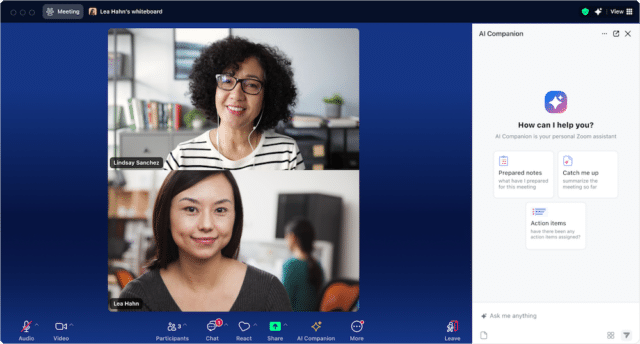
Zoom Video Communications has rolled out a major update and rebrand of its video-conferencing tool for Windows and Mac with the release of Zoom Workspace 6.0. The new name reflects the app’s new function -- as a single collaborative platform for all its AI-powered features, including the new Zoom AI companion.
The rebranded app is accompanied with a visual overhaul, but more notable are the sheer number of new and improved features on show.
Notable changes to existing features include removing the block on late-joining meeting participants trying to unmute or start video. Elsewhere, the Meetings and Calendars tab have been amalgamated into a single tab for greater clarity, while the new Windows release drops support for Windows 7 and 8.
New meeting and webinar features include a new multi-speaker view, plus support for personalizing in-meeting toolbars to suit individual needs. Items can be dragged and dropped as required, while the default toolbar has been streamlined with fewer buttons and an overspill 'More' menu. There’s also better integration with Google Drive and Microsoft OneDrive files.
Users gain the ability to create their own personalized voiceprint to improve audio isolation for headsets and headphones, even in open environments. There’s also an improved Companion mode for accessing meetings across multiple devices, a new portrait lighting setting for video and web setting to exclude hosts and selected panelists from survey participation.
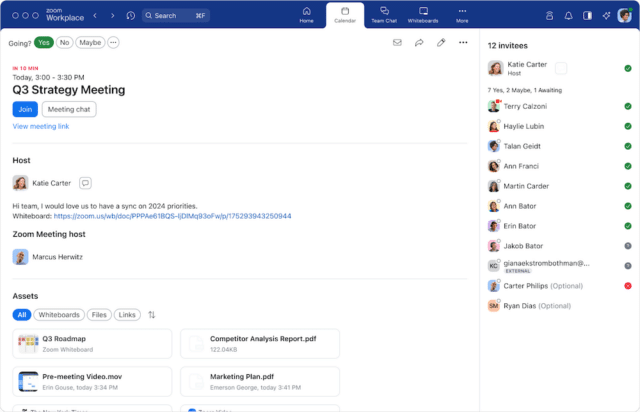
There’s also the presence of the new AI Companion, designed to provide useful help such as full transcriptions, summaries and more of meetings. Users gain the ability to both disable the AI Companion during a meeting and delete any assets generated by it afterwards for privacy and security reasons.
The AI Companion also surfaces elsewhere, offering to autocomplete words and sentences during Team Chat sessions. Team Chat users also gain tabs for whiteboards and important links to make them more accessible. Split view, chat settings and resource management have also been improved in this new release.
There are also improvements to the app’s Mail, Calendar and Clips features -- for a breakdown, check out the blog post and version 6’s detailed release notes.
Zoom Workplace 6.0 is available as a free download for Windows and Mac users. Both free and pro tiers are available for personal as well as business uses.
