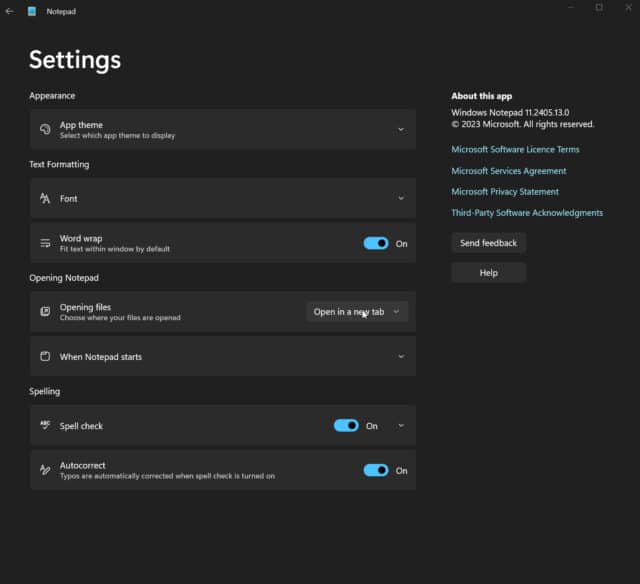Microsoft finally adds spellchecking and autocorrect to Windows Notepad
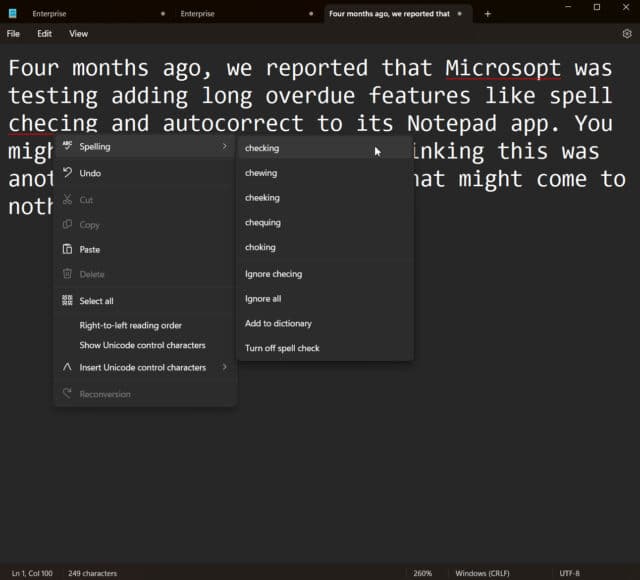
Four months ago, we reported that Microsoft was testing adding long overdue features like spell checking and autocorrect to its Notepad app. You may have been wondering when, or indeed if, this functionality was ever going to come non-Insiders, but the updated Notepad is now quietly rolling out to all users and you likely already have it installed.
Notepad has been a popular tool since its arrival in 1983, acting as a simple, free alternative to the likes of Word, and these new capabilities will be a welcome addition for its fans, especially after Microsoft took the controversial decision to kill off the more capable WordPad recently.
After being ignored for many years, Notepad has finally come to the attention of Microsoft once more, much like another of its stalwart apps, Paint.
Previous recent updates to the plaintext editor include introducing word counts, automatic saving of text, and the addition of tabs to make it easier to work on multiple documents at the same time. Inevitably, Microsoft also added AI support to its longstanding tool.
The spell checking functionality is turned on automatically and underlines words that are spelled incorrectly in red. To check if you have it, open Notepad and click the Settings cog at the top right. You should see the Spell check and Autocorrect options at the bottom.