Windows 11: Even Notepad gets AI support
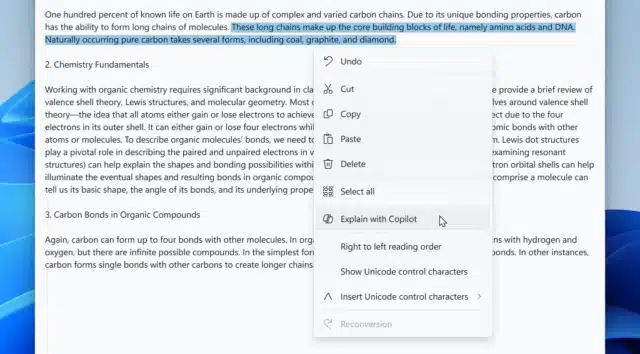
If you thought that Microsoft was done adding AI to its products then you are mistaken. It appears that the company is just getting started. The latest program to get AI support is the plain text editor Notepad.
Microsoft has improved Notepad significantly since the release of Windows 11. Recent updates introduced automatic saving of text, word counts, and tabs to the plain text editor. All of these features were welcome by Notepad users, as they improved the text editor.
Explain with Copilot
Notepad's most recent feature update introduces AI support in the plain text editor. A right-click on text in Notepad displays the new "Explain with Copilot" context menu option. Select the option and get an explanation of the content courtesy of Microsoft's AI.
Microsoft writes:
In this update to Notepad, we are adding a new feature that helps you quickly understand content in your text files. With “Explain with Copilot”, you can ask Copilot in Windows to help explain log files, code segments, or any selected content directly from within Notepad.
Explain may be used for any type of content, including code or logs, according to Microsoft's announcement.
Windows users who prefer to use keyboard shortcuts may also activate Ctrl-E after selecting text in Notepad to trigger the functionality. Copilot displays "a detailed explanation" upon activation.
The functionality is integrated into Notepad version 11.2401.25.0. This new version is distributed to Windows 11 Canary and Dev systems. As usually, it may take days or even weeks before the update becomes available on all devices.
Microsoft notes furthermore that the explain feature is only available in regions where Copilot is available, and that a bug may prevent the feature from showing up on some systems.
Explain also system-wide option
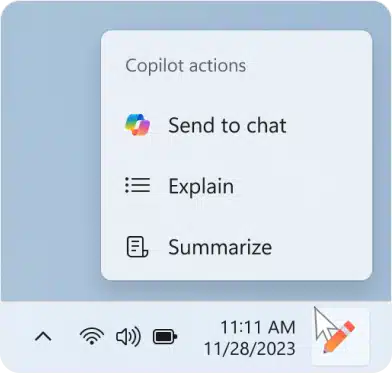
Explain with Copilot seems to be part of a system-wide AI push. The functionality landed in build 26052 in the Canary and Dev channels. Called Copilot Actions, these are system-wide options that Windows users may trigger from any application.
When you select text, Copilot's icon will change its appearance on the taskbar. Hovering the mouse cursor over the icon displays actions that you may take. One of these actions is "explain". This explain action appears to have the same effect as Notepad's explain option. Select it and Copilot returns an explanation for the selected text.
The Copilot Actions menu includes a summarize option next to that, which summarizes the selected text.
Microsoft writes:
When you hover your mouse over the Copilot icon, it will provide a menu of actions that you can take, such as summarizing or explaining the copied text. If you select an action on the menu, it will launch Copilot with the action ready-to-go
Closing Words
Explain, like any other Copilot interactions at the moment, requires an active Internet connection. This means that the selected text is submitted to Microsoft servers for analysis.