Google announces Linux-powered Samsung Galaxy Chromebook Plus and Lenovo Chromebook Duet 11-inch

Google has unveiled two new Chromebooks, loaded with fresh AI-powered features that are set to boost productivity and take the ChromeOS experience to a new level. With ChromeOS being a Linux-based operating system, the introduction of these features could make Microsoft nervous, as Chromebooks continue to gain ground in offering advanced tools at affordable prices. The new computers include the ultra-thin Samsung Galaxy Chromebook Plus and the versatile Lenovo Chromebook Duet 11”.
The Samsung Galaxy Chromebook Plus, starting at $699, is the lightest and thinnest Chromebook yet, boasting a sleek 15.6-inch OLED display and an Intel Core 3 processor. The Lenovo Chromebook Duet 11”, priced from $339, offers a compact design with a convertible form factor that switches between laptop and tablet modes. Both Chromebooks are equipped with AI-driven features that take ChromeOS to new places.
Google is introducing several new tools aimed at simplifying everyday tasks and enhancing user experience. One of these is Help me read, powered by Google’s Gemini AI. This tool allows users to summarize documents, articles, and web pages with a right-click. Users can also dive deeper by highlighting specific sentences or asking follow-up questions. This feature makes it much easier to quickly digest complex content without manually scanning through entire documents.
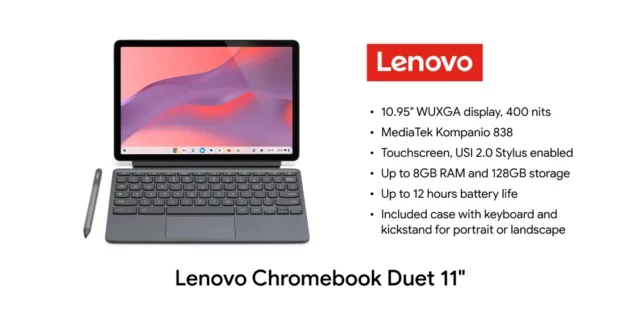
Live Translate is another major feature, offering real-time translation that breaks down language barriers by providing instant captions in over 100 languages for meetings, videos, and livestreams. Whether you’re on Zoom or watching a YouTube video, Live Translate will deliver on-screen captions that help users understand content across different languages without needing third-party apps.
The Quick Insert Key debuts with the Samsung Galaxy Chromebook Plus and allows users to access tools like Help me write, add emojis or GIFs, and even integrate Google Drive files with a simple tap. The Quick Insert Key boosts productivity by offering instant shortcuts to frequently used tools and apps. By next year, this feature will expand to more Chromebook models.
The Recorder app adds even more AI-driven functionality, transcribing meetings and conversations, labeling different speakers, and summarizing recorded content. It’s an ideal tool for users who need to capture and organize information from meetings and interviews. Video call enhancements are also part of the package, with AI-powered tools to improve video quality and sound. The studio-style microphone reduces background noise, while built-in visual effects adjust lighting and brightness to ensure users look their best on camera.
Goodnotes for Web, optimized for stylus-compatible Chromebooks like the Lenovo Chromebook Duet 11”, allows users to take notes, sketch, and study as easily as on paper. The app can be accessed via the Play Store or directly through goodnotes.com/web, and is perfect for students and professionals who prefer handwriting for capturing ideas.
In addition to the Chromebook Plus models, these productivity-enhancing features will be available on all Chromebooks. Welcome Recap helps users pick up where they left off by providing a visual overview of recent activities, files, and apps across all devices. Whether it’s a document you were working on or a meeting you need to join, Welcome Recap ensures you never miss a step.
Focus mode helps users stay productive by blocking out distractions. It integrates with Google Tasks and YouTube Music playlists, allowing you to focus for set periods while automatically activating “Do Not Disturb” mode to silence notifications. Users can also pin important files to the Chromebook’s home screen for quick access. This feature works offline and saves time searching for documents, with the Launcher suggesting recently used files like Google Docs or Slides.
ChromeOS continues to evolve from its humble beginnings as a lightweight, web-centric platform into a fully-fledged productivity tool that rivals more established operating systems like Windows. With the integration of powerful AI-driven features such as Help me read and Live Translate, Google is positioning Chromebooks as strong alternatives for users who prioritize ease of use and efficiency. These features, along with hardware improvements, make the Chromebook Plus lineup more formidable and attractive in the ever-competitive laptop market.
The fact that ChromeOS is built on the Linux kernel only adds to its growing flexibility and appeal. Microsoft should take note -- with these new tools and an expanding user base, Chromebooks are increasingly blurring the line between affordability and advanced functionality, making them a serious threat in the OS landscape.
