Ditch Microsoft Windows 11 and switch to the Ubuntu-based Linux Lite 7.2 -- you won't regret it

Linux Lite 7.2 has arrived, giving disillusioned Windows users the chance to explore a streamlined, user-friendly OS. Renowned for its lightweight design, Linux Lite aims to ease the transition from Windows 10 and 11, and is perfect for first time Linux users. This latest release introduces AI-powered support options and fresh customization features, offering a unique experience beyond typical Windows capabilities.
Yes, Linux Lite utilizes AI to simplify the support experience, making it easier for users to find solutions to issues quickly. It’s a massive addition to Linux Lite’s overall quest to remain accessible, particularly for those new to Linux.
The update includes a complete overhaul of Lite Updates, which has transitioned from Zenity to Yad. This change brings more flexibility, setting the stage for future enhancements. It’s a subtle shift but one that promises smoother updates over time, which Linux Lite fans will appreciate.
For those who enjoy customizing their desktop experience, the new Lite Theme Manager simplifies theme modifications. From desktop backgrounds to icons and cursor designs, it’s a point-and-click solution, eliminating the guesswork from the process. Open source developer Qureshi’s efforts once again shine through, making Linux Lite’s aesthetic adjustments as straightforward as possible.
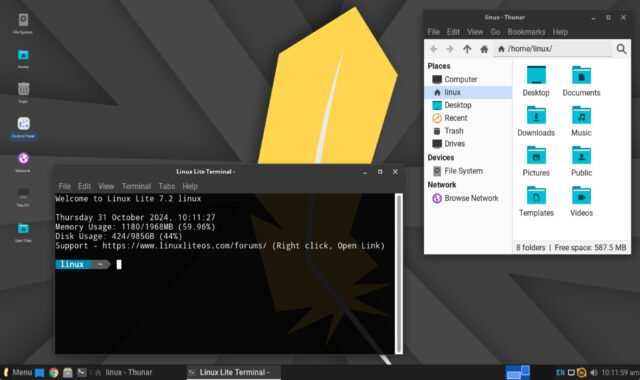
The release brings several visual tweaks, including the Materia window theme, Papirus icon theme, and the Roboto Regular font, giving Linux Lite a more polished look.
Under the hood, Linux Lite 7.2 is powered by the 6.8.0-47 kernel, with options for custom kernels from versions 3.13 to 6.11 available in its repository. The release includes Chrome 130.0, Thunderbird 115.16, LibreOffice 24.2.6.2, VLC 3.0.20, and GIMP 2.10.36, packing in essential software out of the box.
For users considering installation on a Windows PC, Linux Lite supports UEFI firmware but advises disabling Secure Boot for an easier experience. Checking UEFI compatibility is as simple as searching “msinfo” in Windows and verifying if your BIOS Mode is listed as UEFI.
Linux Lite 7.2 makes switching from Windows definitely more attractive, with AI-assisted support, an easy-to-use theme manager, and a reliable update process. Those seeking a Windows alternative without sacrificing simplicity might find Linux Lite the perfect choice. Download it here now.
