ScreenView makes it possible to remotely access and control your Raspberry Pi from any web browser
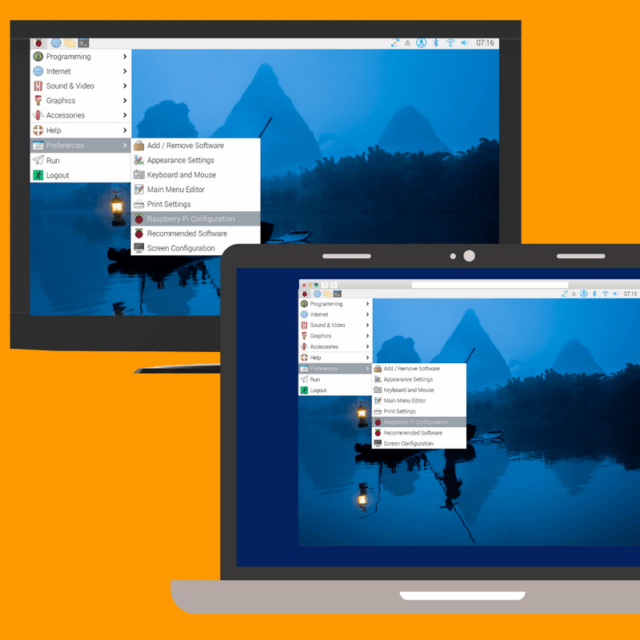
Remote.It has launched ScreenView for Raspberry Pi, providing remote access and control across a wide range of applications. Currently available in beta (with the full version expected in 2-3 weeks), ScreenView allows users to view and control Raspberry Pi screens from any browser interface, making it a versatile solution for developers, students, IoT vendors, and others.
ScreenView for Raspberry Pi supports real-time connectivity and remote management, allowing users to perform tasks such as screen sharing, troubleshooting, and collaboration directly through their web browser.
SEE ALSO: Forget TeamViewer, RustDesk is the open-source alternative you've been looking for
“ScreenView for Raspberry Pi extends Remote.It’s commitment to simplifying remote device access and control. Now, developers, students, and businesses alike can securely connect, troubleshoot, and collaborate from anywhere,” said Ryo Koyama, CEO of Remote.It. “Our goal with ScreenView is to make remote device management as seamless and powerful as in-person access, empowering users across industries to solve problems faster and work smarter.”
Key features of ScreenView for Raspberry Pi include browser-based access, support for multiple concurrent connections, full remote control capabilities, and solid security measures through Remote.It’s Zero Trust Network Access. This framework ensures secure, granular access control for each connection, providing organizations with confidence in data protection and device management.
ScreenView for Raspberry Pi serves various use cases, such as IoT prototyping, edge computing for AI and ML, digital signage management, and home or office automation. It allows IoT professionals to monitor sensor data in real-time and make necessary updates remotely, while also providing engineers working in AI the ability to adjust models and apply system updates from any location. In digital signage, teams can manage content and troubleshoot displays remotely, ensuring seamless operation and reducing the need for on-site adjustments.
Instructions for getting started can be found here.
