Microsoft will forcibly install the new Outlook app on Windows 10 in February
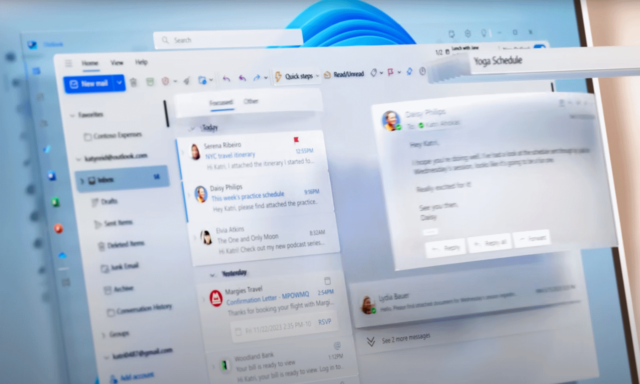
While making much of the end of support for Windows 10, practically begging users to move on to Windows 11, Microsoft is sending out some confusing signals. The company has announced that the new Outlook for Windows will be forcibly installed on the aging operating system.
Somewhat unusually, the app will be pushed out as part of February’s security updates. This is likely to lead to mixed reactions; some people will be unhappy at having software installed against their will, while others will be pleased to get something new and more secure.
See also:
- Microsoft says 2025 is the year to ditch Windows 10 and embrace Windows 11
- Apple defends Siri, saying the data it collects is never used for advertising, never sold, and never used for profiling
- New year, new low? Microsoft’s latest underhand tactic is spoofing Google for Bing users
Microsoft has not made a great fuss about the forced installation -- as you might well expect. The news came through an announcement in the Microsoft 365 Admin Center and Microsoft also says that eager users can jump the queue and grab the app earlier by installing the January preview update.
The company says:
New Outlook exists as an installed app on the device. For instance, it can be found in the Apps section of the Start Menu. It does not replace existing (classic) Outlook or change any configurations / user defaults. Both (classic) Outlook and New Outlook for Windows can run side by side.
In a separate support document, Microsoft not only reiterates the planned forced installations, but points out that for Windows 10 users -- unlike Windows 11 -- there is no way to block it:
The new Outlook for Windows will be automatically installed on Windows 10 devices as part of the optional Windows 10 release on January 28, 2025, and more broadly released as part of the monthly security update release for Windows 10 on February 11, 2025.
Currently, there isn't a way to block the new Outlook from being installed -- if you prefer not to have new Outlook show up on your organization's devices, you can remove it after it's installed as part of the update.
The good news for those who are particularly opposed to having the new Outlook for Windows on their hardware is that it can be uninstalled. Details are available here.

Pingback: Windows 10 PCs will be forced to install the new Outlook app in February - Infogaien
Pingback: Best Windows apps this week - The TechBriefs
Pingback: Microsoft impose la dernière version d'Outlook pour Windows 10 | Reconversion dans les métiers systèmes d’information et de l’informatique