O&O DiskImage 21 Premium Edition provides Windows home users with a comprehensive backup suite
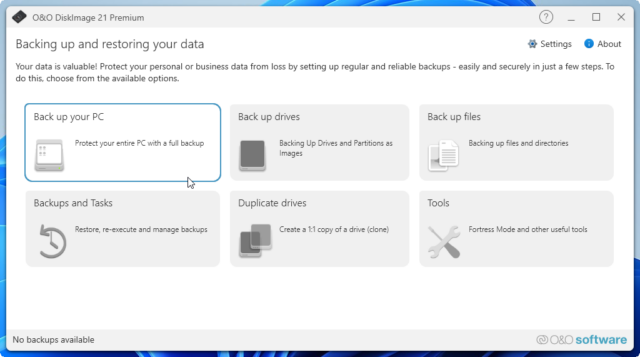
Berlin-based O&O Software GmbH has unveiled a major new release -- and edition -- of its backup software for Windows. O&O DiskImage 21 Premium is a new entry into the DiskImage family, aimed firmly at home users.
The application, which can back up everything from individual files to entire drives, is relaunched with a brand new interface as well as several new features. As with previous releases, the app is sold with a lifetime license as opposed to a time-limited subscription.
The program opens with a major user interface revamp. Not only does it feature entirely redesigned tiles pointing to the program’s main features, it also drops the multi-tabbed window approach of previous versions.
Users now get a simplified choice of backup options -- full (covering all attached drives), individual drives and partitions, and files -- along with an option to duplicate (clone) drives as well as manage and restore backups.
There’s also a new Tools menu, which highlights another new feature: Fortress Mode. It also contains tools to create rescue media (including a rescue environment accessible from the system disk), perform system checks, verify previous backups and connect to network shares.
Fortress Mode makes it possible to run DiskImage in its own completely isolated and secure Windows environment, which keeps it completely separate from other Windows applications. Doing so enables backup features like forensic images, which freeze and precisely map the current state of the storage – for example, to make it possible to recover lost and deleted files even without access to the original physical disk.
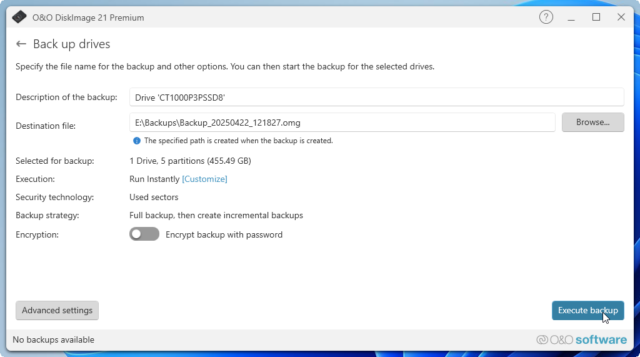
O&O DiskImage 21 is now also capable of detecting NAS devices that are visible on the local network, offering them as possible backup locations. Users can now also define hot-plug events -- for example, triggering an automatic backup whenever a USB storage device is plugged in.
O&O DiskImage Premium 21 is available now as a free 30-day trial download for PCs running Windows 10 or later. A single-PC perpetual license normally costs $49.95, but you can save 50 percent and pay just $24.95 through the FileForum Software Store. A Professional edition is also available for companies, technicians and advanced users -- this will be updated to version 21 in the next few weeks.
