Google brings Gemini to Apple iPad
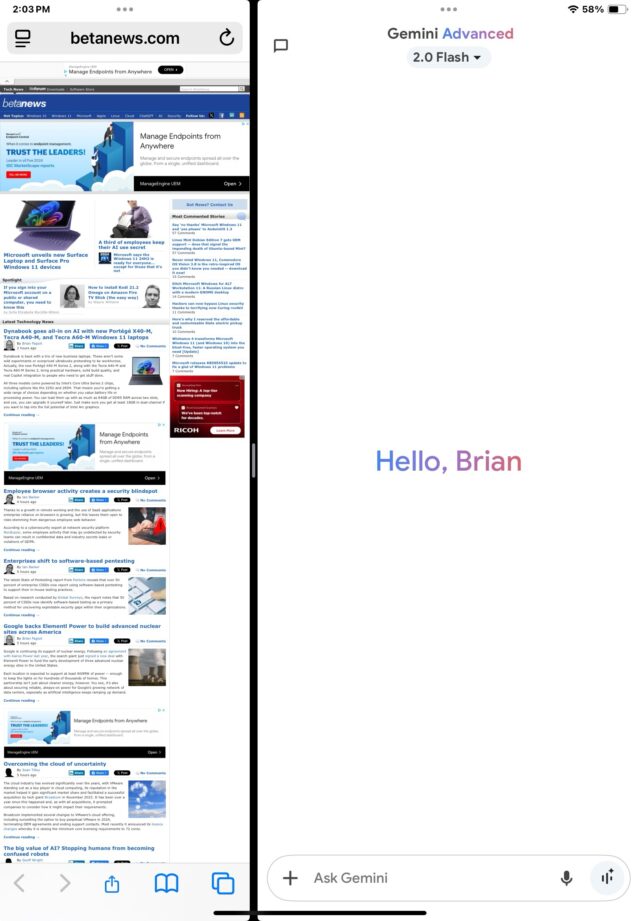
After what feels like an eternity, Google has finally brought a native Gemini app to the iPad. No more stretched-out iPhone version or clunky compatibility mode. This release is the real deal, folks -- a proper iPad app that takes full advantage of the larger display and multitasking capabilities Apple’s tablet has to offer.
Thankfully, this new Gemini experience isn’t just about a fresh coat of paint. It really improves how you use AI on a tablet. Thanks to support for Split View, you can now run Gemini side by side with other apps. That means doing research while writing, or generating code while watching a tutorial -- all without switching screens.
The app also brings some new tricks to the table. Gemini Live lets users chat with the AI in real-time using natural language. Best of all, it’s no longer limited to English. You get support for over 45 languages, which is a big win for global users. There’s also Deep Research, which helps pull together complex info fast, whether you’re building a report or just trying to learn something new without spending hours digging.
If you’re more of a visual or collaborative type, the Canvas feature might catch your eye. It allows users to work with the AI to co-create documents or code in a shared space. And yes, you can now generate both images and videos directly within the app, using simple prompts. It’s a slick way to bring ideas to life without ever leaving your iPad.
One of the most useful additions, however, is the expansion of Audio Overview. Originally limited to English and only for premium users, it’s now available in more than 45 languages. Just upload a file and you’ll get an audio summary. It’s perfect for catching up on content while multitasking or commuting.
Google clearly wants Gemini to be more than a chatbot. This move cements its place as a real productivity assistant -- one that can live comfortably on an iPad without feeling like an afterthought
It’s available now in every country where Gemini is supported. You can grab it right from the App Store here.
