OpenAI launches ChatGPT Atlas, a new browser built around AI -- but it’s macOS only for now

The wait is over! OpenAI today rolls out ChatGPT Atlas, its new AI web browser. Built around ChatGPT, Atlas merges browsing and conversation into one workspace, letting users ask questions, get help, and complete tasks directly on the pages they visit.
Versions for Windows, iOS, and Android are expected at some point, but for now, the browser is exclusive to macOS.
SEE ALSO: Text-to-video app Sora surges past 1 million downloads as OpenAI races to meet demand
Instead of switching between tabs or copying text when browsing in Atlas, users can interact with ChatGPT in real time for tasks like summarizing a long article, drafting an email, or answering a question about the page they’re currently on.
The browser can even reference past chats to bring helpful context into new sessions, which is a smart touch.
The interface combines search, chat, and navigation, and the new tab page offers a ChatGPT prompt alongside a traditional address bar, into which you can type questions or a website URL.
Tabs for search results, images, and news appear in the same view, and a sidebar lets ChatGPT analyze or rewrite content without leaving the site. Early testers have described it as a way to keep both focus and flow, since ChatGPT appears where it’s needed.
One of the key features, browser memories, allows ChatGPT to recall relevant details from past browsing sessions to support follow-up tasks. OpenAI suggests an example where Atlas can summarize pages you visited when researching a topic or pull job listings you viewed earlier in the week.
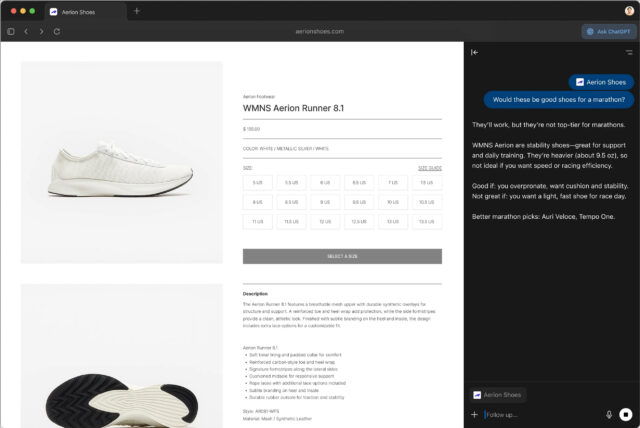
ChatGPT Atlas privacy
All memories are stored under a user’s account and can be viewed, archived, or deleted at any time. Users control when and how memories are stored, which anyone worried about privacy will appreciate.
OpenAI also says that Atlas does not use browsing data for model training by default. Users who opt in can manage which sites are visible to ChatGPT. A “logged out” mode lets people browse privately without connecting to personal accounts, while new parental controls allow families to disable agent mode or memory features if desired.
Atlas also includes agent mode, an upgraded version of ChatGPT’s automated task system. In this mode, ChatGPT can act within the browser to research information, schedule events, or perform structured tasks like trip planning. It requires permission before taking any action and isn’t able to access files, extensions, or saved passwords. This preview is currently available to Plus, Pro, and Business users.
Although Atlas’s ChatGPT integration feels polished, its macOS-only launch is a bit disappointing. Windows users are likely to find the wait frustrating, but at least they know the browser is coming. OpenAI hasn’t mentioned a Linux version.
Mac users can download ChatGPT Atlas here.
What do you think about ChatGPT Atlas? Let us know in the comments.
Image Credit: Prostockstudio / Dreamstime.com
