NeuralStyler: Prisma for the desktop?

The popular mobile app Prisma has been making headlines recently with its ability to transform images into works of art using the styles of various artists. Now the open-source NeuralStyler is claiming to deliver similar results on the desktop, for both pictures and videos.
This isn’t just ordinary pixel-based filtering, according to the developer. Instead NeuralStyler uses "artificial intelligence" to convert your source media using styles of artists like Van Gogh, Wassily Kandinsky and Georges Seurat.
CyberLink unveils PowerDirector 15, PhotoDirector 8

CyberLink Corp has launched the latest versions of its Director multimedia software. Video editor PowerDirector 15 (from $69.99) gets end-to-end support for 360-degree videos: importing, adding titles, effects and transitions, and producing the finished movie.
The new TRUE360 Viewpoint Designer imports 360-degree footage and allows it to be reused, with your choice of views, in standard videos.
Ancile is a script-based Windows 7/8 telemetry-blocker

Increasing concern over Windows "spying" technologies has brought a host of free tools claiming to disable them, but are they safe to use? It’s often hard to tell, as developers don’t clearly explain what they’re doing.
Ancile is easier to evaluate, at least for experienced users, because it’s just a Windows script -- open the files in your text editor of choice and it’s all there.
Find edited and hi-res versions of an image with TinEye

You’ve found what looks like a great image online, but there’s a problem: it’s so lo-res that it’s almost unusable. Google’s image search may be able to help. In Chrome, right-click the picture, select Search Google for Image and click Large, if available, to see higher resolution versions of the same shot.
Google’s tools are useful, but TinEye takes it to the next level, locating more images, more precisely, even if they’re cropped or edited.
Display alerts and questions from scripts with messagebox

Build a batch file of any complexity and there’s a chance you’ll need to interact with the user, either to ask a question or display a message.
Messagebox is an open-source solution which delivers the basics you need, has no dependencies, and runs on anything from Windows NT 4.0 up.
How to increase Chromebook volume
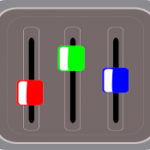
Fast boot times, long battery life, low prices -- there’s a lot to like about Chromebooks. But there can also be issues, like the low volume you’ll sometimes get from the more feeble internal speakers.
Google for advice and the top hits offer advice like "turn the volume up in Settings", which isn’t a lot of help for most users.
Lyrics Here instantly displays lyrics on YouTube, Spotify, SoundCloud, more
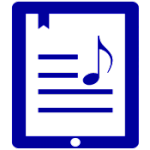
There are many ways to find lyrics to whatever you’re playing online, but they’re usually slow, inconvenient, maybe inaccurate, and sometimes all three. Lyrics Here is a browser addon for Chrome, Firefox and more which instantly finds and shows the lyrics for whatever you’re playing on YouTube, Spofify, Deezer, Google Music, SoundCloud and 40+ similar sites.
There’s nothing to set up or configure. Just visit YouTube or a music site, find and play something, and a new pane quickly appears (usually at the same time as playback starts) with the song title and lyrics.
NirSoft releases FullEventLogView, EventLogChannelsView
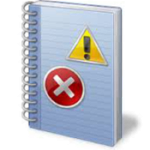
Freeware supremo NirSoft has released two new tools, FullEventLogView and EventLogChannelsView. FullEventLogView lists all events from your local event logs, the events of a remote system or the contents of a .evtx file.
The program makes it simple to sort the events by time order, group them by type (information, warning, error) and more.
Reshade Image Enlarger: a smarter way to resize images?

Resizing digital images is easy, but take the upscaling too far and quality begins to suffer with blurring, jagged edges and more.
Reshade Image Enlarger claims to help by using "state of the art… enlargement algorithms to produce crisp-clear resizes" without the "usual blur, jagged edges, loss of sharpness or detail".
Remove browser hijackers with ZHPCleaner

Every browser claims to protect users from hijackers and adware, but their defenses are limited and over time it’s easy for your system to fill with junk. ZHPCleaner is a free tool which aims to help by scanning your PC, detecting dubious addons, toolbars and settings, and removing them on demand.
The program is very convenient to use. There’s no adware, no registration, no need to install anything, not even an archive to extract -- just download and run the single executable, and click "Scanner".
Xirrus Wi-Fi Inspector 2.0 available for Windows 10, Mac

Popular Wi-Fi scanner Xirrus Wi-Fi Inspector has finally hit version 2.0. The release brings support for Windows 10, and introduces the first Mac version.
Compatibility improvements include new support for the Wi-Fi standards 802.11ac Wave 1 and Wave 2. There’s also a Network Vendor column to identify the manufacturer of each network device.
Five free CSV viewers and editors

CSV is a very common format for sharing large amounts of data, mostly because it’s so simple -- you can view the contents almost anywhere, at least in theory.
You may not always have a full-featured spreadsheet on hand, of course, but fortunately there are some excellent free tools around to help you work with your files.
Directory Opus 12 out now

Powerhouse Explorer replacement Directory Opus 12 has shipped with a long list of major new features. The revamped Rename dialog now includes a macro recorder for quick and easy batch file renaming.
A new image marking system helps you select a group of images from a folder for speedy printing, sharing or whatever else you want to do.
Extension Source Viewer displays source code of Chrome and Firefox addons

Rob Wu has released Extension Source Viewer, a Firefox add-on which allows viewing the source code of Chrome and Firefox browser extensions before installing them.
If that sounds familiar it’s because Wu is also the developer of Chrome Extension Viewer, which also now supports both Chrome and Firefox extensions.
Email Sourcer collects web contact details as you browse

Whether you’re looking for a job, a government contact, maybe researching a company, there are times you’ll want to build a list of potential contacts.
Usually this means checking the top and bottom of a page for contact details, maybe an "About" or "Contact us" page, then copying and pasting the details elsewhere.
© 1998-2025 BetaNews, Inc. All Rights Reserved. About Us - Privacy Policy - Cookie Policy - Sitemap.