
Easily find genuine Windows and Office images with Windows ISO Downloader
Would you like to try out Windows 10 in a virtual machine, or maybe create a USB installer for Windows 7 or 8? Then you’ll probably have to track down an image of that particular build.
Everything you need should be on Microsoft.com, in theory, but if you’ve already wasted enough of your life there, you might prefer Windows ISO Downloader.

Watch 360 degree videos with GoPro VR Player
GoPro VR Player (formerly Kolor Eyes Desktop) is a free 360 degree video player for Windows and OS X. A stripped-back interface makes it very easy to use. There’s no button-packed toolbar or nested right-click menu, just drag and drop your video and it starts playing immediately.
The core controls are all very intuitive. You’ll click and drag to look around, spin the mouse wheel to zoom in and out, or tap and pinch on touch-enabled systems.
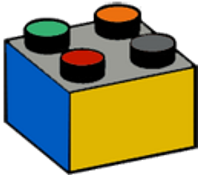
Transform pictures into LEGO mosaics with Legoaizer
Legoaizer is a mosaic builder with a twist. Point the program at a JPG and instead of just pixelating it, Legoaizer creates the mosaic from LEGO bricks. Getting started is easy: open a picture, click "Create Mosaic", and within a few seconds the LEGO-ized version appears.
Spin your mouse wheel over the picture to zoom in and see the individual bricks, then save the image as a JPG, BMP or PNG file.

Stop common malware exploits with NoVirusThanks Smart Object Blocker
NoVirusThanks Smart Object Blocker is a low level tool which enables blocking the execution of certain applications, commands, DLLs and drivers. Default rules block some common malware exploits and attacks, and you can add more to fine-tune the protection available.
Creating these rules requires editing a text file, which isn’t exactly convenient, but a few bundled examples help to explain the basics.
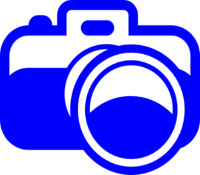
Identify edited JPEGs with JPEGSnoop
It’s been a few years since we last looked at JPEGSnoop, a low-level tool for investigating images. Is it still useful today? Let’s take a look. The program is as convenient to use as ever. No installation, no adware, just unzip the download and run the single executable.
The interface is basic, a tiny toolbar and a few menus, but the first step is simple enough to understand: hit Open and choose an image.

Find out more about the world below your flight path with Flyover Country
It sounds much like any other mapping app: enter a starting point and destination, see the route and points of interest along the way. Flyover Country won’t give you driving directions, local hotels or someone’s random picture of a lake, though. It’s a geoscience app from the University of Minnesota, and these points of interest are more about geologic maps, data, fossil information, georeferenced Wikipedia articles and more.
Setup is easy enough. Tap two or more points on the map to define your route, select "Load Path", and watch as Flyover Country finds data associated with that journey.

Take control of Windows files and folders with RunAsTrustedInstaller
If a Windows program doesn’t have the rights to access a file, Registry key, or carry out some other task, running it as an administrator might solve the problem -- but this won't always be the case.
RunAsTrustedInstaller runs programs with the same privileges as TrustedInstaller, an even more powerful account, giving you extra control over many system objects.

ExtraBits is a time-saving Explorer extension
ExtraBits is an Explorer extension which adds some time-saving commands to the file and folder right-click menu. The program is free for non-commercial use, but has a notable limitation: it only works on up to 100 files or folders in a single operation.
ExtraBits doesn’t make any obvious changes during installation, but if you select and right-click multiple files or folders you’ll find a new ExtraBit menu with several options.
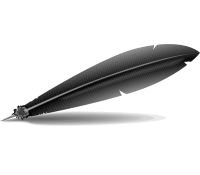
Edit and analyze written content with Word Doctor
Word Doctor’s developer says it’s a word editor and writer’s aid, "designed to analyze both writing content and style". At first glance, that seems hard to believe, because the editor looks only marginally more powerful than Notepad. But start exploring and you’ll begin to change your mind.
Type or click a word, for instance, and an instant definition appears in the status bar ("word -- noun -- a unit of language"). Select a word, right-click, and there’s a synonym finder, a more detailed definition, even an audio pronunciation guide.
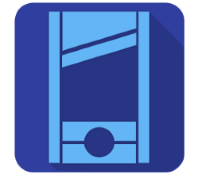
Capture, upload and share screenshots and text with Image DeCap
There are hundreds of screen capture tools for Windows, covering just about every possible need and situation. Do we really need any more? Well, maybe not, but Image DeCap has just enough interesting and unusual features to deserve a closer look.
Captures can be quick and easy. Press a customizable hotkey, hit Enter, and you can save the current screen or window locally, copy it to the clipboard, upload it to Imgur or your own FTP site.

MFT-based UltraSearch 2.10 adds file content searching
Super-fast MFT-based search tool UltraSearch has hit version 2.10 with some major improvements. The program can now search for file content, as well as file and folder names.
A File Type list enables searching for particular groups of files: audio, video, text, database, mail files and more. You can edit these groups or add new ones as required. Searches may be run on specific folders, drives, or whatever combination you need.

Create gorgeous word cloud art with Wordaizer
Wordaizer is an intriguing tool for creating Wordle-like word clouds, gorgeous works of art where text is organized and arranged to fill a shape.
We have some simple examples below, but the idea gets more interesting when you add some personal meaning, for example celebrating someone’s 100th birthday by filling a tree shape with the names of all their family.

Find out which version of Windows a program requires with ExeProperties
You’ve downloaded what looks like an interesting program, but it’s not working. Is it for 32, or 64-bit Windows? Maybe it needs a different Windows version? There’s no built-in way to find out. ExeProperties is a tiny free Explorer extension which displays an EXE or DLL’s minimum requirements in a couple of clicks.
The program has no interface, doesn’t add any background processes or system tray icons. Install it and there’s no immediate sign that anything has changed at all.

3 fun alternatives to Windows Solitaire
Windows 10 saw Microsoft replace the old-style Solitaire with a Windows app which pesters you with ads every time it runs.
This could be much worse -- the ads are only at launch, not while you’re playing -- but if you’re looking for an alternative anyway, here are three fun competitors for Windows XP/ Vista and later.

Auto-download and install 120+ applications with just-install
Windows package managers like Npackd provide a single interface where you can find, install, update or remove hundreds of popular PC applications.
Sounds great, but there can be complications. PowerShell dependencies, a GUI to explore, command line switches to learn, repositories to browse– not so easy, after all.
