Log file reads, writes, creates and deletes with SoftPerfect File Access Monitor

Australian developer SoftPerfect has released SoftPerfect File Access Monitor, a smart tool which logs all file create, read, write and delete actions on a PC.
If you don’t need every detail then filters enable recording only particular actions, by specified processes, on defined file masks and in your chosen paths.
EaseUS Partition Master 11 adds hard drive cleanup

EaseUS has shipped EaseUS Partition Master 11, adding hard drive clean and speedup tools to the regular partition-managing mix.
Both the Free and Professional editions gain a "Cleanup and Optimization" module, which could free up some valuable space before repartitioning. The "Junk File Cleaner" checks for leftover system and application files, as well as selectively wiping your web history.
Feedbro is a one-stop reader for RSS, Twitter, Instagram, YouTube, more

Feedbro is a versatile feed reading Chrome extension which keeps you up-to-date with RSS/ Atom/ RDF sources, blogs, Twitter, Instagram and more.
The extension is stand-alone, rather than being a front-end for a website, which means there’s no need to sign up, create accounts, log in or anything else.
Convert cryptic date/time values into something readable

If you regularly investigate raw databases, executables or other binary files then you might sometimes find "dates" that seem to be random numbers, like 12883423549317375.
This probably means the date is encoded, but there are many different formats, and no obvious way to detect which one has been used.
Disable your keyboard or mouse with BlueLife KeyFreeze

BlueLife KeyFreeze is a freeware Windows tool which can selectively lock your mouse and/ or keyboard, without hiding the screen.
This is ideal if you’re leaving your toddler to watch a cartoon on your laptop, for example– even if they decide to bash the keyboard or click the mouse, it won’t do any harm.
Download ready-to-use Linux virtual machines from OSBoxes

VirtualBox is a great tool for trying out some new Linux distro, but you’ll usually have to spend a while finding a download and setting up your VM and operating system, first.
OSBoxes.org makes life easier by providing 40+ prebuilt VirtualBox (VDI) and VMware images for Android x86, CentOS, Debian, Fedora, FreeBSD, Gentoo, Linux Mint, Remix OS, Ubuntu and many more.
Restrict your PC to run only specific apps with Secure Lockdown

Secure Lockdown ($14.95-$29.95) is a quick and easy way to turn your computer into a "kiosk PC", a system which runs only the applications you specify.
If you run a business and would like customers to be able to browse some demonstration software, for instance, you probably don’t want them to be able to close that program, Alt+Tab to something else, log out or otherwise mess things up -- and that’s where Secure Lockdown can help.
Why DDoS is far from dead

Distributed Denial of Service (DDoS) attacks that are carried out by a botnet (a network of compromised computers) to overwhelm the processing power of the victim computer, effectively taking it out of commission, have been around for a while.
Peaking in 2000 with high profile attacks against Yahoo, eBay, CNN.com, Amazon.com and other e-commerce sites, they evolved in 2010 to be used by Hacktivists such as Anonymous in their Operation Payback, which escalated into a wave of attacks on major pro-copyright and anti-piracy organisations, law firms, credit card and banking institutions. Traditionally, DDoS attacks were network‐based. In such volumetric-based attacks, the attacker flooded the victim computer with information, taking up all of the victim computer’s bandwidth and infrastructure, overwhelming the victim computer’s ability to process the volume of information. Scripts for such attacks have become readily available on the Internet, as well as the Darknet. Therefore, it seemed as if DDoS was "old news".
Capture, edit and share full web pages with Open Screenshot

Desktop screenshot tools support many capture types, and sometimes this includes taking an image of a full web page, even when it doesn't fit on the screen.
Sounds great, but it's extremely difficult for a third-party tool to make this happen consistently with all browsers and web pages, and often it just won’t work.
Franz: one desktop chat app for 14 messaging services

Let’s be frank: there are too many chat services in the world, and it can take a stack of background processes and open browser tabs to manage them all.
Franz is a free Windows, Mac and Linux application which makes your life easier by supporting them all.
Terminal Wings is a tabbed command line for Windows 10

Windows 10 brought a host of overdue command line improvements -- like selection, resize and copy/ paste tools which actually work as you expect -- but there’s plenty of scope for more.
Terminal Wings extends the console further with Chrome-style tabs, new color and wallpaper options, transparency settings, "minimize to tray", and more.
StableBit CloudDrive is a secure virtual drive for your cloud storage accounts

StableBit CloudDrive beta ($34.95) is an interesting tool which creates a secure virtual drive on your PC, and stores the data on your choice of local, network or cloud storage.
The program currently supports Amazon S3, Box, Dropbox, Google Cloud Storage, Google Drive, Microsoft Azure, OneDrive and OneDrive for Business accounts.
Adjust brightness and contrast from software with ClickMonitorDDC
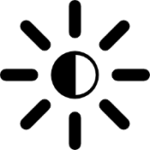
ClickMonitorDDC is a tiny free tool which allows adjusting the brightness and contrast of DDC-compatible monitors (and that’s most of them, if you’re unsure).
You could do this anyway with the monitor buttons, maybe opening the Display Control Panel applet, but ClickMonitorDDC will often be much more convenient.
Norton Security Premium 2017 gets first public beta

Symantec has released a first public beta of Norton Security Premium 2017, the next generation of its high end security suite.
The new edition introduces "Proactive Exploit Protection", which aims to prevent malware exploiting holes in your operating system -- even those not yet discovered.
Hain is a search tool, launcher and desktop assistant for x64 Windows

Hain is an open-source keyboard-oriented launcher, desktop search and productivity tool for 64-bit Windows.
The program is convenient to use. Unzip the download, run Hain.exe, it adds an icon to your system tray and pressing Alt+Space (customizable) launches the interface when required.
BetaNews, your source for breaking tech news, reviews, and in-depth reporting since 1998.
© 1998-2025 BetaNews, Inc. All Rights Reserved. About Us - Privacy Policy - Cookie Policy - Sitemap.