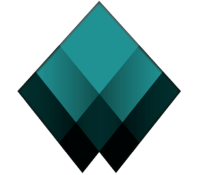
Scan for local wireless network with Acrylic WiFi Free
If your Wi-Fi isn’t performing well then using a scanner to check for competing networks can often tell you more.
Unsure where to begin? Acrylic WiFi Free claims to be "the most advanced WLAN Scanner", which sounds encouraging. It’s free for personal use and runs on Windows 7, 8, 8.1 and 10, so we grabbed a copy to take a closer look.

Imagina is a professional photo processor for Windows
With so many image viewers and editors available for the PC, it’s not easy for developers to make their product stand out. Some try to win you over with the sheer quantity of features, but Imagina is more about the quality: it doesn’t do much, but what you get works very well.
The thumbnail browser doesn’t just open with the usual JPGs and PNGs, for instance -- dcraw support means it can handle many RAW formats, initially displaying them in an attractive photo collage-like "3D Desktop" view.

Shrink your PDFs with PDF to DjVu GUI
At first glance, PDF to DjVu GUI doesn’t sound like the most promising of programs. Convert documents from one of the most commonly supported formats ever, to something most people don’t know at all? If you need to share files with a wide audience then there’s no way that will ever be a good idea.
And yet, DjVu does have its advantages, especially with document size. We tried out the program with 12 PDF files, and while one DjVu version was fractionally larger, most were 25 percent -- 80 percent smaller than the original, and a couple dropped by around 90 percent.

iTunes 12.2 brings Apple Music to the desktop
Apple has released iTunes 12.2, bringing Apple Music and the new Beats 1 radio station to OS X and Windows.
Additions include the new Connect, a sort-of social networking service where artists share "thoughts, photos, music and videos", you can comment or "love" anything they’ve posted, and they can respond directly.

DNS Jumper 2.0 brings turbo DNS testing
Sordum has released DNS Jumper 2.0, an update of its freeware DNS changer for Windows.
New startup options mean you can have the program load along with Windows, test for the fastest DNS server and apply it automatically, no more manual interventions required.

Track & edit video objects with Sensarea
Most video editors provide various effects you can apply to a movie, maybe tweaking its brightness, contrast or colors. But typically these filters work with the entire frame only, which seriously limits their usefulness.
Sensarea is a free video editor for Windows which allows you to select objects, then tracks them in the frame, automatically applying your chosen effects. If you wanted to conceal someone’s identity, say, you could set up the system to pixelate their face with just a few minutes work.

Xara Photo & Graphic Designer 11 released
Xara Group has announced the release of Xara Photo & Graphic Designer 11, its one-stop photo editor, graphic design and publishing tool for Windows Vista+.
Art Brushes are a highlight, a new technology which smoothly stretches bitmap or vector brushes in real-time along a freehand path. There are new brushes to emulate paint, chalk or watercolours, or you can create your own as required.

Find similar audio files with MediaPurge
Building a media collection is much more fun than organising it, and no matter how good your intentions, it’s all too easy to end up having to navigate a scattered mess of audio and video files.
MediaPurge is a freeware Windows application which provides several ways to restore order, including finding audio duplicates, tagging, renaming or sorting files into a new folder structure.

Investigate suspect files with Exeinfo PE
If you find a suspect executable file on your system then you’ll probably start by running an antivirus scan, but that may not tell you very much. Even a "clean" verdict only means "clean right now", and it tells you nothing about the file itself, where it’s from, or what it might be trying to do.
Exeinfo PE is a free tool which analyses executable and other types of files, and tells you more about them. It can’t directly detect malware, but might be able to help you better understand a mystery file.

PolyBrowser offers tab-free web browsing
Tabbed interfaces are the design of choice for just about any application which needs to open multiple documents simultaneously, and it’s easy to see why: they’re simple, straightforward, easy to manage and use.
PolyBrowser is a Firefox-based web browser which does things a little differently, ditching the tabs in favor of "panoramic navigation". Instead of hosting browsing sessions in isolated tabs, PolyBrowser stitches them together, side by side. You can scroll freely from one page to another by dragging the horizontal scrollbar, or right-clicking and dragging horizontally with the mouse.

Explzh is a do-everything archive manager
Some people’s archiving needs are simple: right-click to extract zips, combine a few files into a zip of their own occasionally, and that’s about it. Nothing that can’t be handled by Explorer on its own.
If you’re, well, a little more demanding, you might be interested in Explzh, a free archive manager for Windows with a host of features you won’t always find elsewhere.

Transit App: a smarter way to navigate your city
Finding your way around big cities is generally a challenge, even if you live there. You might know the best bus routes, or have mastered the metro, but you can still be in trouble if a service is unexpectedly cancelled and you're left looking for an alternative.
Transit App is a free Android and iOS app which helps out with a host of tools for planning journeys around and across your local city.

PDF24 Creator v7 gains Explorer integration
Free virtual PDF printer PDF24 Creator has been updated to version 7.0 with a range of new and enhanced features.
Top of the list -- and not before time -- is Explorer integration. Right-clicking one or more files now displays options to open, split, join, optimize, extract and convert them, while right-clicking the desktop allows users to import from the scanner, camera or clipboard.
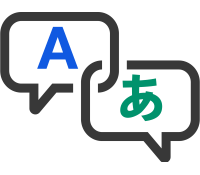
Convert.NET is an unusual desktop translator
Convert.NET is a free (for personal use) text processing toolkit with maybe the most bizarrely mixed-up feature set we’ve seen.
Choose "Language Translation" from the list top-left and it seems reasonably normal. Type or paste text into the box, enter a URL, choose one or more files, select your source and target languages and the program translates them for you via Google, Bing, Yandex or Excite.

