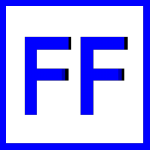CPUMon is a lightweight performance gadget
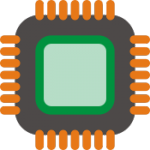
CPUMon is a simple desktop gadget which can plot CPU usage and display free and used RAM in real time.
You can do this already -- and a lot more -- in the Windows 10 Task Manager, of course (check the Performance tab), but that’s a bulky dialog which grabs more screen real estate than you might want to spare.
Find, monitor and log your external IP with TrueIP

When you’re online you might occasionally want to know your external IP address, perhaps to confirm the internet connection you’re using or find out whether a VPN is working.
The easiest way to do this is via a browser window. A site like WhatIsMyIP.com will display your address immediately, or you could simply enter IP at Google, and your address will be top of the search results.
Hide files or folders inside JPEGs with FileFriend
OpenShot 2.3 ships with real-time video transforms

Open source video editor OpenShot has just hit version 2.3 in what the developer calls "one of the biggest updates ever."
Highlights start with a new Transform tool which enables moving and resizing video with the mouse, and gives you instant real-time previews. Razor mode quickly cuts clips or transitions with a click, and has keyboard modifiers to optionally keep either the left or the right side.
Tame Microsoft's snooping with Windows Privacy Tweaker

Windows Privacy Tweaker is an easy-to-use portable application for viewing and controlling more than 50 Windows telemetry and privacy settings.
Unlike many similar programs, this isn’t just for Windows 10. You’ll be able to see and toggle some settings on anything from Windows Vista up.
FocusOn is a likeable image viewer

FocusOn Image Viewer is a stylish and straightforward image viewer, easy to use but with one or two unexpected bonus features.
This all starts with the interface. There are no stupid gimmicks, no attempts to do things differently for no reason at all. Instead FocusOn Image Viewer starts with the look and feel of Explorer, and adds just a little more.
Discover and create appealing color schemes with Just Color Picker

Just Color Picker is a freeware Windows and Mac design tool which helps you capture eye-catching shades and create appealing color combinations.
If you’ve ever used another color picker you’ll know the basics already. Moving the mouse cursor around your screen displays a magnified view of that point, pressing Alt+X saves the currently selected pixel color to a list, and you can copy it to the clipboard for reuse in other apps. What’s interesting here is this program isn’t "just" a color picker. It has a host of neat extra touches which take it to a whole new level.
RogueKillerCMD is a command line malware hunter

RogueKillerCMD is a command line version of the popular anti-malware tool RogueKiller.
The GUI edition will always be easier to use, but command line builds are handy for automation or running checks when Windows isn’t fully available (Safe Mode with command prompt).
IObit Malware Fighter 5 adds anti-ransomware engine, webcam protection

After three months in beta IObit has shipped IObit Malware Fighter 5, the latest edition of its antivirus and security tool.
Malware Fighter Pro users get an anti-ransomware engine which acts as a firewall for your file system. The program monitors accesses to your personal files and blocks everything but known and trusted applications, keeping your data safe.
View animated GIFs, TIFFs, MPOs and more with CPix

CPix is an unusual image viewer for Windows with a strong focus on multi-picture formats, including MPO, TIFFs and animated GIFs.
The interface is basic. There’s no thumbnail browser, just a simple viewing pane where you can drag and drop one or more images and folders.
Clip Angel is a versatile clipboard manager

Clip Angel is a capable Windows clipboard manager which comes packed with interesting tools and features.
The program looks much like any clipboard manager. Leave Clip Angel visible while you copy items to the clipboard and you’ll see them added to its history.
Find a perfect parking space in seconds with JustPark

JustPark is a smart app which helps you find your perfect parking space from more than 200,000 in more than 1,000 cities worldwide.
Give the app a location and it’ll display available spaces on a map, along with its cost (the company says it’s up to 70 percent cheaper than street parking) and the time it’ll take to walk to your destination.
Trim, crop and convert movies with HD Video Converter Factory

HD Video Converter Factory is the free edition of a commercial product for editing and converting videos from one format to another.
The program has a few "please upgrade" nag screens and some restrictions (720p resolution limit, some export formats aren’t available), but there are no time limits or watermarks and it’s all very usable.
Citizen AID app helps saves lives during a terror attack

Citizen AID is a free UK-developed iOS, Android and Windows app which gives advice on the best immediate response to a bomb blast or armed attack.
It’s essentially an ebook with simple step-by-step guidance on how to deal with different situations. Some of this seems very obvious. If there’s an ongoing attack, for instance, you’re advised to run, hide if that’s not possible, tell the emergency services and only treat the injured once you know you’re safe.
Cobbler stores secret notes in an encrypted file
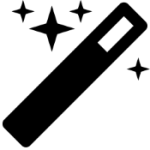
Cobbler is a tiny portable utility which stores plain text notes -- passwords, bank details, whatever you need to keep private -- in a secure and encrypted file.
Launch the program and you’re prompted for a master password. Enter something lengthy and secure, or press Ctrl+G to generate a strong passphrase for you, and a basic editor appears.
© 1998-2025 BetaNews, Inc. All Rights Reserved. Privacy Policy - Cookie Policy.