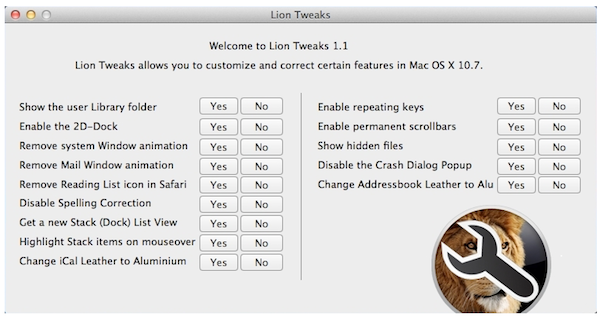
Take Control of Mac OS X Lion with Deeper
Now that OS X Lion has been out in the wild for a little while, and even updated, it is time for the tweaking tools to be unleashed. Not long ago we took a look at Lion Tweaks which did very much what the name suggests. Another tool well worth taking a look at is Deeper, an impressive Lion customization utility from Titanium Software.
Whether you are a new convert to the world of Macs and find the way some of the Lion’s features work to be a little strange, or if you would prefer it if things were a little more like in Snow Leopard, Deeper is on hand to help you to customise your Mac’s operating system to your liking.

Firefox 6 too slow? Try Pale Moon 6 instead
Recent Firefox releases seem to show that Mozilla are making a genuine effort to eliminate the browser’s performance issues.
If you’re not yet satisfied, though, Pale Moon 6, released today, may be of interest. The browser is based on Firefox -- looks almost identical, works in exactly the same way, supports most (though not all) extensions and add-ons -- but has been carefully optimized to deliver better performance and security.
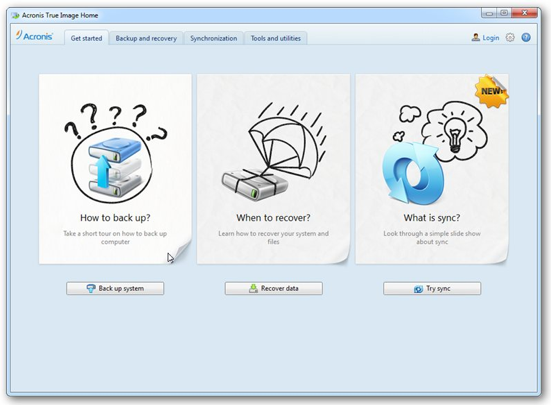
Sync to the cloud with True Image Home 2012
Acronis True Image has always been one of the more feature-packed of backup tools, with the ability to copy your emails or select files, individual partitions, complete drives and more.
Acronis True Image Home 2012 extends its reach even further, though, with new support for data synchronization, and fully integrated online backup courtesy of Acronis True Image Online.
Find Windows' hidden icon troves
It’s easy to customize the shortcut icon for a Windows application, at least in theory: just right-click it, select "Change Icon", and choose whatever icon you’d prefer.
Of course you have to find a suitable icon, first, and that’s where life gets a little more difficult. Windows actually provides thousands of icons you could use, but tracking them down isn’t easy, unless you get help from a third-party tool like Icon Explorer.
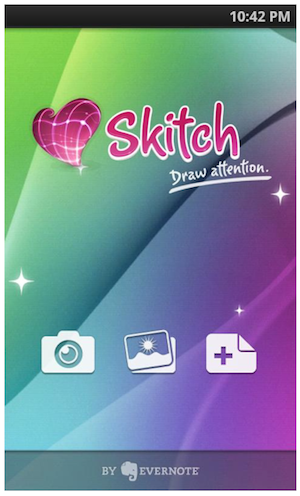
Annotate your photos with Skitch for Android, iOS
It has been a busy few days for Evernote recently. Less than a week ago the company acquired the Mac application Skitch, and this was quickly followed by a big update to the Evernote iOS app. Just as the main Evernote notetaking app is available on a range of platforms, so Skitch is available not only for Mac but also for Android, making it possible to add annotations and doodles to the photos you take.
Skitch enables you to use a number of text and drawing tools to add information to photographs you have taken. This could take the form of useful notes about a snap you took on holiday, such as the name of a restaurant or attraction you liked, or it could be notes to help someone else understand what is visible in an image.
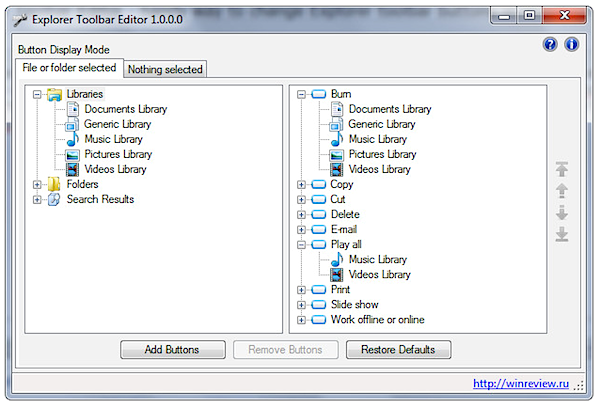
Need More from Windows 7? Try Explorer Toolbar Editor
As you browse the contents of your hard drive in Windows Explorer, you will no doubt have noticed that depending on the type of folder you have selected, different buttons are displayed in the toolbar. While Windows generally does a pretty good job of determining what you might want to do with a particular type of file, it is not always right. Explorer Toolbar Editor enables you to choose which buttons you would like to have on display and when.
For example, when you are browsing through folders containing music, or performing searches of these folders, it is likely that you will either want to listen to these files or burn them to a disc so it makes sense to have the relevant buttons on display in the toolbar. However, if you would prefer different buttons to be displayed, or you would like these buttons to be displayed for other folder types, Explorer Toolbar Editor enables you to makes the necessary changes without having to edit the registry.
