
ShadowCopy can copy any file -- even if it's locked
Copying files in Windows is normally as easy as a quick drag and drop -- but if they’re locked, it’s a different story. An error message will warn you that the file is in use, and you’re left to resolve the situation yourself, or just try again later.
One alternative is to run a backup program, as most can use Microsoft’s Volume Shadow Service to copy locked files. But this could seem like overkill, especially for only occasional ad-hoc copies, which is why you might prefer the simpler and more lightweight ShadowCopy.

Makeover Windows 7 with Modern UI
Windows X has released updates for its skinning tools, Windows 8 UX Pack 7.0 (for Windows 7) and Windows 8 Transformation Pack 7.0 (for Windows XP, Vista and 7). The programs bring much of the look and feel of Windows 8 to earlier desktops.
One notable change this time around is the inclusion of WinMetro as an alternative Start Screen for both packs. Windows X says the program is stable and not resource hungry, which perhaps is why they’ve made it the “Immersive UI” alternative, but if you prefer the older Newgen, just the charms bar, or nothing at all, then all those options are still available.

JumpListsView tracks PC activities
NirSoft has announced the release of JumpListsView, a new tool that displays details of the jumplist records stored on Windows 7/ 8 PCs.
And the end result is a detailed report on many of the files and folders opened on your PC, perhaps going back months.

Break your bad web habits by going Cold Turkey
You’re at the PC, with lots of important work to do. And you’re going to get started on it -- once you’ve checked Facebook. And Twitter. Then watched a YouTube clip someone mentioned earlier, checked what’s happening on eBay, and worked your way through a host of other online distractions.
Sounds familiar? Then you might like Cold Turkey, a simple free tool which can temporarily block access to your favourite web destinations.
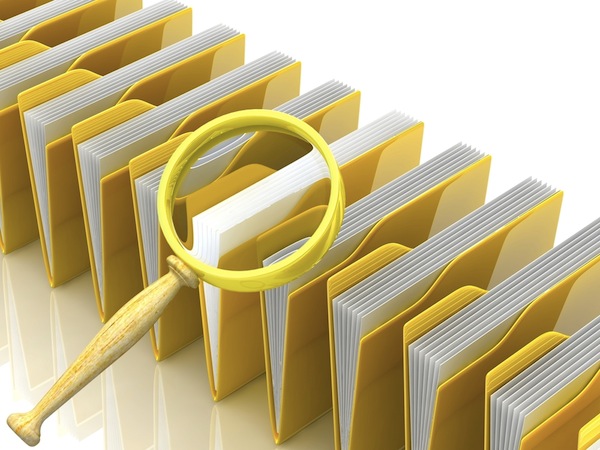
Lose something on you PC? Recent Files Scanner has your back
You’ve lost that important document you were working on yesterday; you’re wondering which files a program is accessing; or maybe you’d just like to know what someone else has been doing on your PC. There are many reasons why you might want to know which files have been created, modified or accessed on your PC -- and Recent Files Scanner is just the tool to help.
To get a feel for how the program works, just launch it and click the green Scan button. By default it will scan your Documents folder and any subfolders, and you’ll quickly be looking at a report listing everything you’ve modified recently.

Microsoft’s new Office Configuration Analyzer helps troubleshoot Office problems
Microsoft Office has released the Office Configuration Analyzer Tool (OffCAT), a portable utility which can check all your installed Office applications, report on any problems, and provide links to possible solutions.
If you’ve ever tried to diagnose an Office problem yourself then you’ll know it can be difficult, just because there are so many factors to consider (Registry settings, add-ons, Office policies, installed updates and more). But OffCAT aims to help by quickly locating and highlighting any issues for you.

Folder SimpBurn is a fast, free and portable disc burner
Are you tired of bloated disc burning suites? You’re not alone. Modern burning programs are mostly very overweight, packed with unnecessary functions which you’ll probably never use.
If your needs are very simple, though, there are some effective freeware burning apps around, and Folder SimpBurn is a particularly straightforward example.

Chocolatey uses PowerShell command line to keep software up-to-date
Windows software management is a tedious business. If you want to download a particular program, you have to find the relevant website, then the download link, save the file locally, grab any other components the program might need, and install everything in the right order. You’ll need to start again for every new program. And they’ll all have their own procedures for updating, or uninstalling.
What if you could automate all of this, though? Manage downloads, updates and everything else, just with a few keypresses? That’s the aim of Chocolatey, a tool which brings Linux-like package management to the PC.

Make the most of your keyboard with MadAppLauncher
There are plenty of ways to launch programs using hotkeys, and even Windows has one of its own (right-click a shortcut, select Properties > Shortcut and click the “Shortcut key” box), but remembering enough of these to cope with all your applications is extremely difficult.
The open source MadAppLauncher takes a different approach, though, which is very much simpler. It uses a simple QWERTY-type layout, and allows you to assign one program to each key. The relevant application icon and name is displayed alongside the key letter, so if you press H, say, whatever is in the H box will be launched.
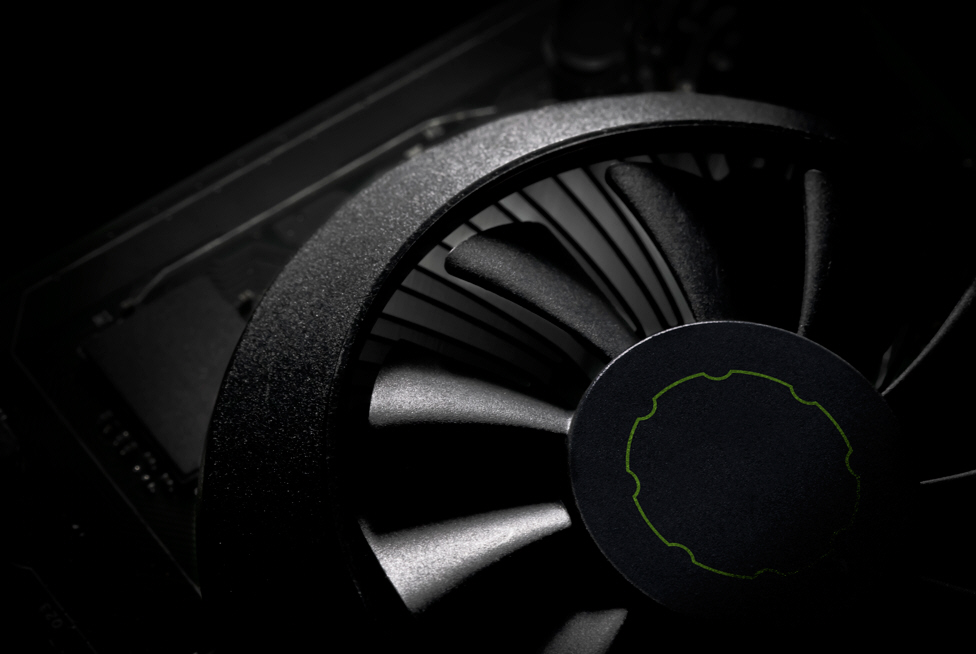
Monitor your graphics card load, temperature, fan speed and more with GPU-Z
TechPowerUp has released GPU-Z 0.6.9, the latest version of its lightweight graphics card information tool.
This build adds direct support for even more graphics cards, including AMD Radeon HD 8870M, and NVIDIA GeForce GTX 650 Ti Boost, GT 415 and GT 750M.

Better manage your files with DropIt 5.0
Open-source Windows file management tool DropIt 5.0 has been released. Also available as a 64-bit build and in portable form, DropIt allows users to process folders and files quickly via drag-and-drop, with up to 15 different actions (including move, copy, send by mail and upload) supported.
Version 5.0 improves the way DropIt handles relative paths, tweaks the main context menu and Options windows and promises better performance, minor feature additions and a number of bug fixes.

Paragon Backup & Recovery 2013 Free is now Windows 8 compatible
Paragon Software has revealed the latest edition of its excellent imaging tool, Backup & Recovery 2013 Free.
The most important addition this time around is the program’s new “Windows 8 Compatible” stamp. If you’re upgrading soon, or have done so already, then Paragon Backup & Recovery 2013 Free should work just as it always has.

JPEGView is a surprisingly powerful image viewer
At first glance, JPEGview doesn’t appear as though it’s going to be a particularly interesting image viewer. A 798KB download suggests there can’t be too much power here. And on launch the program asks you to choose an image, and then just displays it, with no menus, toolbars or other obvious signs of any interface.
First impressions aren’t always reliable, though -- and you’ll quickly realize that as you begin to explore.

Uh-oh, that spreadsheet was important after all? Pandora Recovery restores deleted files fast
It doesn’t take much to accidentally delete a file. A brief lapse of concentration, a click in the wrong place, selecting “Yes” instead of “No”, and that’s it: your data has gone.
As long as you’ve a good undelete tool to hand, though, this doesn’t have to be a disaster. And this doesn’t have to be expensive.Pandora Recovery comes with plenty of useful features and functionality, and it’s entirely free (for personal use, at least), with no adware or annoying restrictions.

Keep software current with OUTDATEfighter
There are plenty of tools around to check your PC for missing updates, but most have significant issues. Soft4Boost Update Checker is good at detecting updates, for instance, but it won’t download or install them – that’s left up to you.
OUTDATEfighter (from the makers of SPAMfighter) is a little more ambitious. Not only will it find updates, but it can also download and install them for you. There’s a Windows update checker as well. And the program is free, so there are no annoying omissions and you’re not forever being nagged to “upgrade”.
