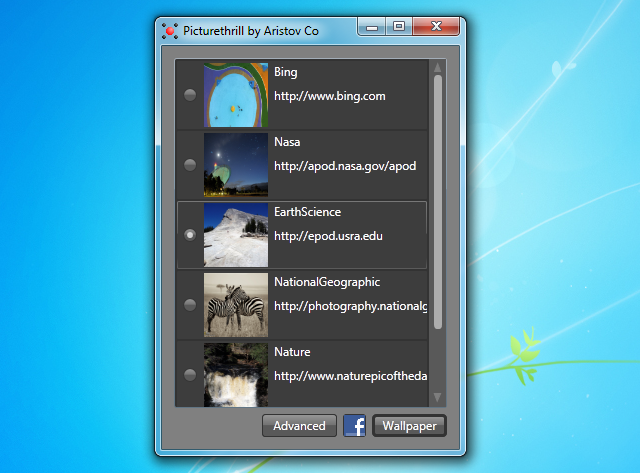
Bored with the standard Windows wallpapers? Try Picturethrill
Picturethrill is the latest tool that promises to give your desktop more zing, and it’s a little different from most of the competition.
This starts with the simple, app-like interface. The program displays the thumbnails of the current image from each of its selected sites -- Bing, Nasa, National Geographic, Nature, Earth Science -- leaving you to choose your preferred source.

36 software downloads you shouldn't miss this week
This has been another action-packed week for software releases, but it is one dominated by one name -- Microsoft Office 2013 Consumer Preview. The latest version of Microsoft’s office suite has received a public preview, meaning that anyone keen to get a glimpse of the Windows 8-friendly, metro-interface suite can do so right now.
Olympic fever is starting to take hold and two new mobile apps BBC Olympics 1.0.0 (UK ONLY) and London 2012: Official Join In App for the Olympic and Paralympic Games 2.0 have been released to help you to keep up to date with the latest news and events, whether you are attending or not.
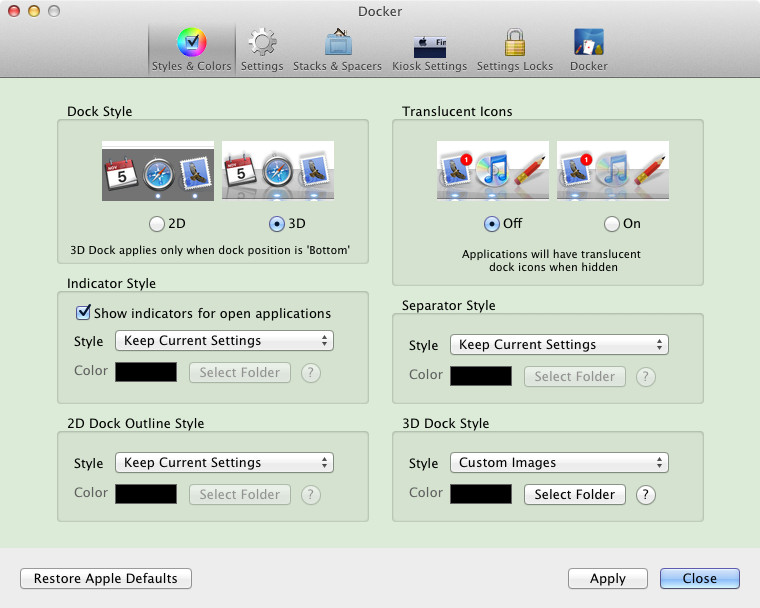
Get the OS X you want with Docker 1.6.7
Apple doesn’t make it easy to change certain parts of your Mac’s user interface, but arm yourself with the right tools and you can make radical changes with the help of third-party tools. And when it comes to customizing or tweaking your dock, you can’t do much better than Scottish donationware tool Docker.
The app simplifies the task of changing the physical appearance of the dock, plus provides all the tweaking options you need for your dock, including those not provided in OS X itself -- all under one roof.
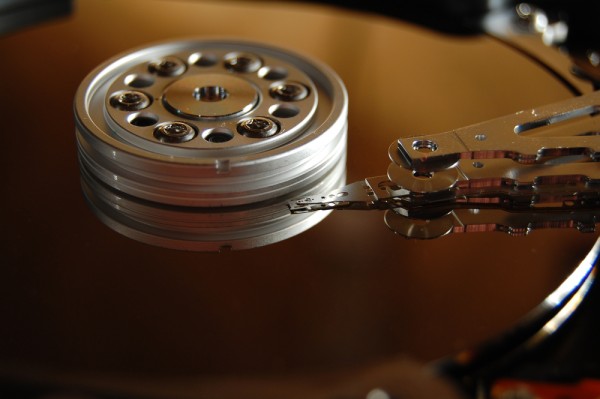
Access OS X and Windows partitions with Paragon NTFS & HFS+ Beta
Owners of Android devices who work with both Macs and PCs should take a look at NTFS & HFS+ Beta. This newly unveiled app from software developer Paragon helps to overcome compatibility issues that you may have experiences with your cell or tablets and PC and Mac. Despite the fact that this is an early beta, it is an interesting tool.
If you are an Android owner with a Mac, you may well have formatted a memory card as an HFS+ drive. This is not ordinarily a problem, until the time comes when you want to access the files on a PC. Similarly, if you are a PC users, formatting a drive using NTFS could lead to problem with your Mac.

PowerArchiver 2012 13.00 is seriously impressive
ConeXware has released the latest edition of its comprehensive archiving tool, PowerArchiver 2012 13.00. And it’s seriously impressive, with a stack of new and interesting features to explore.
Security sees several enhancements, for instance. We like the new password policies, which allow you to set rules for password length and the use of upper- and lower-case characters, numbers and symbols. And the program’s temporary files can now be securely wiped using US DoD-approved methods to ensure your confidential files stay private.

InternetOff takes back your time (and life)
You’ve work to do. And lots of it. But you just need to check your email, first. And Facebook. And Twitter. And a few websites, and your RSS feeds, and the latest news, and the list goes on.
Sounds familiar? If you’re really busy and could do without the usual lengthy list of online distractions then InternetOff may be useful, as the program does just what its name suggests -- turning off your Internet access at a click.
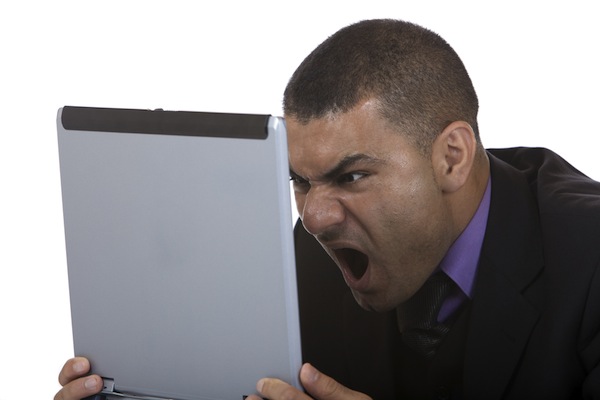
Is your PC wonky? Try Microsoft Malware Prevention troubleshooter
SmartScreen, Windows Defender, User Account Control, the Security Center -- Windows now includes a host of tools and technologies that aim to keep your system safe and secure. But are they all configured to offer the best possible protection? It’s not easy to tell, as you have to browse lots of applets and dialog boxes to find out.
Microsoft have just released one possible answer, though, in their new Malware Prevention troubleshooter. It’s portable, so easy to run anywhere, and in just a few seconds will scan your system for issues and highlight anything it finds.
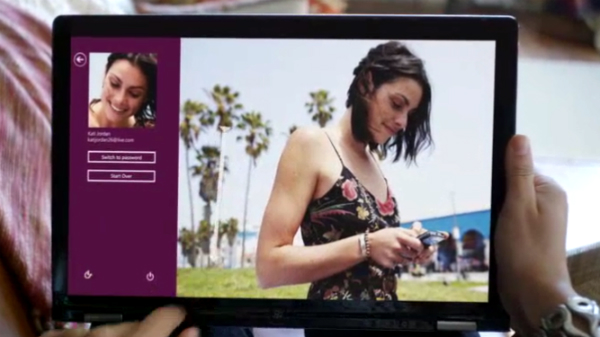
Eight awesome ways to improve Windows 8
Like all previous versions of Microsoft’s operating system, Windows 8 is highly customizable, so if there’s something about it you don’t like -- something fairly minor that is, rather than the entire OS -- you might be able to change it by installing a third-party app, or making some registry tweaks.
There are a lot more than eight ways to improve Windows 8 of course, but these are some of the ones I’ve found the most useful.
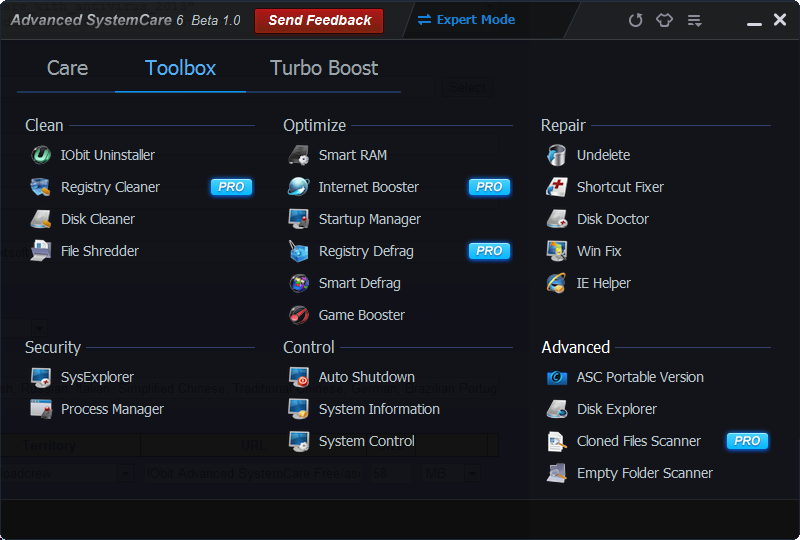
Keep your PC healthy with IObit Advanced SystemCare v6 Beta
System optimization and maintenance tools are not exactly thin on the ground, but there are some names that are far more worthy of attention than others. One such name is IOBit, and their newly released Advanced SystemCare v6 Beta is the latest in a line of tools designed to help make it easier to look after your computer. If you’ve used the program before you’ll immediately notice that the beta boasts a new look, but there is far more to explore besides the aesthetics.
This is a tool that has all of the bases covered, from simple things such as deleting invalid shortcuts and cleaning up junk files, to defragmenting drives and the registry and even offering protection against malware and online threats. There are various components that can be called on whenever you need them, but one of the key advantages of using Advanced SystemCare v6 Beta over other similar tools is the fact that there is on-going monitoring and maintenance carried out for you.
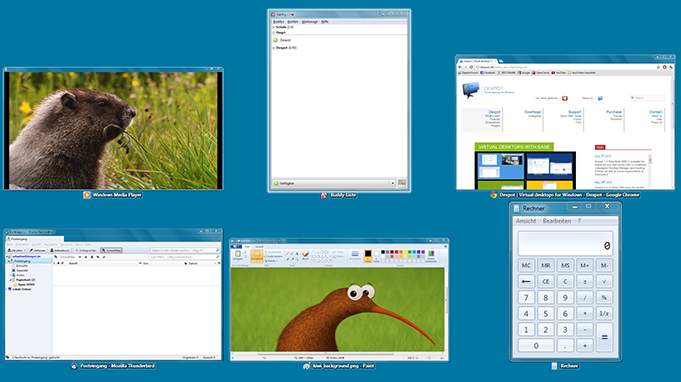
Move apps among virtual desktops with Dexpot 1.6
Virtual desktops are a great alternative to having multiple monitors installed to gain more space to work with. Dexpot is a virtual desktop management tool and it has just been updated to include and impressive new interactive preview screen that can be used to move windows and program between desktops, and even perform more advanced options such as creating copies of windows. There’s also a portable edition of the same version of the app available Dexpot Portable.
The preview window also features support for mouse and keyboard controlled zooming, but one of the most intriguing new features is the Window catalog. This displays all of the windows that are included on a desktop as a series of tiles and if you start dragging windows around Dexpot will automatically switch to full screen preview mode. Old favorites such as the desktop manager and desktop preview have also been redesigned.

Ape Windows 8
Customization website Windows X Live has released both Windows 8 UX Pack 5.0 and Windows 8 Transformation Pack 5.0. Both tools are designed to provide a Windows 8-like user interface in older versions of Windows.
Headline features for both version 5 builds are new themes and updates designed to ape the user interface found in the recently released Windows 8 Release Preview.

Grab 34 exciting software downloads released this week
The second week of releases for July is a little different from other weeks in that there has been a greater number of Mac releases than usual. TRIM Enabler 2.2 is a great free tool that helps to improve the life of SSDs, and the latest version of the app includes support for a wider range of drives. Lion is proving to be the most popular version of OS X yet, and Lion Tweaks 2.0.1 is a free tweaking tool that can be used to customize the operating system and eliminate irritations, while CrystalClear Interface 2.7.4 enables you to completely change the appearance of OS X through the use of skins. If you want to be sure of a secure web connection whether you are at home or out and about with a laptop, Hotspot Shield 2.61 is a free proxy tool that protects your privacy and enables access to blocked web sites.
No week would be complete without its fair share of browser updates, and this week is no different in that respect. Chrome 21.1.1180.41 Beta is an interesting peak into the future of Google’s browser, and there is also a portable version of the software available in the form of Google Chrome Portable 21.1.1180.15 Beta. If you're keen to see what the future holds for Chrome, there is also Chrome 22.0.1201.0 Dev and again there is a portable version available -- Chrome Portable 22.0.1201.0 Dev.

Lion Tweaks 2.01 reclaims Snow Leopard features you love but miss
Fredrik Wiker has updated his Mac freeware utility, Lion Tweaks to version 2.01. Version 2 added support for Mountain Lion and Gatekeeper, while version 2.01 makes some more minor changes, including marking system default settings in bold for easier identification.
Lion Tweaks allows Lion (and now Mountain Lion) users to “correct” certain features changed from older builds, providing them with a way to restore favourite settings from Snow Leopard. It also includes several additional tools, including a TRIM-support enabler for SSD drives. This offers an alternative method of switching on TRIM to standalone tool TRIM Enabler 2.2, recently updated to include SMART support for a wider range of SSDs.

Soft2Base 2.0b keeps 61 major Windows apps up to date
Package managers are one of the best features of Linux, (mostly) straightforward tools that make it easy to install and update your preferred applications. Nothing gets even close to this on Windows, but several tools do at least enough to be useful, and the free-for-personal-use Soft2Base 2.0b is one new release that could save you some time.
The program is extremely lightweight. There’s no installer, not even a ZIP file of supporting files: everything you need is in a single 880KB executable, just download it and go.

Make it Christmas in July with one of these software specials
We kick off this month’s selection of special offers with a world exclusive -- CyberLink Media Suite 10 Ultra, which can be yours for just $99.95 (a saving of 23 percent off the MSRP) and includes a free copy of PowerDirector 10 Ultra. You can also buy CyberLink PowerDirector 10 Ultra separately and this includes not only 30-percent savings plus free $89 software. For even less outlay, you can invest in PowerDirector 9 Ultra64 -- this previous version is reduced to clear at $29.95 or 70 percent off the MSRP. If you’re looking for disc software, you can save 80 percent off the MSRP of Roxio Creator 2011 when you buy it for just $19.99 -- Roxio Creator 2011 Pro is also available at a savings of 81 percent for just $24.95.
There are also great savings on a wide range of security tools, starting off with PC Tools Spyware Doctor with Antivirus 2012, which could be yours for just $7.95 -- a staggering saving of 80 percent off the MSRP. From the same company comes PC Tools Internet Security 2012, which features a similarly huge saving and is available for just $9.95.
