
Microsoft is blocking Windows 11 2022 Update because of blue screen issues
Since the release of Windows 11 2022 Update last week, there have been various issues cropping up, including serious gaming problems for people with NVIDIA GPUs. This particular problem has now been fixed, but Microsoft has discovered a more serious issue with the first major update for Windows 11, meaning that the rollout of Windows 11 22H2 has been hit with a compatibility hold.
A compatibility issue affecting some Intel systems has forced Microsoft to block the rollout of the Windows 11 2022 Update to some people. It is a problem with echoes of a previous block on the rollout of Windows 11 21H2.

Microsoft gives Windows 11 a new security feature to prevent you storing your passwords insecurely
While software-based password managers are incredibly popular these days, it is still terrifyingly common to find that people store passwords on sticky notes attached to their monitor. A slightly more up to date means of recording passwords is to type them into a text document, and this is something Microsoft is seeking to discourage with the latest update to Windows 11.
With Window 11 2022 Update, the company added a new enhanced phishing protection feature of Microsoft Defender Smartscreen. This security feature can, among other things, issue a warning if it detects that you are entering one of your passwords into a document or, for that matter, a potentially insecure website. The feature is not enabled by default, so here's how to bolster your security.
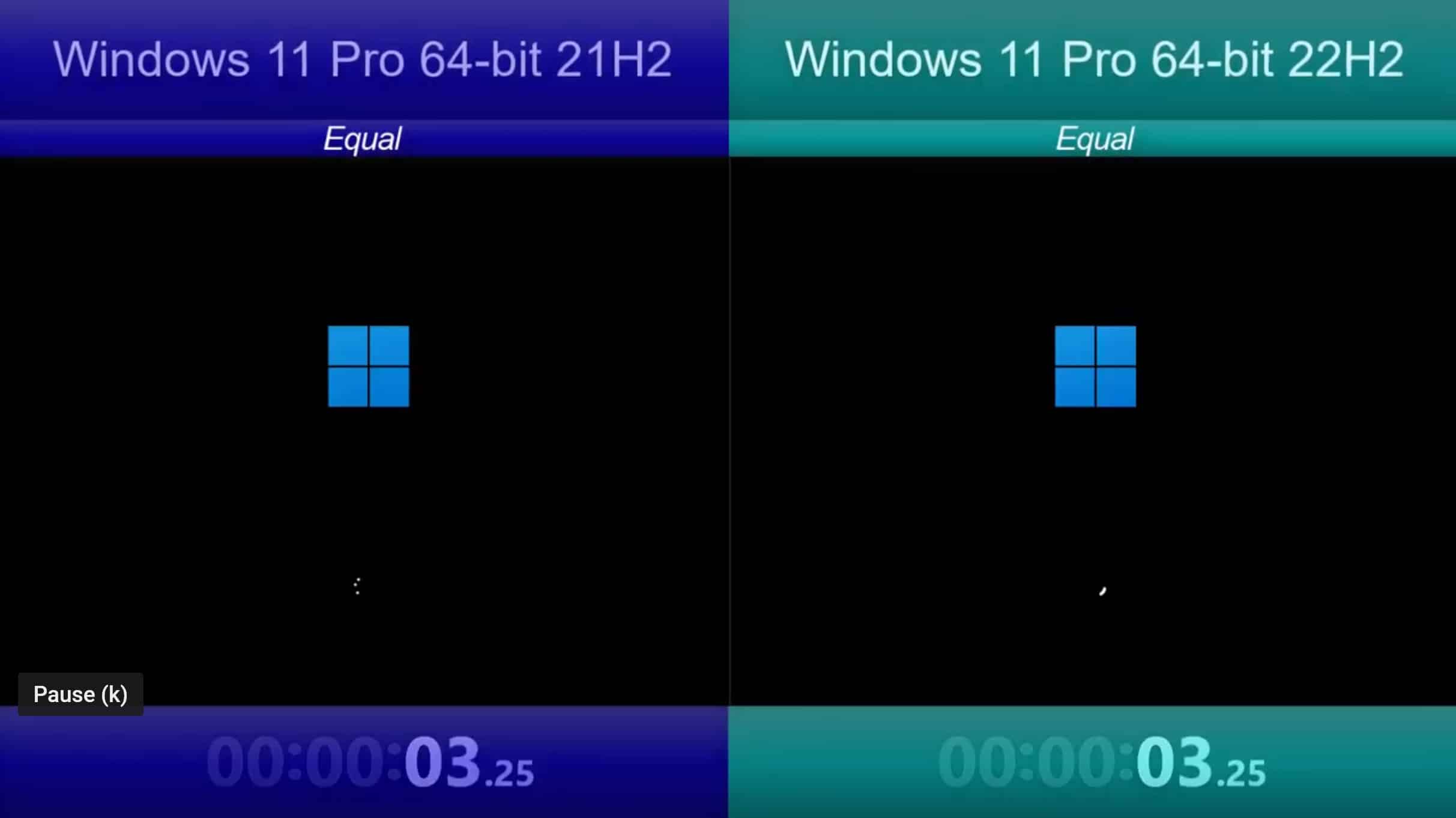
Microsoft Windows 11 setup race: 21H2 vs 22H2 -- which operating system installs fastest?
Microsoft has just started to roll out the Windows 11 2022 Update, which fixes a number of annoyances and adds some welcome new features to the fledgling operating system.
The update itself doesn’t take that long to install, but what about if you were installing Windows 11 entirely from scratch? Which version would be faster -- 21H2 or 22H2 (the development name for the 2022 Update)? There can only be one winner…

Whoopsie daisy! Microsoft accidentally released the Windows 11 KB5017383 update to WSUS
When we write about updates for Windows, it tends to be for one of two reasons -- sharing news that a new update is available, or giving details of problems that have been found with the latest release. Now we have something a little different.
Microsoft has admitted that it made a mistake with the KB5017383 update for Windows 11, windows 10 and Windows Server a few days ago. It is, however, not necessary something that everyone would notice.

Microsoft releases KB5017389 update for Windows 11 2022 Update
Taking Windows 11 up to build 22621.607, Microsoft has just released the KB5017389 update fixing a huge number of issues that have been uncovered.
For now, the update is only available to Windows Insiders signed up for the Release Preview Channel and running Windows 11 version 22H2. Microsoft has used the update to introduce a range of fixes including addressing Microsoft Store problems, issues with static IP addresses, and solving a problem affecting color modes in Task Manager.

There are already problems with Windows 11 2022 Update for NVIDIA users
It is mere days since Microsoft started the rollout of Windows 11 2022 Update, but there are already reports of issues from people who have updated. Some owners of systems with NVIDIA GPUs are reporting a serious reduction in gaming performance after installing the update.
Reddit and Microsoft community forums are littered with complaints from gamers who have installed Windows 11 2022 Update and found that framerates in games have been slashed by over 87 percent in some cases. Major drops in CPU usage are also leading to stuttering game performance.
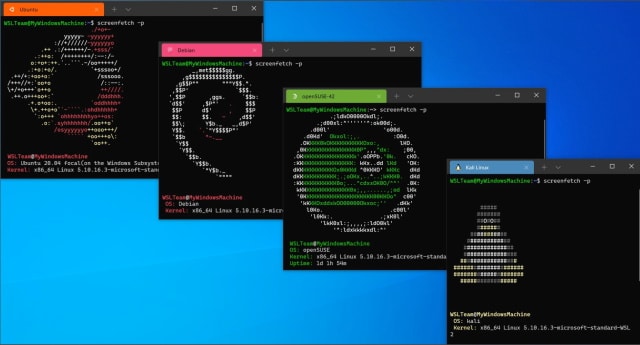
Microsoft and Canonical bring systemd support to Windows Subsystem for Linux
Microsoft continues to show a surprising level of love for Linux, and nowhere is this clearer than in the Windows Subsystem for Linux. With the latest version of the software, the company has worked with Canonical to bring systemd support to WSL for Windows 11.
What does this mean in practice? It means that as of Windows Subsystem for Linux 0.67.6 there is support for Ubuntu's snap installation method. But there is much more to the arrival of system support than this.

Microsoft releases Windows 11 Build 25206 with changes and fixes
Microsoft began rolling out the Windows 11 2022 Update yesterday, with the promise of yet more cool features to come next month.
For Insiders in the Dev Channel, however, there’s another new build to play around with today -- Build 25206 --and this one includes changes to SMB authentication rate limiter behavior and updates for Dynamic Refresh Rate (DRR).

Windows 11 could save you millions*
As the latest update to Windows 11 rolls out with new features focusing on productivity and collaboration, IT management efficiency and security, Microsoft is understandably keen for businesses to adopt the OS.
To that end it's commissioned Forrester Consulting to conduct a Total Economic Impact (TEI) study and examine the potential return on investment (ROI) enterprises may realize by deploying Windows 11 and Microsoft 365.

Microsoft releases Windows 11 2022 Update -- here's what new and how to get it
The first major update for Windows 11 is finally here. Starting today, Microsoft is rolling out the Windows 11 2022 Update, ending speculation and rumors about the precise name and release date.
It is hard to downplay the significance of this update; for many people it will transform Windows 11 into the operating system it should have been from the very beginning. There's a lot to explore in this major update including the addition of Focus sessions and Do Not Disturb, new customization options for the Start menu, updates to Snap Layouts and much more. Some things (notably Explorer tabs), unfortunately, are missing for now, and will be added in the coming weeks.

Chrome and Microsoft Edge's enhanced spellcheckers can leak your passwords and personal data
Privacy and security are something that all browser manufacturers like to brag about in relation to their products, with Google and Microsoft being no different to others in this regard. But if you are making use of the Enhanced Spellcheck in Chrome or Microsoft Editor in Edge, some highly sensitive information can be sent to the two software giants.
In addition to passwords, we are talking about personal information entered into online forms such as your social security number, date of birth, username and so on. The worrying discovery was made by security researchers from JavaScript security firm otto-js who warn that this is something that will be of particular concern to enterprise users.

Microsoft Teams gains language interpretation for multi-lingual environments
Recognizing the fact that many groups, organizations and work forces are made up of multi-lingual members from many countries, Microsoft has made language interpretation Generally Available for users of Microsoft Teams.
Rather than offering automatic translation of speech, language interpretation allows professional interpreters to convert what a speaker says into another language in real-time.

Microsoft Teams for Windows, macOS and Linux insecurely stores authentication tokens in unprotected cleartext -- and a fix is NOT in the pipeline
Researchers from cybersecurity firm Vectra have issued a warning that Microsoft Teams stores authentication tokens in an unprotected form that could easily be abused by hackers.
The desktop apps for Windows, macOS and Linux all store authentication tokens in cleartext, and this can be used by an attacker to steal an identity and log into accounts. This is clearly worrying, but what is more concerning is Microsoft's reaction; the company says that the issue does not require "immediate servicing".
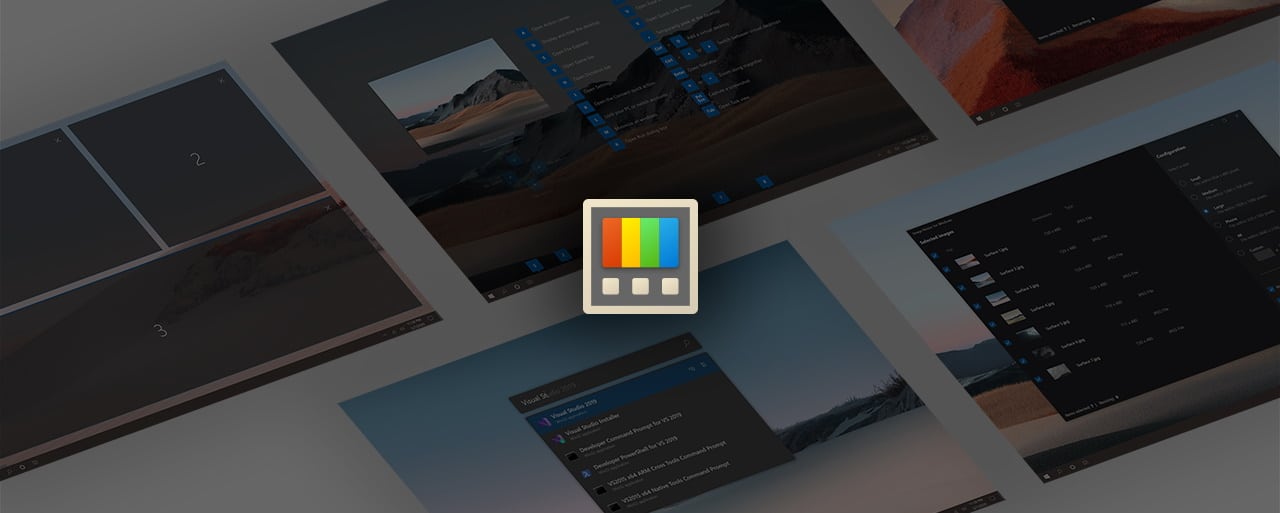
Microsoft releases PowerToys v0.62.1 to fix various bugs
The last update to Microsoft's PowerToys utility collection was a big one, adding no fewer than three new tools. Now there is a smaller, but still significant, update available in the form of PowerToys v0.62.1.
Although this particular release may not be quite as exciting as its predecessor, the fact that it addresses various issues with the software means that it is still well worth downloading.

Microsoft issues patch for serious security vulnerability affecting everything from Windows 7 to Windows 11
We have already written about some of the security patches issued by Microsoft this month, but the company has released a very large number of fixes in total. Included among the fixes is a patch for a security issue deemed so serious that Microsoft has even released a fix for Windows 7, despite security support for the operating system having ended at the beginning of last year.
The vulnerability is tracked as CVE-2022-37969, and is a described as a "Windows Common Log File System Driver Elevation of Privilege Vulnerability".
