
Microsoft releases new versions of free Windows 11 virtual machines
For anyone looking to try out Windows 11 without making a full commitment, opting for a virtualized version of the operating system is a great idea. Microsoft has just released updated versions of its Windows 11 virtual machine images which can be used completely free of charge.
It is Windows 11 Enterprise that Microsoft has made available, and there are various versions available to download. No matter whether you prefer VMWare, Hyper-V, VirtualBox or Parallels, there is a free Windows 11 virtual machine for you.
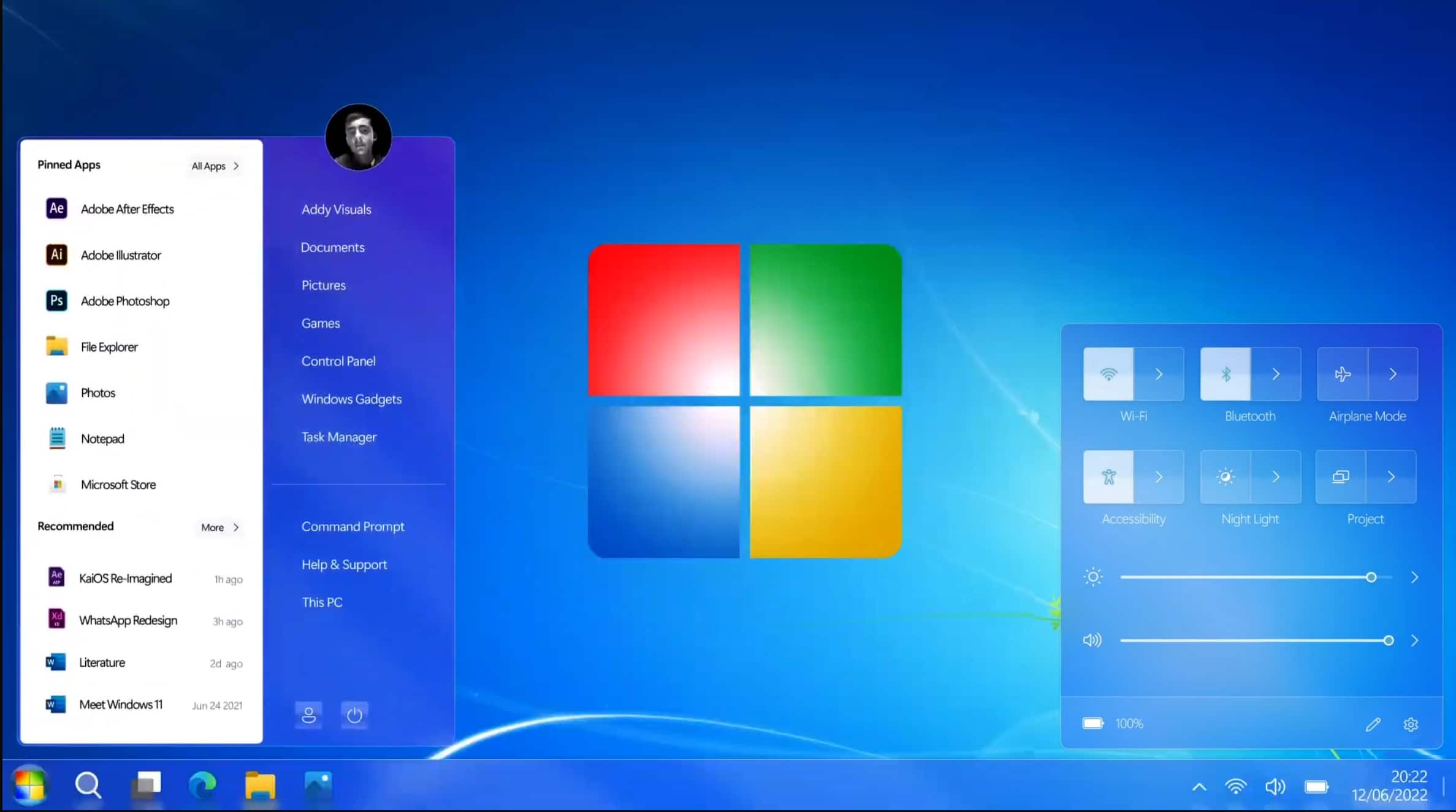
Windows 7 2022 Edition is everything Windows 11 should be, but isn't
Windows 11 adoption isn't happening as fast as Microsoft would like, but that’s partly down to the fact that Windows 10 suits most people fine; they know where they are with it, and it doesn’t have the same strict hardware requirements as the latest OS.
For a lot of people though, Windows 7 remains the best operating system Microsoft ever made. If you were wondering how it might look if it was released today, we have the answer.

Best Windows apps this week
Four-hundred-ninety-seven in a series. Welcome to this week's overview of the best apps, games and extensions released for Windows 10 and 11 on the Microsoft Store and elsewhere in the past seven days.
Work on the 2023 feature update for Windows 11 continues. A redesigned Open With dialog is now available for testing.

Microsoft is giving the Open With dialog a great new design in Windows 11
Many of the changes introduced in Windows 11 have divided opinion, from the central Start button to the non-moveable taskbar. An upcoming change that is sure to go down well, however, is Microsoft decision to give the Open With dialog a much-needed overhaul.
As you know, when you double click a file in Windows, it opens in whatever the default app it is associated with is. The Open With dialog can be used to select an alternative app, and with the redesign, Microsoft is not only introducing a new look that is more in keeping with the Windows 11 aesthetic, is also making the dialog more useful.

Windows 11 uptake remains slow
If you recall, two months ago we reported how Windows 11 growth was still glacially slow, as users appeared to be opting to stay with Windows 10, rather than upgrading to the new OS.
Although it didn’t report on Windows 11’s share last month, AdDuplex has returned with figures for June, and if you were expecting a sudden surge of upgrades, well we’ve some bad news for you -- and Microsoft.

Microsoft releases Windows 11 Build 25151 with useful fixes for annoying problems
Last week's new Windows 11 flight for Insiders in the Dev Channel -- Build 25145 -- introduced a number of new features, including a OneDrive storage alert, subscription management in Settings, and a Local Administrator Password Solution ("LAPS").
Build 25151, released today, is much less exciting but does offer a set of fixes designed to improve the overall experience for users.

Microsoft performs Known Issue Rollback after Windows update breaks Edge
Microsoft issuing updates for Windows that result in unwanted side effects is far from unknown, and it has happened once again.
With the release of the KB5014019 update for Windows 11, the KB5014021 update for Windows 10, and the KB5014023 update for Windows Server, Microsoft managed to introduce a problem that caused its own Edge browser to stop responding. Rather than issuing a fix, the company has instead opted to use a Known Issue Rollback (KIR) after acknowledging the problems.

Upgrade nag screens coming to Windows 8.1
Microsoft took a huge gamble with Windows 8, betting big that touch screens would replace the mouse as the primary way of interacting with the operating system. The company replaced the Start menu with a Start screen, which a LOT of people hated. It was one of the main reasons Microsoft's attempt at reinventing Windows flopped so badly.
With Windows 8.1, the software giant reintroduced the Start menu, and made a number of other changes that made it more acceptable to users, but even so, few people will list that OS among their all-time favorites.
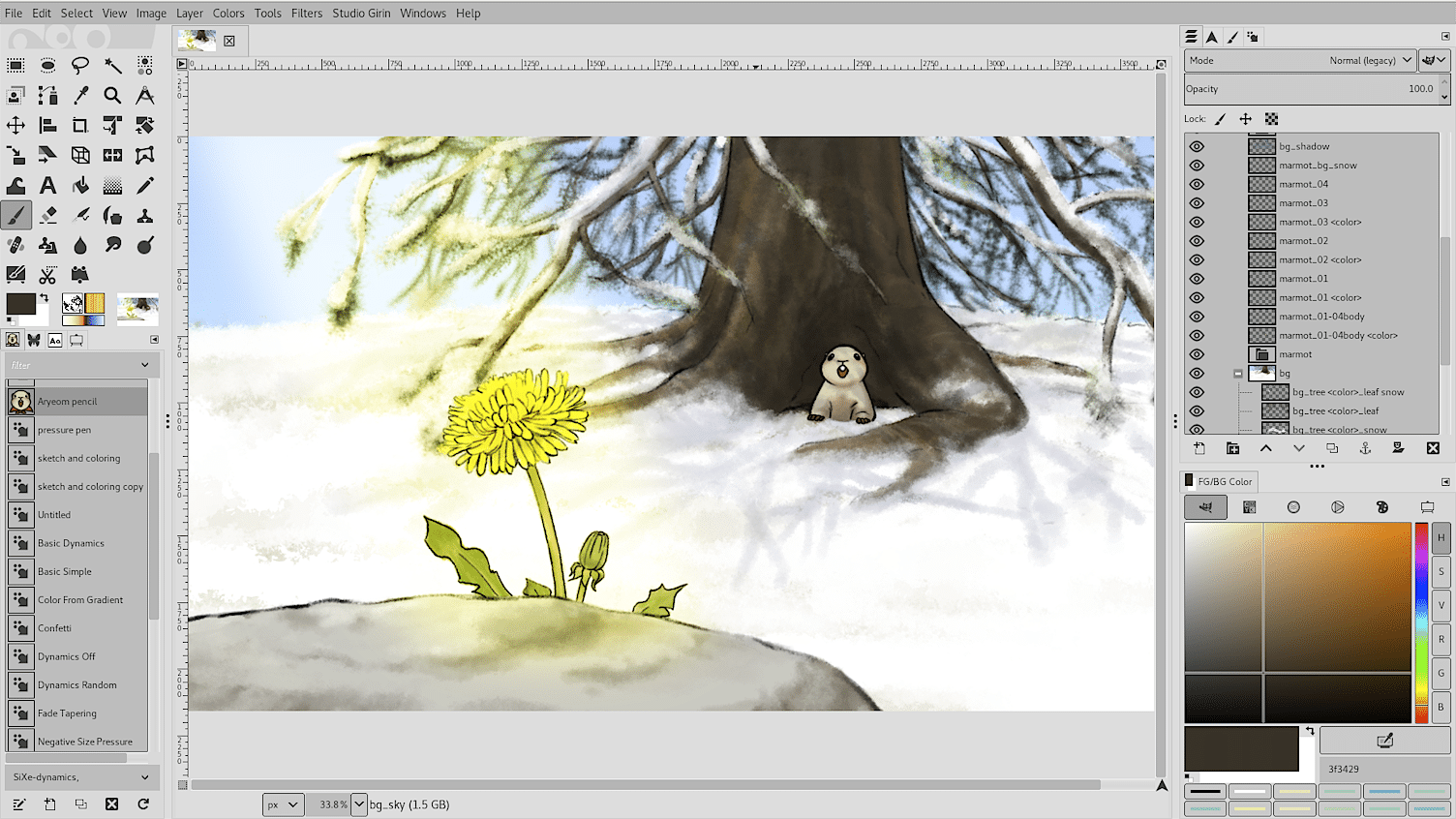
Best Windows apps this week
Four-hundred-ninety-six in a series. Welcome to this week's overview of the best apps, games and extensions released for Windows 10 and 11 on the Microsoft Store and elsewhere in the past seven days.
Microsoft is working on a new privacy feature that lists the recent access history of sensitive devices, such as the microphone or camera.

Microsoft releases KB5014668 update to fix game crashes and failed Windows 11 upgrades
It is the time of the month when Microsoft releases preview versions of the updates that will be released for Windows on the next Patch Tuesday. As such, the company has unleashed a non-security preview release (or "C" release) of the KB5014668 update for Windows 11.
The list of changes and fixes in this non-security update is pretty lengthy, but there are two major inclusions that are especially noteworthy. As well as addressing an issue that prevented some users from upgrading to Windows 11, there is also a fix for game crashes caused by the use of certain audio technology.

Microsoft releases Windows 11 Build 25145 with new features and fixes
Sometimes new Windows 11 builds released to the Dev Channel introduce new features, and other times the focus is just on fixing problems. Today’s new Insider release, Build 25145, comes with both a selection of new features and also some important fixes.
In particular, this release comes with a fix for an annoying problem that caused Surface Pro X devices to hit a black screen when attempting to resume from hibernation.

Sun Valley 2's tabbed Explorer could help to speed up Windows 11
While there are many complaints about Windows 11, there are also many things to look forward to. There are, of course, plenty of things in development that we know nothing about, but there are also many that we are aware of -- including the arrival of a much-requested tabbed option in Explorer.
But in addition to making life easier for people who need to be able to access several folders at the same time, there could be a somewhat unexpected side effect to the upcoming change: it could boost the performance of Windows 11.

Microsoft issues emergency KB5016138 and KB5016139 patches for Windows 11 and Windows 10 to fix problems caused by Patch Tuesday updates
Microsoft has released two out-of-band updates, one for Windows 10 and one for Windows 11. The KB5016138 and KB5016139 updates address a problem caused by the June 2022 update released on the most recent Patch Tuesday.
The problem prevents some users from signing in with Azure Active Directory, with knock-on problems for various apps and services such as Microsoft Outlook, Microsoft Teams and VPNs.

Microsoft is bringing an amazing new Privacy Auditing feature to Windows 11
Microsoft has long been accused of using Windows 11 -- and, for that matter, earlier versions of the operating system -- to spy on users by gathering telemetry. Accusations of invading privacy could also be levelled at many apps too, and Microsoft is introducing a new feature that places users in control.
Having apps secretly spying on users, or making use of cameras and microphones, is something that tends to be thought of in relation to mobile apps, but it can also be a problem on the desktop. With this in mind, Microsoft is testing a new Privacy Auditing feature that will make it possible to see which apps have been accessing such devices.

Microsoft acknowledges that a Windows 11 update is causing serious connection issues
June's Patch Tuesday update releases for Windows 11 have once gain proved to be problematic. Microsoft has acknowledged a new known issue with the operating system following the installation of the KB5014697 update.
The KB5014697 update was supposed to address a number of security flaws in Windows 11, but it also introduced connectivity issues for some users, Microsoft is currently investigating the problem which affects Windows 11's Wi-Fi hotspot feature.
