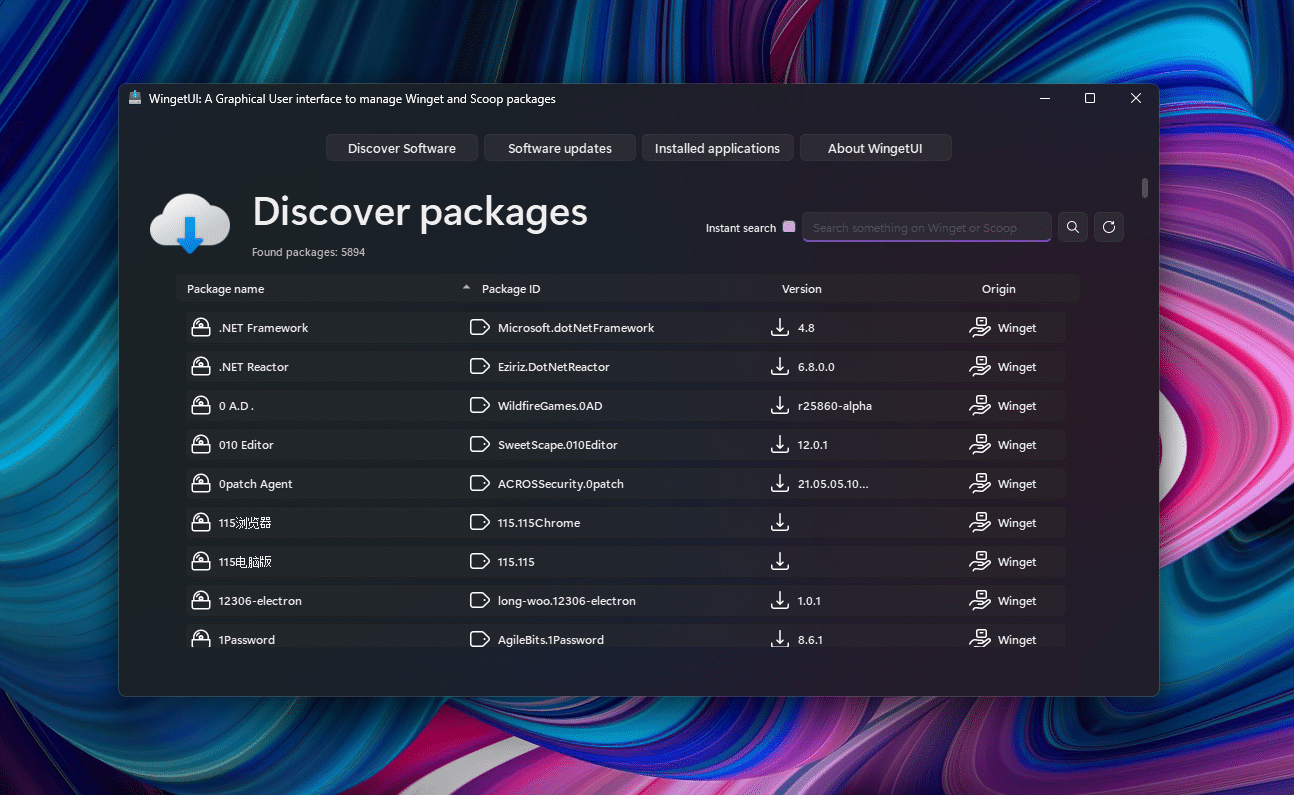
Best Windows apps this week
Four-hundred-ninety-five in a series. Welcome to this week's overview of the best apps, games and extensions released for Windows 10 and 11 on the Microsoft Store and elsewhere in the past seven days.
Microsoft released security updates for all supported versions of the Windows operating system this week. Check out Sofia's coverage of KB5014697 for Windows 11.
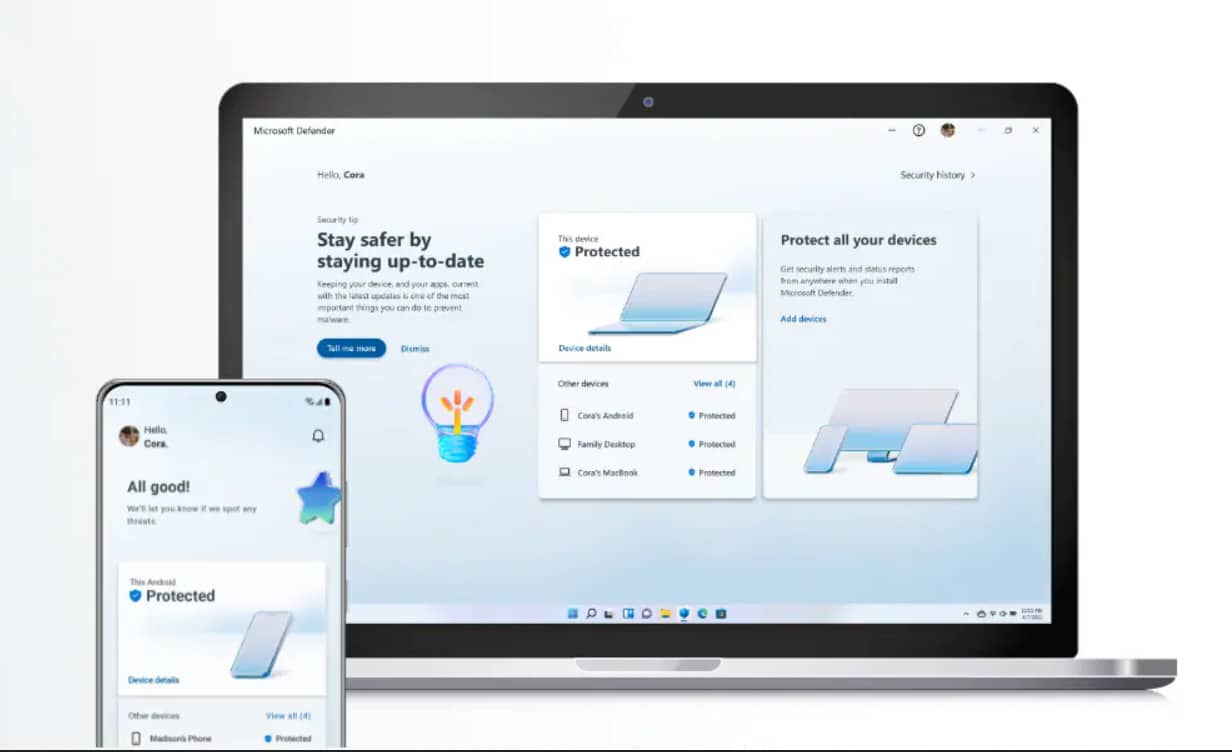
Microsoft Defender for individuals now available for Windows, macOS, iOS and Android
Microsoft has been working on a new security tool for a while now to help protect you and your family’s data and devices against online threats, such as malware and phishing attacks.
Three months ago it made a preview build of Microsoft Defender available for Windows Insiders to try out, and today it announces the tool's official availability for Microsoft 365 Personal and Family subscribers.

Microsoft releases Windows 11 Build 25140 with ISOs for a clean install
Wednesday isn't typically the most exciting day of the week, unless you happen to be a Windows Insider in the Dev Channel, as that’s when -- provided everything goes according to plan -- Microsoft rolls out a new Windows 11 build.
Today’s release, Build 25140, comes with another good set of fixes designed to improve the overall Windows 11 experience. There are also ISOs available for this flight, which can downloaded here, that can be used for a clean install.

Microsoft releases KB5014697 update for Windows 11 with Spotlight on the desktop, and dozens of bug and security fixes
Microsoft has released a series of new updates for Windows as part of this month's Patch Tuesday, including the KB5014697 update for Windows 11.
The KB5014697 update takes Windows 11 up to build 22000.739, and it includes numerous bug and security fixes. Additionally, it brings Windows spotlight on the desktop to anyone who has not yet received it through previous updates.
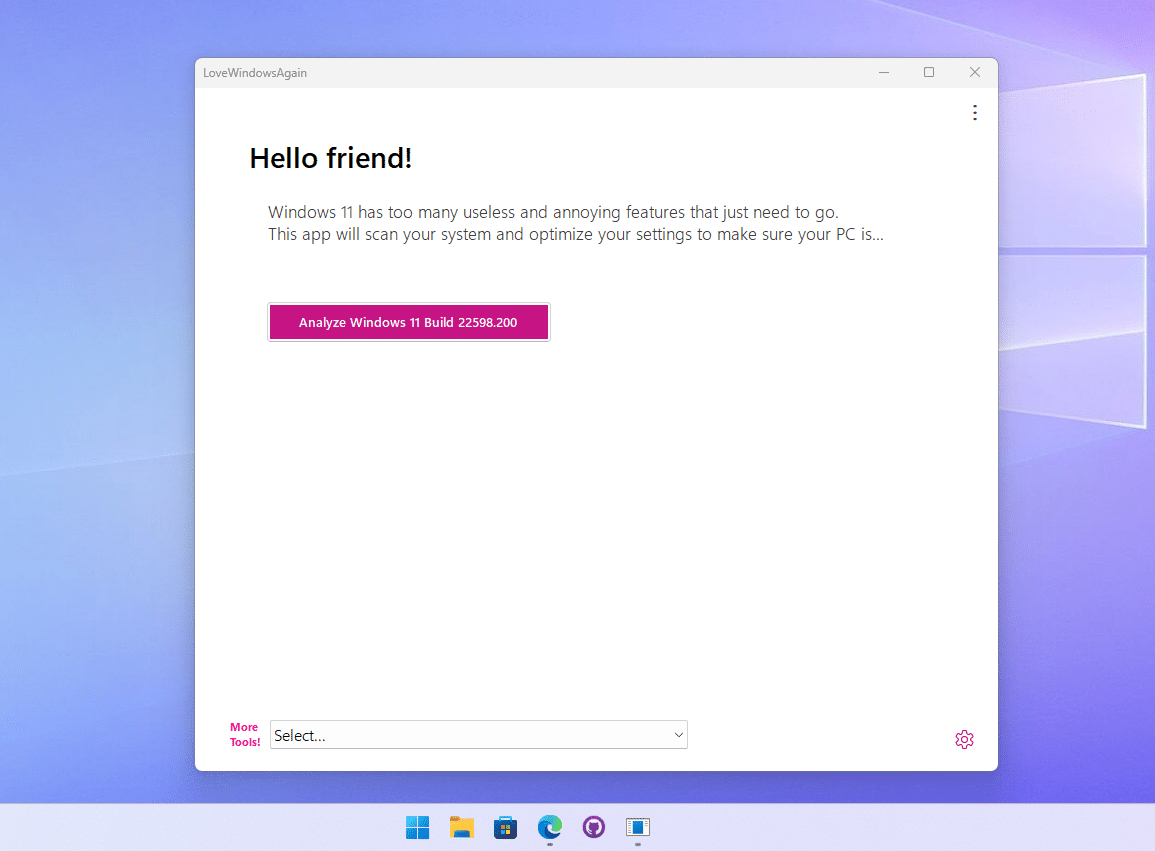
Best Windows apps this week
Four-hundred-ninety-four in a series. Welcome to this week's overview of the best apps, games and extensions released for Windows 10 and 11 on the Microsoft Store and elsewhere in the past seven days.
Microsoft released a public preview of Windows Autopatch this week. The service aims to improve the updating of Windows machines with patches, drivers and firmware, and is available for Windows Enterprise E3 (and up) customers only.
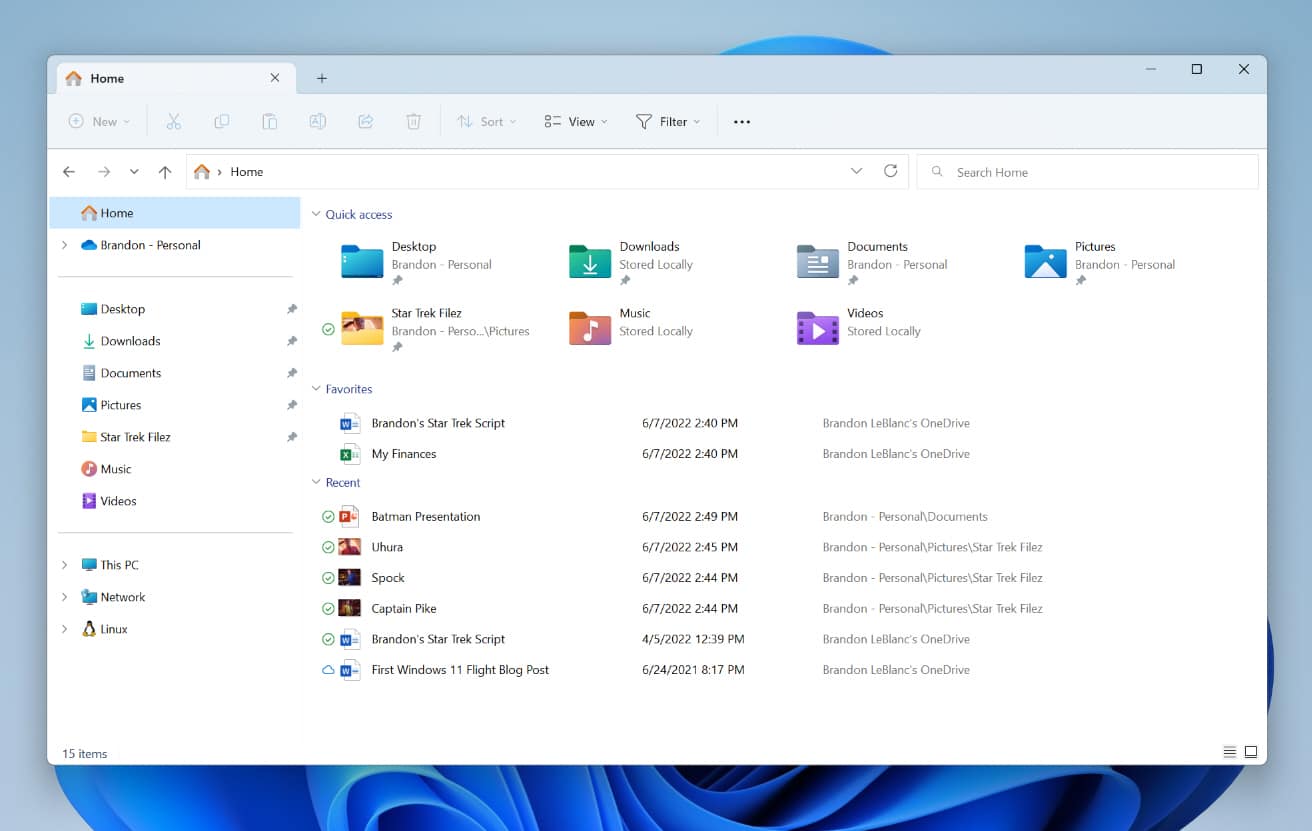
Microsoft releases Windows 11 Build 25136 with File Explorer tabs
Earlier today, Microsoft launched new updates for two Windows 11 apps -- Notepad and Media Centre -- for Insiders in the Dev Channel.
Following that, the company announces a new Windows 11 Insider build which, along with the usual raft of fixes, brings tabs to File Explorer and updates to the Widgets feature.

New updates for Notepad and Media Player arrive for Windows 11
Microsoft has been steadily updating its apps for Windows 11, and today the software giant announces major updates for both Notepad and Windows Media Player.
Both updated apps benefit from improved performance, but there’s more to the new releases than just that.

Windows 11 22H2 is complete and you can grab the upcoming feature update right now!
Microsoft is due to release a big update for Windows 11 later this year, known variously as the 22H2 update and Sun Valley 2. While an official release date is yet to be announced, we already know that the feature update is complete and was made available to developers some weeks ago.
We are expecting the official launch to come in the next few months, but you can grab it right now if you're keen to try out new options such as Start menu folders and regain drag-and-drop in the taskbar. The good news is that getting hold of this important build of Windows 11 is incredibly simple -- and there's no need to be a developer.

Microsoft releases PowerToys v0.59.0, completing native ARM64 support and improving many utilities
If you were thinking that it has been a while since Microsoft updated PowerToys, you'd be right -- it's over a month since the last update was released. But now the company has pushed out PowerToys v0.59.0, and it's a significant release.
There are many things worthy of mention in this latest version of the utility collection, not least of which is the completion of adding ARM64 support. This is far from being all that PowerToys v0.59.0 has to offer though, there are also important changes and improvements to many individual components including Keyboard Manager, Power Rename and the much-loved FancyZones.

Microsoft releases public preview of Windows Autopatch
It is only a couple of months since Microsoft first talked about Windows Autopatch, a new service for users of Windows 10 and Windows 11 designed to ensure that software is kept up to date. The company has now released a public preview of the free service.
As well as keeping Windows 10 and Windows 11 updated, Windows Autopatch will also take care of updating firmware, drivers and Microsoft 365 apps. Microsoft says that the launch date for the service is July, so the release of a public preview gives interested users a chance to try it out a few weeks early.
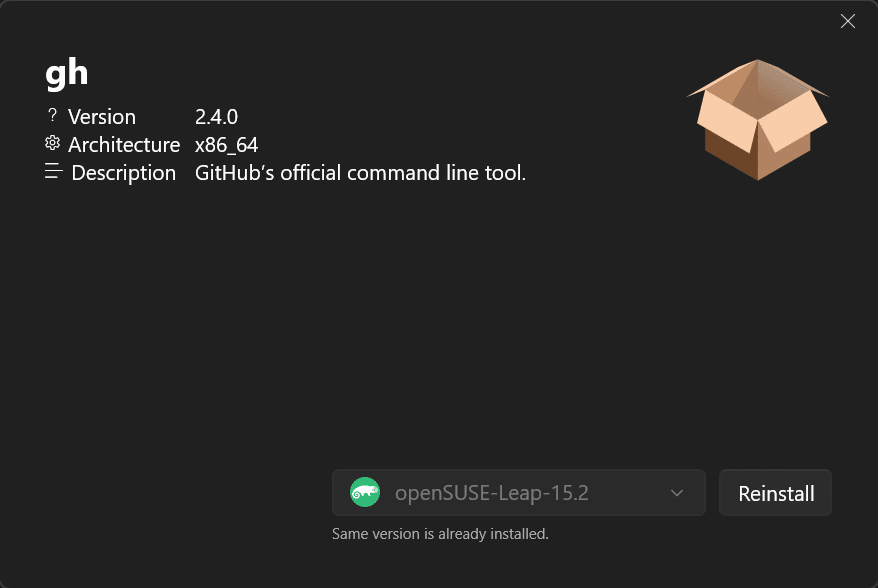
Best Windows apps this week
Four-hundred-ninety-three in a series. Welcome to this week's overview of the best apps, games and extensions released for Windows 10 and 11 on the Microsoft Store and elsewhere in the past seven days.
Microsoft released a new build of the 2023 feature update for Windows 11 that it is working on already.

Microsoft releases Windows 11 Build 25131 but warns of new known issues
Not every Windows 11 Dev Channel build has new features for Insiders to try out. With some releases the focus is more on fixing problems, to make the test version of the OS more stable.
That’s the case with today’s new flight, Build 25131, which fixes quite a few problems, and also highlights two new known issues.

Say goodbye to Microsoft Windows 11 and wave hello to Ubuntu-based Linux Lite 6.0
Is Windows 11 a good desktop operating system. Absolutely. Is it the best desktop operating system? Well, that is harder to answer. Ultimately, if you are 100 percent dependent on Windows software, then yes, Windows 11 is the best operating system... for you. If you can get by without using software designed for Microsoft's OS, however, a Linux-based operating system might be the better option -- especially if you have an older computer.
You see, Windows 11 is very polarizing. The operating system features radical changes to the user interface (such as a centered task bar) which some users do like, but many others do not. Not to mention, the system requirements will leave many still-capable computers unable to upgrade without using unofficial hacks. Even worse, computers deemed incompatible could eventually stop getting updates! Linux doesn't have these problems.

MINISFORUM Venus Series UM560 is a tiny Windows 11 PC powered by AMD Ryzen
MINISFORUM is a computer-maker that has been releasing many models of mini PCs lately. Its machines are often looked upon favorably by consumers that prefer diminutive desktops. Not only are its computers small and well-made, but often quite powerful too. These tiny machines can be good servers, retro-gaming machines, office workstations, home theater PCs, and more.
Many MINISFORUM computers are powered by capable Intel processors, but the company has been embracing AMD chips a lot lately as well. In fact, the company now has several AMD-powered options. Today, MINISFORUM announces an upcoming AMD desktop that is very cute. Called "Venus Series UM560," it is powered by a Ryzen 5 5625U CPU. The little computer can be purchased as either a barebones or with both RAM and storage pre-installed.
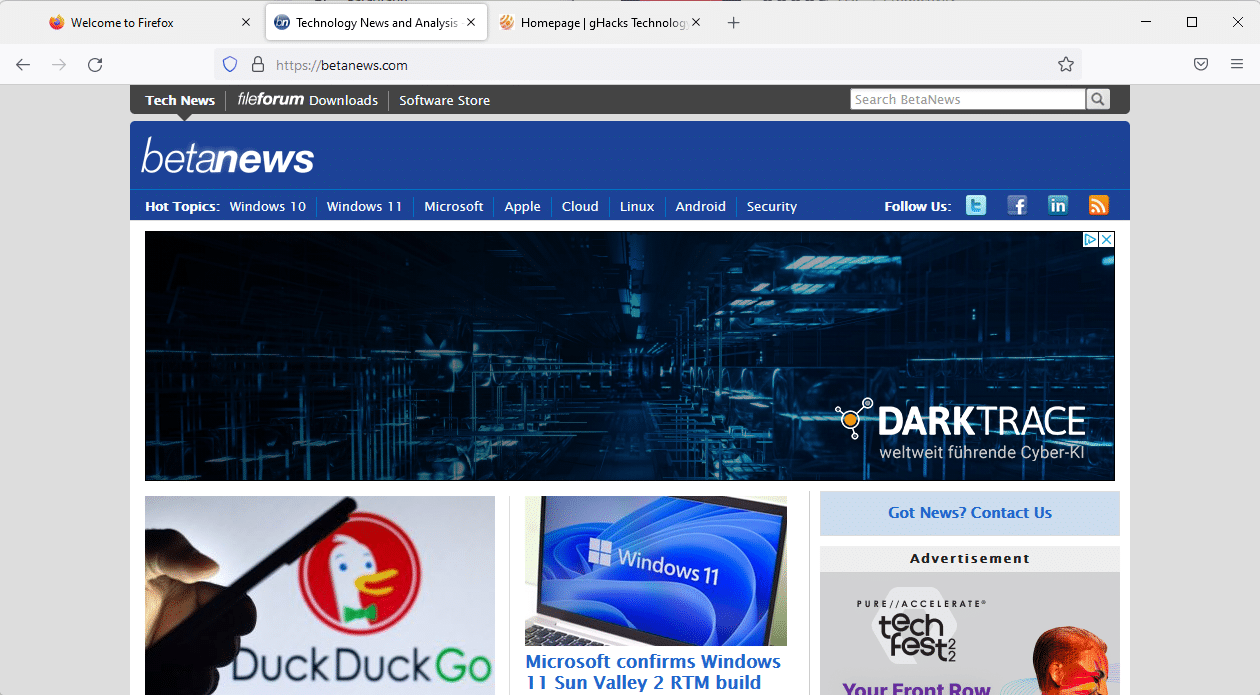
Best Windows apps this week
Four-hundred-ninety-two in a series. Welcome to this week's overview of the best apps, games and extensions released for Windows 10 and 11 on the Microsoft Store and elsewhere in the past seven days.
The next feature update for Windows 11, Windows 11 version 22H2, has reached RTM status this week. Work on the update will continue in the coming months before it is released to all users.
