
No prizes for guessing what's to blame for the latest problem that stops Windows 11 booting (yep, it's another OS update)
Windows updates that cause problems are far from being uncommon, sadly, but the latest issue is a pretty serious one. Some users who have installed the KB5058405 update from earlier this month have found themselves with an non-booting system.
Those affected will note a 0xc0000098 error in the ACPI.sys file, and a message informing them that their device needs to be repaired. The bad news does not end there. Microsoft does not yet have a fix -- or even a workaround.

Get your hands on the new Windows Share feature and try out Click To Do enhancements with the KB5058499 update for Windows 11
Microsoft has released a preview version of the KB5058499 update for Windows 11, adding a host of new features to the operating system -- many of them, predictably, AI-oriented.
The biggest additions are updates to Click To Do, as well as the rollout of the new Windows Share feature. There is also “Cross device resume” to allow for seamless device migration when using OneDrive files, and much more.

Microsoft super-charges Windows Update so it can keep all of your apps up to date
Microsoft has launched a preview version of the Windows Update orchestration platform. This is an update to Windows Update itself which opens it up for use by third-party developers.
This means that Windows Update could soon be able to update not only Windows, but also drivers, and third-party apps. So broad is the scope of what Microsoft is working on that it feels as though Windows Update will soon be a misnomer, and a rebranding may be in order.

Microsoft brings new features to older versions of Windows 11 with the KB5058502 update
It's the time of the month when Microsoft releases previews of next month's software updates, and for Windows 11 users there is the KB5058502 update preview.
Interestingly, this particular update is focused on older editions of Windows 11 -- specifically Windows 11 23H2, and the Enterprise and Education editions of Windows 11 22H2. And the update is significant; it brings not only bug fixes, but also a raft of new feature, including the almost inevitable selection of new Copilot-related bits and pieces.
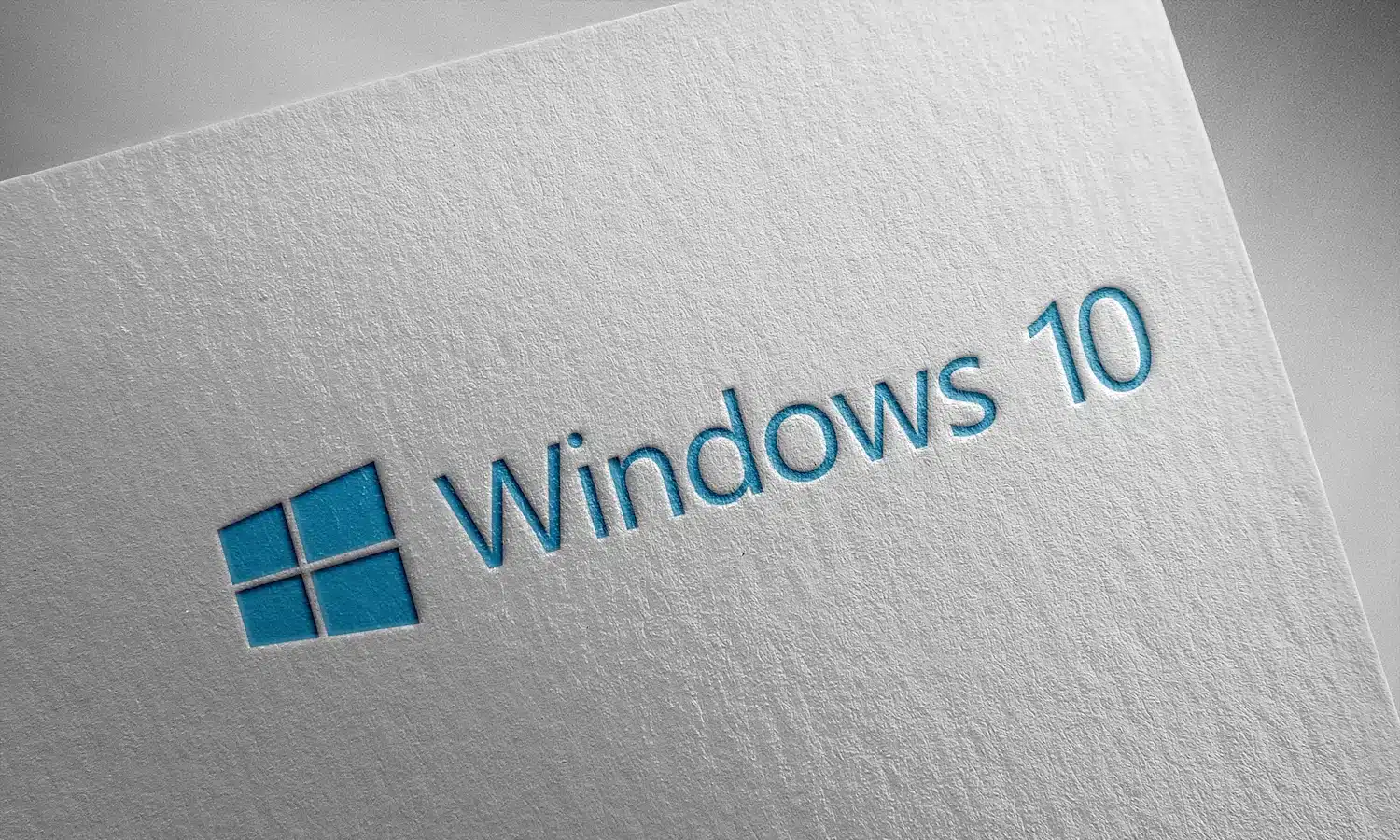
Microsoft confirms BitLocker recovery problems after Windows 10 update
Several days after users started to complain that a recent update for Windows 10 was causing them problems, Microsoft has acknowledged that there are issues with the KB5058379 update.
Many people reported the appearance of unexpected BitLocker recovery screens after installing the update on Patch Tuesday, and users were struggling to find commonalities between affected systems. Microsoft has now identified the cause and while it does not yet have a fix, it is “urgently working on a resolution”.

Microsoft released one of its final updates for Windows 10 -- and it has broken things
With support for Windows 10 coming to an end in October, Microsoft will not be releasing many more security updates for the operating system. Seemingly looking to go out with a bang, the recently released KB5058379 update is giving users grief.
Pushed out earlier this week on Patch Tuesday, the KB5058379 update is causing BitLocker recovery prompts to appear on some systems following a restart. Although Microsoft is yet to acknowledge the issue in the release notes for the update, company employees have confirmed the problem in forums and have also provided a workaround.

Microsoft says the Windows 11 24H2 is ready for everyone... except for those that it's not
The rollout of Windows 24H2 has been a slow and bumpy road. We’re not far from entering 25H2 and Microsoft has just announced that the Windows 11 2024 Update is now “broadly available”.
The shift to broad availability means that anyone with a compatible system will now be able to download the update, but many people are likely to find that they are automatically upgraded without having to do anything. Despite entering the final stage of rollout and availability, Microsoft says there are still compatibility holds in place that will block access to the upgrade for some users.

Microsoft releases KB5055627 update to start the rollout of Recall to Windows 11
Ahead of next month’s Patch Tuesday release, Microsoft has released a preview, non-security update for Windows 11. The KB5055627 update is an interesting one, largely because it sees the launch of a preview version of the controversial Recall feature.
But there is more to this update than the feature that sparked so many privacy concerns. While there are changes and fixes for all Windows 11 PCs, the vast majority of the KB5055627 update -- or at least the most exciting elements of it -- are for Copilot+ PCs only. This is the start of a two-tier Windows 11 user experience.

It must be a day with a 'y' in it -- there's a problematic Windows 11 update causing blue screens
Microsoft has once again been forced to mitigate a problem caused by a faulty update for Windows 11 with a Known Issue Rollback (KIR).
The KB5055523 update, release earlier this month is causing BSoDs and a 0x18B error. The same issue applies to the KB5053656 preview update from March. While it used to be possible to refer to KIRs as a rarely used fix for particularly serious issues, it is something Microsoft is falling back on more and more. The problem is, they don’t work for everyone.

Those scary-looking 0x80070643 -- ERROR_INSTALL_FAILURE messages? Just ignore them, says Microsoft
Oh, look! It’s another update from Microsoft with weird or unwanted side effects. This time around it is the KB5057588 update, which is an update to the Windows Recovery Environment (WinRE).
Sysadmins are being freaked out by the appearance of an error message that reads 0x80070643 -- ERROR_INSTALL_FAILURE. Time to panic? Nope! Microsoft says to just ignore it.

Microsoft says that an empty folder created by a system update increases Windows 11 security
Cast your mind back to just last week, and there was the usual chaos of problematic updates from Microsoft. But one of the more peculiar things about one of the updates was the creation an empty folder called inetpub after installing the KB5055523 update for Windows 11.
The appearance of this folder caused confusion, but failed to be explained by Microsoft. Users who were irritated by the folder materializing unbidden simply deleted it without side effects -- but now Microsoft has spoken out. The company says that the folder should not be deleted because it improves system security -- but leaves many questions unanswered.

What is the inetpub folder that’s suddenly appeared on Windows 11 systems?
If you’ve installed the updates for Windows 11 released by Microsoft earlier this week, you may have noticed several things. Firstly, you likely found that several bugs have been fixed but, secondly, new problems have been introduced.
Thirdly, you may be one of many people to install the KB5055523 update for Windows 11 and then found that a strange folder called “inetpub” has appeared. What’s the story here?

Whoops! Microsoft just broke Windows Hello with the latest Windows 11 update
There can’t be a silver lining without a cloud, and for all of the problems Microsoft managed to fix with the KB5055523 update for Windows 11, there is the small issue of it causing Windows Hello authentication to stop working for some.
While the problem is limited to users who meet fairly narrow criteria, the impact for those affected is significant. If you’re running System Guard Secure Launch or Dynamic Root of Trust for Measurement on Windows 11 and Server 2025, caution is advised.
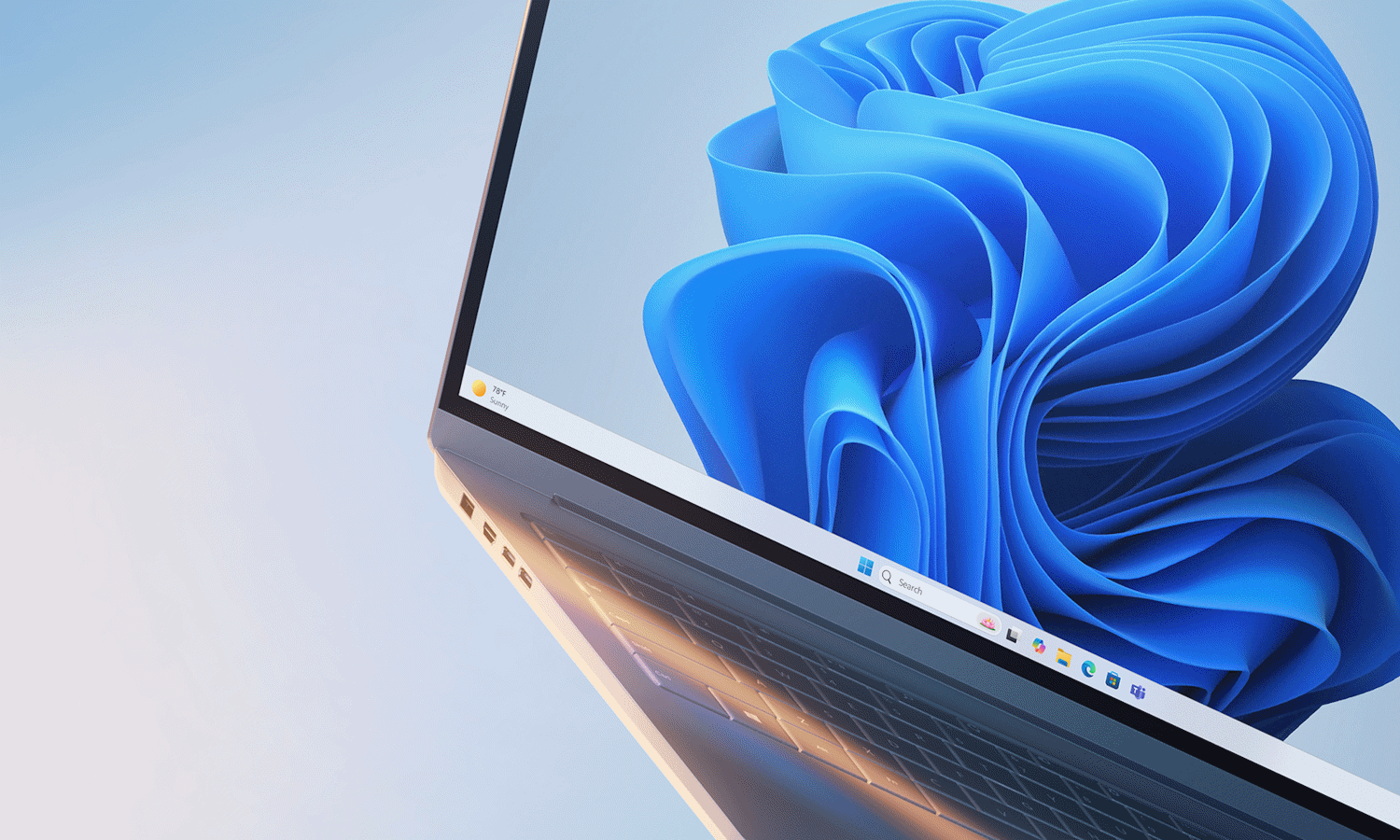
Microsoft releases KB5055523 update to fix a glut of Windows 11 problems
It's time to update Windows 11 again. Microsoft has just unleashed the KB5055523 update, and it is chock full of fixes for a series of bugs, problems and irritations in the operating system.
One of the most frustrating issues addressed by the KB5055523 update is a peculiar flaw in Explorer that rendered the ... menu all but useless. But there are lots of other fixes to be found in this security update, as well as new features and options -- especially for Copilot+ PCs.
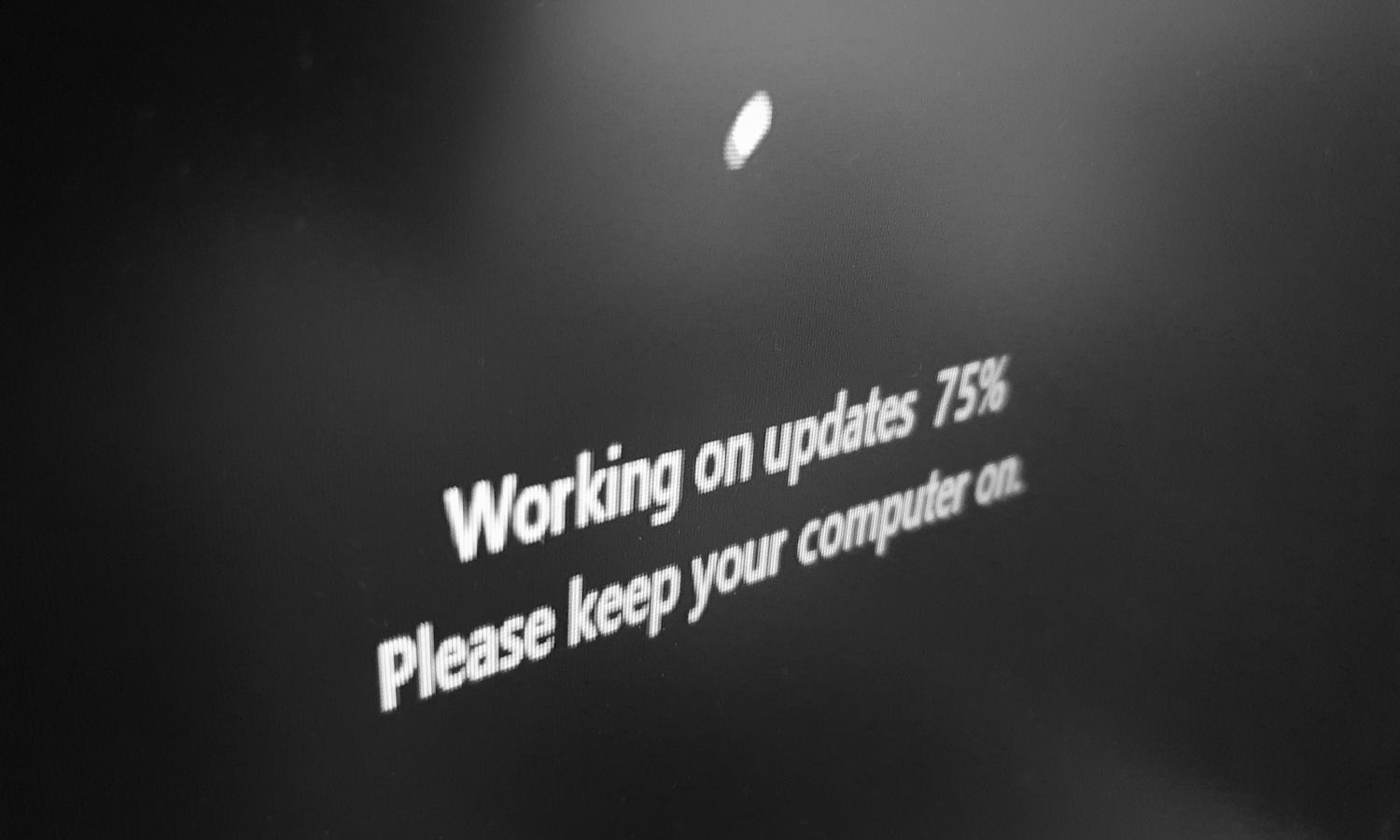
Microsoft makes time-saving hotpatching update method available to Windows 11 Enterprise users
Updates to Windows can be important, but they can also be a huge inconvenience. We’re not just talking about the number of times things go wrong with updates, but the downtime associated with installing them and restarting systems.
With the arrival of hotpatching in Windows 11, however, some of this frustration is eliminated. Microsoft has enabled the (mostly) restart-free update method for organizations running Windows 11 Enterprise.
