Customize the Windows 8 Start screen with Stardock's Decor8
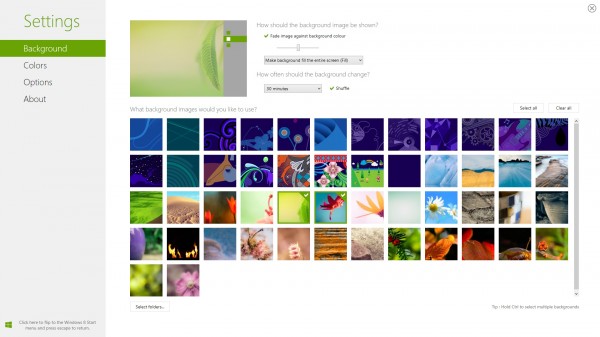
The Start screen is without doubt one of the major new features of Windows 8. It may come as a surprise that the Start screen's customization options are not as extensive as those made available on the desktop. There are, for instance, only 20 designs that you can select for the Start screen's background, opposed to an unlimited amount of custom wallpapers or desktop backgrounds that you can add to the Windows desktop. The color scheme too is limited to 25 different pre-configured schemes, while you are not limited to fixed color schemes on the desktop.
Stardock, the creators of Start8, a popular Windows 8 Start menu program, have created Decor8 to tackle the issue. Decor8 introduces options to change the appearance of the operating system's Start screen in a way that goes beyond what Microsoft has envisioned for it.
The program ships with two major features, the ability to pick any picture as the Start screen background and the option to select a custom color scheme, and several minor features that let you change various aspects related to the start screen.
Customizing Windows 8's Start Screen Background
Decor8 displays a set of background images by default, including the start screen and desktop background images that Windows 8 ships with, and also a set of wallpapers that Stardock ships with the application.
You can add folders to the program to use your photos or images as wallpapers on Windows 8's Start screen. To do that, simply click on the select folders button, add the folder to the list the program scans for background images, and wait for the new images to appear as thumbnails in the program window.
To select a folder, simply click on it. You will see a preview of how the start screen will look immediately at the top of the application. Here you can also select how the program should handle images that are too large or small, with the usual fit, fill, tile or center options available for selection.
You can select multiple images on the configuration screen, by holding down CTRL while clicking, to change the Start screen wallpaper automatically in intervals. The changes take effect immediately; there is no save button that needs to be clicked or tapped on to submit them first.
Custom Color Schemes
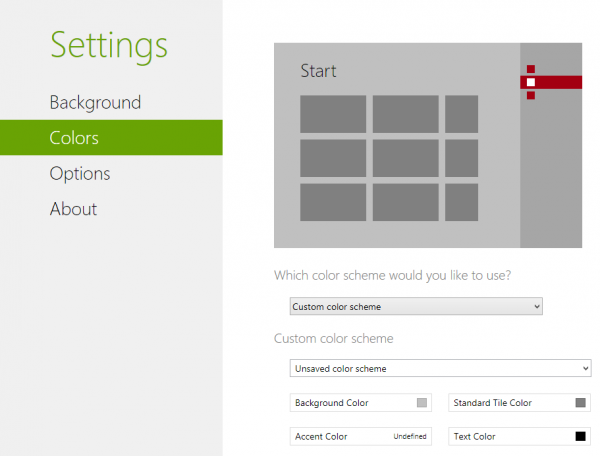
The Color menu displays the 25 different color schemes that Microsoft has created for the Start screen. You can switch to a custom color scheme instead, which enables you to select the background color, standard tile color, accent color and text color individually from the full-color palette giving you control over all colors of the start screen and the Charms Bar.
You can save color schemes, for instance one for the day and one for the night, and switch between them from the menu.
Minor Options
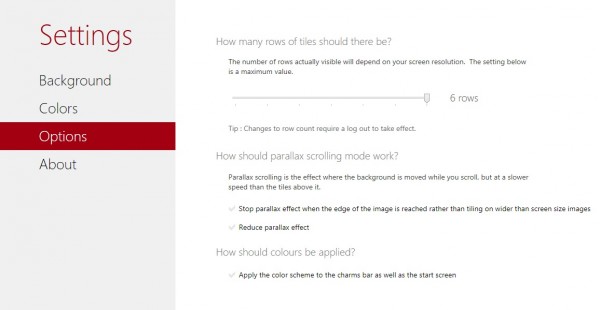
The options menu displays three minor options to customize the start screen further. The first displays a slider that you can use to change the number of rows on the start screen. While it does not enable you to go beyond the hard coded limit, you may use it to increase the number of rows on the start screen to fit more apps on the screen at the same time.
The second option stops or reduces the parallax scrolling effect of the start screen. The background is moved at a slower pace than the foreground when you scroll, and the preference here either disables the effect completely or reduces it.
The last option applies the selected color scheme to the Charms Bar as well as the start screen.
Closing Words
Decor8 is not the first program that enables you to customize the start screen of the Windows 8 system. A Deviant Art user published a similar program several weeks ago, but it is not as easy to use as Decor8, as it requires you to create a custom png image for use as a background.
Decor8 on top of that introduces automatic wallpaper changing and custom color schemes which make it a well rounded application because of this.
The program is available for $4.99. It is currently listed as a beta version that anyone can download as a 30 day trial version after submitting an email address on the Decor8 download page.
