Delete any locked or protected files with PowerTool
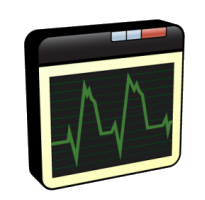 The Low-level PC monitoring utility PowerTool has been updated to version 1.6. This release has significantly enhanced the "force delete" option, allowing it to remove just about anything. Whether a file is locked by something, protected by Windows, malware, even antivirus software, it doesn’t seem to matter -- click File, right-click your file, select "Force Delete" and it'll disappear.
The Low-level PC monitoring utility PowerTool has been updated to version 1.6. This release has significantly enhanced the "force delete" option, allowing it to remove just about anything. Whether a file is locked by something, protected by Windows, malware, even antivirus software, it doesn’t seem to matter -- click File, right-click your file, select "Force Delete" and it'll disappear.
Whether it's really a good idea to delete protected or locked files is another matter, of course. Forcibly deleted files don't go to the Recycle Bin, either, so treat this option with extreme care.
Elsewhere, improved file management means you're now able to rename files or delete directory trees from the File tab.
PC experts may appreciate the new option to remove filter drivers, although everyone else should really leave this alone -- it's the kind of low-level tweakery which, if used incorrectly, could instantly crash your PC.
Most conveniently, the Online Update function is back. Click the Update link at the bottom of the program window, and it'll let you know if a new PowerTool version is available
