Quickly generate and ping multiple IPs with sPinger
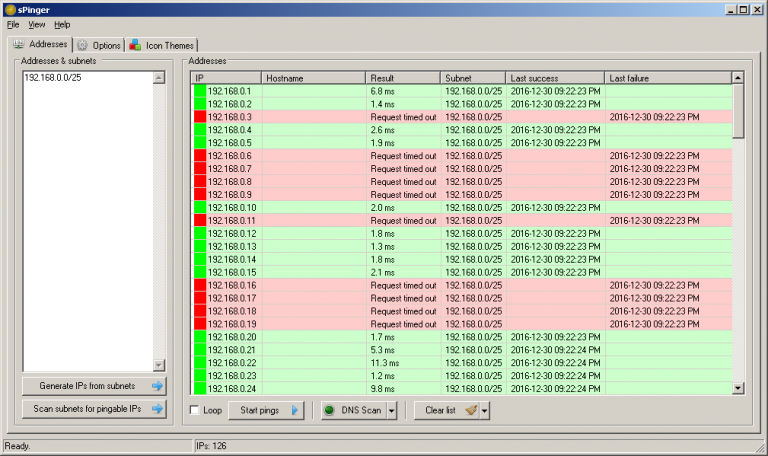
SPinger is a portable freeware program for quickly pinging multiple IP addresses and host names.
Does the world really need another ping tool? We would have said no, but it turns out there’s more than enough here to justify the program’s existence.
SPinger comes from a reliable developer -- Jody Holmes, aka Skwire Empire -- and is small, convenient and no-strings free -- just unzip and go.
Entering the addresses to ping can be very simple. The left-hand "Addresses & subnets" panel is actually just a text box where you can enter as many addresses as you need, one per line: google.com, 127.0.0.1, 192.168.1.1 and so on.
Unusually, the program can also generate multiple IPs from subnets. Entering 192.168.1.0/25 and clicking "Generate" creates a list including 192.168.1.1, 192.168.1.2, 192.168.1.3 and more, up to 192.168.1.128.
A "DNS Scan" button quickly retrieves the host names for your IP addresses, where available.
When you’re ready, clicking "Start Pings" displays ping times and highlights failures across your address range.
Checking the "Loop" box runs regular pings, and updates "Last success" and "Last failure" columns to show you the last change in status.
An Options screen enables setting the number of threads to use while pinging, the packet size, pings per IP, loop delay, highlighting colors for good/ bad pings, and more.
And if you think networking tools have to be dull, check out the Icon Themes page, where you can customize the UI with options like "Angry Birds", "Ninja Bear" and "Pac-Man". No, really. Check it out!
SPinger is available for Windows 7 and later.
