Windows Server for Consumers: Is There a Place in the Home?
JOEL SIDER, Group Product Manager for Windows Home Server, Microsoft: Home automation is an existing category out there, kind of limited in scope, but we think with Home Server as a very accessible, affordable, simple, always on platform in the home, you’re providing this great platform for home automation applications. So you use Home Server as your management of your home security and your appliances and your lighting and your heating, potentially – all sorts of interesting possibilities there. Those things will develop over time.
SCOTT FULTON, BetaNews: Those have been possibilities for a number of years.
JOEL SIDER: But not necessarily accessible to the broadest possible market.
SCOTT FULTON: I just came from the Unified Communications demo. When Microsoft wanted to get that done...it worked with at least nine vendors, it developed standards, it built a conceptual platform around which that could be based. I would think that home automation would need something similar – shall we say a “common home device interface.”
JOEL SIDER: [silence]
SCOTT FULTON: Is that agreement? Or is that...?
JOEL SIDER: Yea...We feel like Home Server fits the bill.
SCOTT FULTON: It does that, you’re saying?
JOEL SIDER: Well...it is a server operating system on a device that will be, in most cases, always on – which you need in home automation – and it’s an applications platform that other companies in the automation space can build on top of. Much like Microsoft’s business model across the company, we’re providing a platform, and these other companies are going to innovate interesting home automation applications that can easily be applied to this platform. Because it’s Windows, it can scale.
SCOTT FULTON: You mentioned being always on. That’s something home users aren’t always accustomed to doing, leaving the computer on.
JOEL SIDER: Right, and this is probably one of the key reasons that we specify with our OEM partners, this is a dedicated, headless device that people essentially install and then leave alone. It’s not something we would want you to put on the machine that you’re also using as a workstation, because that workstation may very well be a laptop that you take out of the house.
Yes, in some ways there’s some education required in explaining this to consumers, certainly. But it’s a real interesting possibility, especially since we’re seeing so many third-party applications start to take shape.
SCOTT FULTON: Now, we always see demonstrated the benefits of Home Server as a media server. We rarely see demonstrated its benefits as a server - a general-purpose computing platform, as in a small business. The possibility exists for the head of household and their children to utilize it as their main applications platform for the house, and to have their own laptops wirelessly connected to it, using it as Windows Server 2003. I’m wondering, how much effort has been done to consider marketing the computing part of this, rather than just the media part.
JOEL SIDER: Sure. I might adjust what you said a little bit: We focused on three core areas, that out of the box this is really going to deliver, especially in this first version: [One,] very easy no-touch backup and very easy restore, so if something goes wrong with one of your computers, you’re able to rewind to when it was working fine; [two,] a central place to keep everything where everyone can get to it; and [three,] again, that remote access capability. Being able to get to your home server while you’re on vacation, and you want to clear out your card on your digital camera.
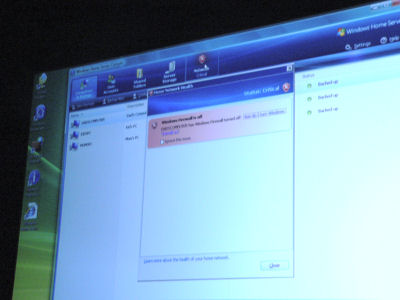 |
This segment of the big-screen demonstration from WinHEC's Day 1 keynotes show Windows Home Server being administered remotely through a frame in Vista, not unlike administering a virtual machine. Notice here where three home users are managed using group policy, in the midst of an alert telling the user that the firewall has just been disengaged. Group policy management can make it possible for a home admin to restrict a regular user's ability to disengage the firewall, going so far, the demonstration showed, as to enable that admin to revoke user privileges as punishment - for example, disable access to a user's private media folder. Consider the difficulty of deploying this technology on a system being marketed to what I called the "average Joe." |
SCOTT FULTON: You have to provide the same Windows Server tools to the consumer world for the average Joe, for the guy who loses his remote under the chair.
JOEL SIDER: Yea, simplicity was job one. You’d asked about opening stuff, [and now you’re talking about closing stuff up]...We want to make it easy to really enjoy these three core areas.
SCOTT FULTON: A consumer is going to have so much in his budget, and he’s considering making an investment in digital media. He’s going to spend a big chunk for an HDTV, a 1080. He’s already considering a full-scale digital monthly service. He’s planning a dedicated broadband connection. He’s going to pay a lot for this. Windows Home Server comes along and asks him to pay how much more for the benefit of streaming? We’re not talking about a ghastly sum here, but we’re talking about what, $800?
JOEL SIDER: Pricing hasn’t really been confirmed, it’ll vary by OEM. A lot of that will depend on storage capacity, but certainly well south of $1000. Think about the price range of a low- to mid-desktop PC. I would say, it’s not solely for the streaming capability, but a lot of it is – and this is some of the things we have some interesting conversations about with our focus group participants – how much are your digital memories - which are really just your memories – [worth]? It’s not just our digital life, it’s our life. How much are your wedding photos and your children’s home videos and the photos of your daily life, worth to you? A lot of people answer, an incredible amount. Well worth the investment in something that’s going to give me that piece of mind, and know my systems are backed up, I’m never going to lose an invaluable photo or video or piece of music, I know we can all get to it, we can share it, we can participate in it together, and I can get to it from anywhere.
