New Google Toolbar makes Firefox look more Chrome-ish
![]()
One of Google Chrome's signature features is a "New Tab" page that shows thumbnails of favorite Web sites. The latest IE has a similar feature, though now, Google Toolbar 5 for Firefox retrofits that browser with a similar feature.
Mozilla Firefox already keeps track of the Web sites a user visits most often. But not everyone keeps the "Most Visited" button visible on his Links bar; I certainly don't. I need the room for my...most visited sites.
Okay, so maybe I'm not being too practical. In any event, one feature that most folks will agree is altogether impractical is the fact that a newly created tab shows up in Firefox completely blank. Even Mozilla Labs' own engineer Aza Raskin isn't thrilled with this behavior: "While clean, it has a 100% probability of not getting you where what you want to be," Raskin wrote last August. "While it's good to not intimidate with an explosion of information, we can get a much more streamlined workflow -- thereby saving huge amounts of aggregate time -- by showing something. The question is, 'What?"'
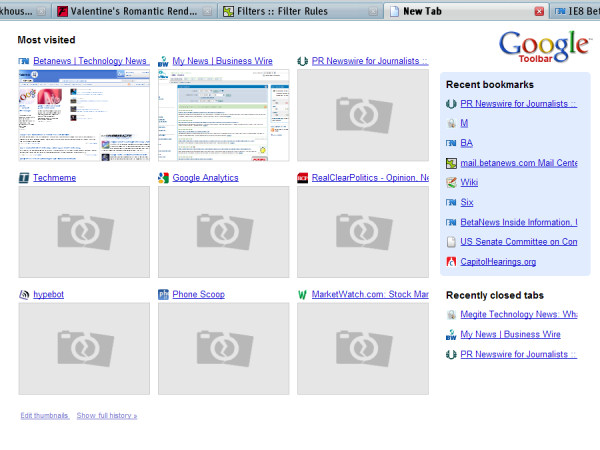
With Google Toolbar 5.0 installed in Firefox 3.0.5, the question is answered rather quickly: By default, the New Tab panel will show your most visited Web sites as thumbnails, and you click on a thumbnail to bring up that site. Now, perhaps you were intending to type in a URL for some other site; in that case, none of the rest of Firefox's functionality changes.
In our tests, we noticed that Google Toolbar is relying on its own list of "most visited" sites, which for the new user of version 5.0 will be the most visited since its own installation. So it may take a few days for the feature to learn your habits and become truly useful. However, we did notice that when there's a page you don't want showing up in your most visited list, clicking on Edit thumbnails and clicking on the X that appears over that thumbnail not only takes the page off, but keeps it off.
Also, the Toolbar's thumbnail images come from memory, not a recent read of the Web page contents. So if you haven't visited a page very recently, the New Tab page won't show you a thumbnail for it -- rather, a "broken camera" icon.
Small enhancement: Normally new tabs in Firefox come up with the title (Untitled), which isn't a help to anyone, really. After Toolbar 5.0, they read New Tab (as they do in Chrome).
Among some of the other new features Firefox users will notice in Google Toolbar is something which has not yet been fully fleshed out: In an effort to match up with "Web Slices" in Internet Explorer 8, Google is adding a "button and gadget" button which lets you insert slices of content from selected partners onto your toolbar. One of them is CNN, and that slice pulls up a list of recent headlines, probably from the RSS feed. Simple enough, perhaps useful, maybe more easily replicated by someone who uses RSS more directly and more often.
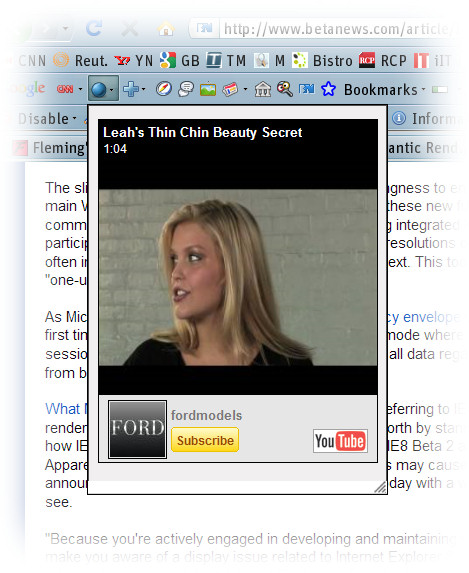 What I don't understand yet is the gadget for YouTube. It doesn't appear to have any immediate bearing or contextual relationship to anything else the user is doing -- which is easily the least common attribute of anything Google has ever done. For now, at least on our test system, regardless of the current search in the Search bar or whatever's on the current page, the YouTube gadget shows a selection of videos of fashion models from the Ford Agency.
What I don't understand yet is the gadget for YouTube. It doesn't appear to have any immediate bearing or contextual relationship to anything else the user is doing -- which is easily the least common attribute of anything Google has ever done. For now, at least on our test system, regardless of the current search in the Search bar or whatever's on the current page, the YouTube gadget shows a selection of videos of fashion models from the Ford Agency.
Now, I've had friends who've worked with the Ford Agency, and it's certainly a reputable institution; and I like fine looking ladies just as much as my wife allows me to. But for now, having Ford models on my toolbar is about as functionally beneficial as having one of those voice-activated utilities for my desktop that takes voice instructions from my microphone, and responds with, "Command not understood." If it could redirect my active search to YouTube, that would be nice...but Google Toolbar actually has another button which does something similar enough, and has had it for several versions (directing the current search to Google Video, which is about as good).
The new Google Toolbar 5 is not compatible with Firefox 2 at the moment, so if you're needing that one final excuse to finally make the switch (as though "It doesn't crash nearly as often" wasn't reason enough), the new Toolbar is good incentive.