Firefox 3.5 vs. Chrome 3 Showdown, Round 3: Finding a place for more tabs
Since Firefox relies on a conventional window device as its homebase, there's certain limits as to how sensitive it can be to unconventional mouse events, such as those that Chrome is experimenting with now. Many of the browser's more versatile tab functions are actually provided by way of third-party add-ons such as Tab Mix Plus, ColorfulTabs (which tints tabs by group and order of spawning, like IE8), and Tab Kit (which, we note, beat Tab Mix Plus to being updated for Firefox 3.5). But that's the way Mozilla development typically works: If a feature provided by an independent developer in the community is good enough, Mozilla would rather sanction and promote that feature rather than absorb it into Firefox without accreditation.
Until Mozilla's developers get bold and try a non-standard window, however, it will not be able to compete with Chrome or any other browser in the area of desktop arrangement. So the add-ons are limited to providing functionality within Firefox windows. And since Firefox 3.5 has only now enabled the user to drag an open tab between two windows without the receiving window reloading the tab's contents, add-ons such as Tab Mix Plus have to rethink the way they work. Tab Mix Plus' biggest benefit (and Tab Kit's as well) is enabling multiple tab rows within a single window, eliminating the need for scrolling through infinite open tabs along a partial row (until you try to open more than three row's worth of tabs, that is…something I can end up doing quite easily).
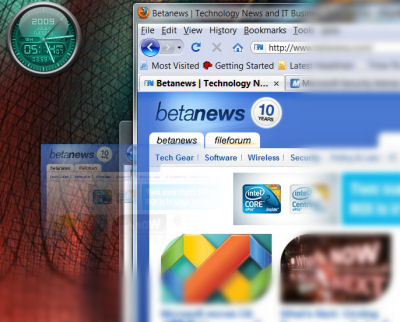 For now, when you drag an open Firefox 3.5 tab outside its window, you can deposit it on the desktop. Firefox will open a new window for it, but its location appears to be designated in the old-fashioned manner determined by Windows itself. Using the window device model Microsoft conceived in the 1980s, when a window produces another window, the child's default location is just below and to the right of the parent's, leaving just enough room for both title bars. So the position of the mouse pointer when you release the button is inconsequential, since Firefox's window device doesn't have the sensitivity to record the location of the pointer at the time of release.
For now, when you drag an open Firefox 3.5 tab outside its window, you can deposit it on the desktop. Firefox will open a new window for it, but its location appears to be designated in the old-fashioned manner determined by Windows itself. Using the window device model Microsoft conceived in the 1980s, when a window produces another window, the child's default location is just below and to the right of the parent's, leaving just enough room for both title bars. So the position of the mouse pointer when you release the button is inconsequential, since Firefox's window device doesn't have the sensitivity to record the location of the pointer at the time of release.
Arguably, if Firefox had a Chrome-like ability to let the user group open tabs in multiple locations on the desktop, Tab Kit's or Tab Mix Plus' stacks of rows might become outmoded. For example, if I could just open a small window and keep it on the lower left of the desktop, and just dump multiple pages on the same topic into that window as I find them, then break them out into categories such as "trusted" and "suspect" at will, then I might never end up with a single window full of more than three stacks of tabs.
Maybe this heat was a gimme for Google from the beginning, but given the fact that Chrome hadn't scored any points in our showdown up to now, it really needed the break. In lieu of absolute answers for the moment about how the Web should differentiate published pages from functional applications, Chrome offers a much richer tool set for the user to figure it out for himself. That leaves our running score for now at Firefox 3.5 (2), Chrome 3 (1).
KEEP SCORE ALONG WITH BETANEWS:
- Firefox 3.5 vs. Chrome 3 Showdown, Round 1: How private is private browsing?: Firefox 3.5 (1), Chrome 3 (0) after 1 heat
- Firefox 3.5 vs. Chrome 3 Showdown, Round 2: Are bookmarks outmoded?: Firefox 3.5 (2), Chrome 3 (0) after 2 heats