Windows 7: Vista without the crap
What Windows 7 doesn't give you
One of the most important series that Betanews has ever run in over a decade of publishing has been our Top 10 Windows 7 Features. These are the noteworthy features we feel will give users reason to not only purchase but to appreciate the product. Some of our choices are changes from Windows Vista (for instance, a better Windows Explorer, and DirectX 11); others are features whose true usefulness may only be determined after the first year of deployment (Device Stage, Multitouch, third-party troubleshooting).
But what that list does not cover is some of the baggage that Windows 7 removes, particularly from Vista. Here are a few examples of things that Windows 7 does not offer, the lack of which I've come to appreciate over the past few months of testing:
- We're done with the welcoming already. Back in 2006, Microsoft devoted quite a bit of Vista's time and space to videos intended to make users feel happy and peppy about having installed Vista. It turns out somebody built a Web for all that, so now that Microsoft has offloaded that part of the process to the Internet, a big chunk of the installation time has been reclaimed.
- Trips to Task Manager to clear crashed Sidebar gadgets. You can install "Sidebar gadgets," as they're still called, on the Windows 7 Desktop. But there is no equivalent for the Vista Sidebar in which to stow them (at least, not without hacking the Registry). This is a design choice that seemed peculiar to me at first, and it does create the slight inconvenience of maximized Windows overlaying certain gadgets that one might prefer to be omnipresent, like the clock or the news ticker. But then I realized there was a deeper architectural reason for the change: Back in Vista, almost half of my program crashes were caused by Sidebar gadgets running in the Sidebar, and most crashes that forced me to reboot were Sidebar-related. On the Win7 Desktop, the very same gadgets do not crash. There is apparently something about the context in which gadgets run which confused Vista, and which may confuse Win7; at least for now, this appears to bypass another serious Vista-era headache.
- The dialog box maze of "Personalization" options, which reminded me of playing a game of Clue every time I wanted to change the e-mail notification sound. There really is no reason why the customization of one's desktop should be a process buried beneath a pile of hierarchical menus; and indeed, Microsoft's designers discovered that the main reason why XP users' desktops continue to feature bright blue skies on bright green grass, is because changing the scene seemed too hard. Vista brought the Personalization menu to a right-click on the Desktop where it belongs; but from there, the user was directed through a cavalcade of menus and dialogs. (And what exactly is the reason why "Change desktop icons" was under "Tasks" in Vista, but changing the desktop wallpaper was not?) In Windows 7, all your choices for themes and customizations are presented in glorious 3D, like ads for decorator fabrics in a home design magazine. At long last, somebody at Microsoft got the idea that seeing your choices makes more sense than combing through a list of their names.
- Regular trips to the "Network and Sharing Center." It's actually unbelievable: The degree to which Windows 7 is capable of automatically finding its way in a workgroup, especially among other Win7 and Vista systems, is something I never thought I would see from Microsoft. In XP, the process of getting the right protocols installed, then the connections that used those protocols, then the network that used those connections, involved hours of trial-and-error and multiple reboots. And in Vista, the process was actually far worse: I have lost count of the number of times I had to re-install wireless networking on Vista-based laptops moved throughout this office. To date, for each Win7 laptop, Wi-Fi has been installed once and once only. In fairness, the layout of the Orwellian-entitled "Network and Sharing Center" remains about as convoluted in Win7 as it was in Vista. But not having to visit it nearly as often, is a true blessing.
- Empty or meaningless search results. One reason why so many computing veterans remain skeptical that Microsoft will ever find any success with Bing is because they know that "Microsoft" and "search" put together has been a farce. Memories of the little yapping cartoon dog that the company literally added to XP, in order to more smoothly pass the time users spent not locating anything they were searching for, makes folks reticent to even try locating content on their hard drives. In an extraordinary epiphany, Windows 7's use of Microsoft's new Search 4.0 has made the quantum leap from pointless to invaluable. I maintain a huge library of documents that I don't have time to keep sorted. Being able to find a set of Microsoft Word and/or PDF and/or HTML files based on a contained phrase, that accurately represented what information I actually possessed, in about a second, is something I was never able to accomplish with any Microsoft product ever made up until last August. In hindsight, I should have considered Win7 Search more thoroughly as a candidate for a Top 10 Feature.
- Computers that don't stay off. Windows XP was notorious for never really paying attention to what its drivers were saying about the motherboard's power state. For most XP systems I've ever built, "off" never stayed off, and "hibernate" or "sleep" was a euphemism for "wait 15 seconds then come back." I burned out a power supply just last month when, once again, an XP-based desktop popped back on a weekend while I was out of the office. Vista was better with power management, but not 100%: On almost every Vista system I've used or built, the "wake-on-LAN" feature is always considered turned on, even when the BIOS says it's not. As a result, whenever I hibernate a Vista system, I always have to unplug the Ethernet cable or disconnect the Wi-Fi first (another delightful trip to the "Network and Sharing Center"). This problem has been solved ever since the final Technical Preview of Win7, and it literally means I no longer have to remove the power cable from my desktop machines to keep them in the off position.
- Extra add-on apps you will never use (see: "the invention of the Internet"). The replacement of non-essentials like Photo Gallery with links to Windows Live Essentials is, yes, a promotional tool for Windows Live services, but it's also a blessing for folks who want faster installation and less bloat, and who know the address for Fileforum. Games like Spider Solitaire and Minesweeper are still present, but that's for long-time Windows users who expect to find them there since they were in Windows 95, and these games are very small programs anyway.
- Incessant "security" nags. I like to know what's going into my systems and when. So I never set anything from anyone to install automatically; I prefer to be notified of what's been released, and I'll make the decision whether to patch or not. Isn't this dangerous? No more dangerous than Office 2007 Service Pack 2 installing itself automatically every single morning, which is what will happen if I changed the Automatic Updates setting on two of my XP-based desktops right now. Vista penalized me for making this choice, by flagging this with a yellow light in Security Center, but more revoltingly, by reminding me of the errors of my ways every 12 hours or so, with little blurbs emerging from my taskbar. In Windows 7's Action Center -- my pick for the #1 new Windows 7 feature -- there are no more nagging blurbs to make me feel less secure about whether I'll take a sledgehammer to my machine. And although Action Center does flag my choice with a yellow light, I can turn that light off and it will stay off, like a power switch (at least, like a power switch prior to the advent of Windows XP). In the screenshot, you'll see the message, "Windows Update - Currently not monitored." Yes! Thank you! It's my choice, and I'm sticking with it.
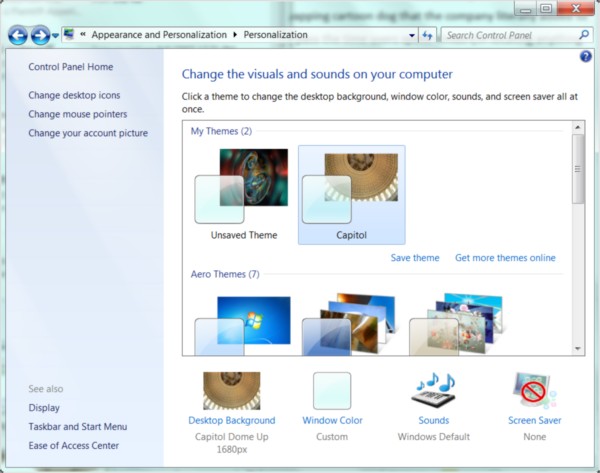
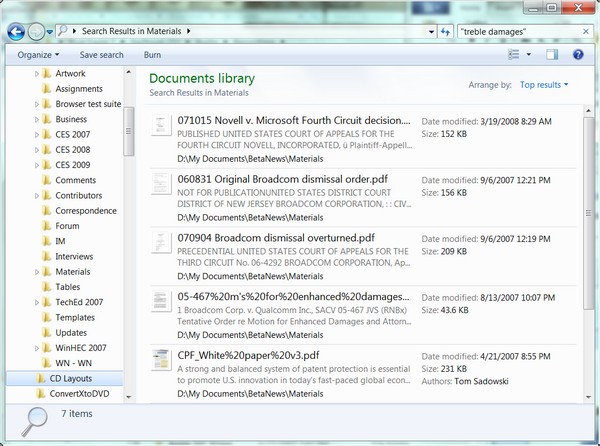
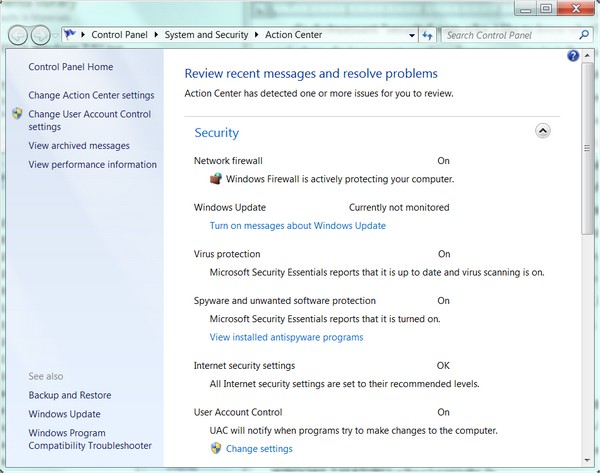
Typically I've agreed with my friends at Sophos with regard to security matters. Here is one notion with which I absolutely disagree: Nagging the user less about security makes the computer less secure. Bull socks. When an administrator makes a choice, and is willing to sign her name to that choice, the operating system should learn to live with it. In addition, the companies whose livelihoods used to matter on how insecure Vista made users feel, need to adapt to these changing consequences as well.
Next: Is Windows 7 worth the money?
