Microsoft fixes Windows: Automated troubleshooter encourages assistance
At about this time last year, we received some skeptical comments from folks who questioned whether it was wise for Betanews to declare Windows 7's automated troubleshooting system one of the new operating system's Top 10 features -- #8, to be specific. Saying a software publisher has improved its product by making it easier to find out what's wrong with it, is in one sense a bit ironic, and in another the sort of thing that typically smacks of the kind of messages brought to readers directly from the vendor without any filtering whatsoever.
The reason I declared what Microsoft is now calling its "Fix-It Center" (now with its own Support page) #8 is the same reason I declared Action Center #1: It has the potential for refashioning users' impressions of Windows, so that they come to understand that troubleshooting one's computer is as much a part of life as repairing little things in one's home.
The automated portion of Windows' new troubleshooting feature premiered over the weekend. Although Fix-It Center is being described as a Web site that's accessible from Vista-based browsers as well, more importantly from my vantage point, it's accessible from something more important than a Web browser: from the Windows 7 Control Panel. That fact removes one critical step from the process of identifying something wrong with the system, and attempting a legitimate remedy.
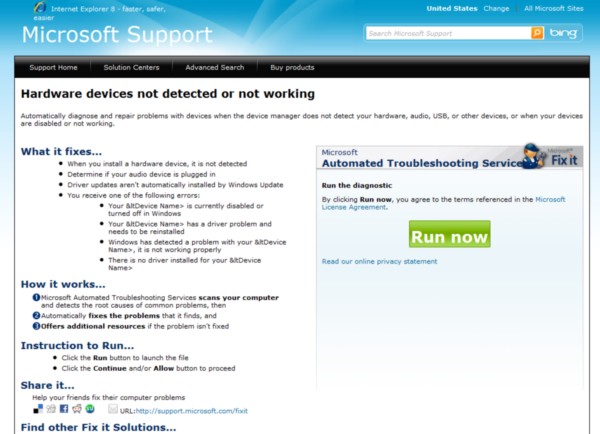
I know it's a bit early in the week to remind folks of painful times in history, but if you'll recall just briefly for a moment the era of Windows Me, with its stockpile of irritating grievances that Microsoft addressed with pat answers ranging from "Thank you for your feedback..." to the jaw-dropping, "This behavior is by design." At the darkest moment of the Windows Me era, a hero emerged in the form of Annoyances.org -- at the time, the best single independent source for suggestions from the outside world.
The first thing I noted about Annoyances.org once it became prominent is that many of the steps that advisors suggested users follow, often became the same steps. Wouldn't it be nice, I said, if the service were capable of detecting what the user was typing, and respond with, "Stop right there -- If I read you right, you're having trouble getting Windows to recognize your modem..." The second thing I suggested at that horrible time was, wouldn't it be wonderful if Annoyances.org became a control panel applet in itself.
It ended up being Microsoft that took my suggestions to heart, although Fix-It Center doesn't have to parse your problems as you type them. As company engineer-in-residence Mark Russinovich has pointed out on numerous occasions since Windows 7 was first made public, the system is getting smarter about recording its own telemetry, and making it easier for not only administrators but automated scripts to determine the symptoms that users are seeing, find the patterns in those symptoms, and make possible changes that can be undone if they're the wrong ones.
What converts incidental problems into annoyances is the time that accumulates between their discovery and their remedy. Having direct access to a potential solution minimizes the chances that annoyances can fester. And enabling others to post troubleshooting scripts (written with PowerShell) that may address problems Microsoft hasn't discovered yet, or that may affect only a small number of Windows users, helps users to feel that trying Microsoft's solution might not be futile.
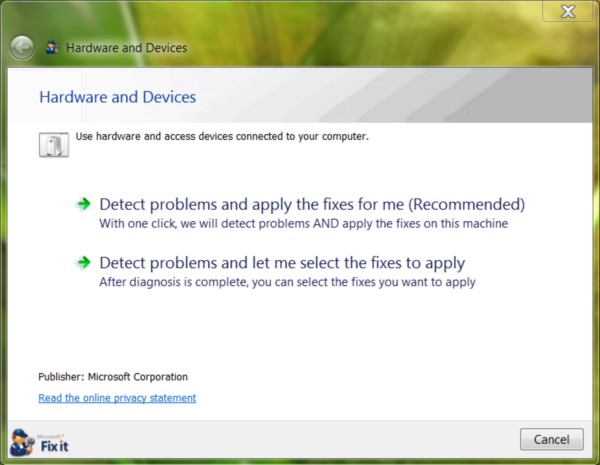
That said, I tried Fix-It Center today with a problem I had ascertained beforehand might be futile to try to solve: I have a voice modem for which no driver has ever been written for Vista, let alone Windows 7. It works fine with Windows XP, though. (I know what you're thinking -- He has a voice modem? Show me a better device for recording phone interviews, and I'll use it.)
The interactive nature of Fix-It Center's scripts should comfort users who will be put off by the very idea of a robotic repairman. The script I ran this morning did not gallop uncontrollably from step to step before giving me an opportunity to cancel. Instead, it gave me a full checklist of active changes the script could possibly make, enabling me to disable those I wasn't certain about before proceeding.
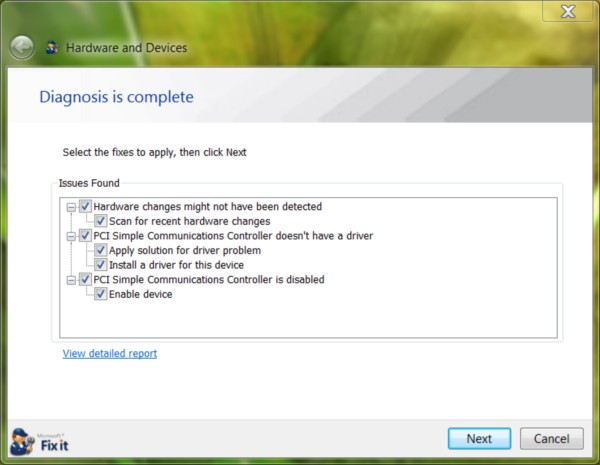
The script did notice my "PCI Simple Communications Controller" (a generic ID for a voice modem) was disabled. In trying to enable it, the script noticed then that there was no device driver for it. Now, it could have made that determination in advance, but then it would have had to try enabling the device without asking me permission first. From a security standpoint, that would have been bad -- nothing automated in your system should attempt any substantive changes to your operating system without notifying the user (or, in the case of an enterprise, the admin).
There was a hint of a possibility that Fix-It Center could find a compatible driver for me online, but I was fairly confident that no such beast exists. What I was interested in was, what happens when the automated script runs out of options? As it reported: "We detected some problems with your system and were able to successfully apply the fixes. However, our verification shows that the problem still exists." This isn't exactly right: The script re-installed a generic driver for "PCI Simple Communications Controller," and guess what, it doesn't work.

Now, don't get me wrong: I'm not complaining about this script not being able to solve an unsolvable problem (the manufacturer of this modem would have to resurrect itself from the dead). What I'm concerned about is how problems are made to become annoyances, and one way of doing that is by fluffing them up with euphemistic language. The final report rendered by this particular script is only half-right.
It also missed one more step: Perhaps there's someplace I could have gone, or been sent, to download a driver or at least search for one. Microsoft itself does have such a service online, and linking directly to it should not have been a problem.
The good news here is, since third parties are just as capable of writing and publishing support scripts to Fix-It Center as Microsoft, some enterprising person who can improve upon the way Microsoft responded to this issue, can actually do so without just sitting back and remaining annoyed. I'm actually very pleased by the release of this service, although now is the time for everyone who used to capitalize on annoyance to start investing in solutions.