Finally, Adobe offers PDF creation app for iOS
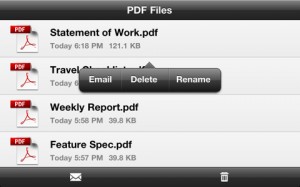 Adobe has been a little slow venturing into the world of iOS software, but the release of Adobe CreatePDF sees it further branching out onto the platform with one of its most well-known services -- the creation of PDF files. iOS is not a platform you would naturally associated with a task such as creating PDFs, but Adobe feels that there is sufficient demand to justify a dedicated app; and quite a pricey one at that.
Adobe has been a little slow venturing into the world of iOS software, but the release of Adobe CreatePDF sees it further branching out onto the platform with one of its most well-known services -- the creation of PDF files. iOS is not a platform you would naturally associated with a task such as creating PDFs, but Adobe feels that there is sufficient demand to justify a dedicated app; and quite a pricey one at that.
For $9.99 Adobe CreatePDF offers to create PDF files of the same standard as Adobe Acrobat. This sounds great in theory, even if the price tag is somewhat eye-watering, but there are some issues that need to be borne in mind. Firstly, as the name subtly suggests, this is an app concerned solely with the creation of PDFs. If you are looking to view PDF files you have created or downloaded, you’ll have to look elsewhere.
The app can be used to convert a limited number of files formats to PDF, including .psd, .doc, .xls and .jpeg. The ability to convert files is dependent on Adobe CreatePDF’s support for that app; if the app you use to open a particular file is not supported, you will not be able to convert that file type. In spite of the popularity of Apple’s own iWork office suite, Adobe does not allow Numbers or Pages documents to be converted. Also missing is the ability to edit PDFs, or even open them.
The number of people that rely solely on their iOS device for business is fairly limited, as is the range of formats supported by the app. Adobe CreatePDF is a nice idea -- in fact it is a little strange that it has taken Adobe so long to release such an iOS app -- but this feels like it has almost been released for the sake of releasing a mobile version of a popular tool. The price and limitations do not work in the app’s favour and it is unlikely to win too many fans.
You can find out more and download a copy of the app by paying a visit to the Adobe CreatePDF review page.
