AVG Internet Security 2012 in-depth review
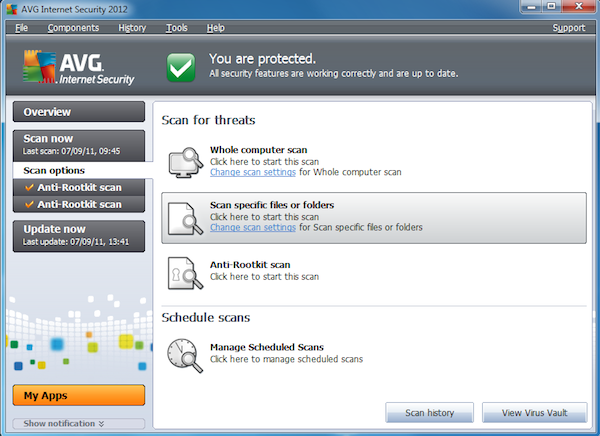
Some security companies appear to think that enhancing their software is just about adding new functionality. But while this can make for an enticing feature list, there’s usually a price to pay, in terms of extra complexity and layers of overweight code that slows down the rest of your PC.
So it’s good to see AVG take a different approach with their latest Internet Security 2012 release.
The package comes with everything you’d expect from a consumer security suite. A powerful antivirus engine, browsing protection, firewall, spam filter, identity theft protection, rootkit detection and more.
New features include a revamped, more intelligent LinkScanner, to detect even more malicious web pages; and a new behavior monitoring layer that can detect even brand new, undiscovered fake antivirus tools just by their actions.
But a strong focus on performance sees the addition of the AVG Advisor, which alerts you to system resource hogs, and the AVG Accelerator, which can (it’s claimed) improve YouTube and Download.com downloads by up to 50 percent.
And despite all the extras, AVG claims Internet Security 2012 has less impact on your boot times, uses less processes and requires up to 20-percent less RAM than before.
Sounds good to us. But could the suite live up to these promises? Let's take a closer look.
Getting Started
After an easy installation, we rebooted our test PC, nd timed the results -- then repeated the process for good measure, because boot times are one good indicator of how bloated (or otherwise) a security suite might be.
The results were impressive. With AVG Internet Security 2011 installed on this system, average cold boot times were around 55 seconds. Replacing it with Internet Security 2012 cut this to 43 seconds, little more than the typical boot time with no security suite installed at all (39 seconds).
If you’ve chosen to install AVG’s desktop gadget then this also makes for a very straightforward initial interface. The gadget warns you of the lack of an updated antivirus database; you can fix this with a click, and then check your system by clicking the Scan Now button.
Or you might alternatively launch the program’s main console via its system tray icon, when you’ll see this is simpler, too. AVG Internet Security 2011 packed its opening screen with 17 icons; the 2012 edition cuts this down to ten, and three of those relate to optional AVG add-ons (Family Safety, $0.99 for a year’s subscription; LiveKive’s online backup, from $49; and PC Tuneup, $34.99): it’s far easier to use.
There are still small interface issues here. Open the Browser Extensions module, for instance, and you’ll see a table of IE browser add-ons, but this can only display four at a time, and even if you maximize the program window it won’t resize to show any more: annoying, and there are one or two similar problems elsewhere.
But for the most part, the Internet Security 2012 interface is a useful step forward: clean, easier to use, while still being familiar to anyone who’s used the previous version.
Antivirus
Internet Security 2011 was great at detecting malware, and 2012 also excelled, detecting and removing 91 percent of our test samples.
Speed matters too, though, and the new package delivered on its performance promise here, too. In comparison with Internet Security 2011, the first optimization scan was around 7-percent faster (58 minutes 8 seconds vs 62:31); the second showed massive improvements as 2012 immediately decided what didn’t have to be scanned (8:31 vs 41:24); 2011 then caught up a little, but 2012 retained a small lead for scan 3 (7:09 vs 7:56), and the new build remained faster for all our subsequent tests.
Notably, Internet Security 2012 was also more consistent in its scan times; 2011 delivered occasional blips (one scan 9:54, the next 16:26, even though the system was virtually unchanged); the scan times for 2012 were a much closer match, and it never kept us waiting unexpectedly.
If there’s one small annoyance with the scanning process, it’s that this won’t detect rootkits; there’s an entirely separate anti-rootkit scan. This is fast, though: a full scan on our system completed in around 4 minutes, a “Quick Scan” took 67 seconds, and both are good at identifying stealthy malware and hidden objects in general, with the program picking up 83 percent of our test samples. The results can be a little complex, however: we’d hazard a guess that lines like “i8042prt.sys, hooked import ntoskrnl.exe IoCreateDevice” won’t mean much to the average user, and this makes it tricky to separate rootkits from false positives regarding legitimate drivers.
Browsing Protection
AVG Internet Security 2012 protects your browsing via its LinkScanner technology, which includes three components:
1. Search-Shield displays icons next to results from the main search engines (Google, Bing, Yahoo, Baidu) to indicate whether they’re safe, questionable or dangerous. It’s not too reliable; we were still able to reach some newly reported malicious pages, but it does identify a few more dubious websites than the browsers alone, and as it imposes little performance impact (the icons loaded within a second on our test PC), Search-Shield is worth having.
2. Surf-Shield monitors for websites that include phishing scams, exploits and other hacks. This also was far from perfect (we were able to reach around half of the dangerous sites we tried), but then our sample sites were brand new, and again it was better protection than you’d get from browser features like IE’s SmartScreen filter alone.
3. Online Shield checks the pages you’ve visiting for files (downloads, forced downloads, even JavaScript), aiming to identify anything dangerous and preventing it from causing havoc on your PC. This followed a similar pattern to the others, detecting around 70 percent of our test samples, not the best of scores.
But, when you put all three layers together, and factor in the regular antivirus engine waiting on your PC to inspect anything that should get through, there is plenty of protection here, and nothing was able to reach and infect our system.
And, keeping up with the promise of improved performance, it’s far less likely to slow you down: Firefox load times on our test PC were around 20-percent faster than under Internet Security 2011.
Antispam, Firewall
AVG’s antispam offering proved easy to use, integrating seamlessly with our Outlook 2010 installation (though it works with most other clients, too). However, by default the program uses the least aggressive spam detection settings. This was good, as it meant not a single legitimate email was falsely highlighted as spam; but it was also bad, because around 45 percent of our test junk emails weren’t detected as spam, either.
This isn’t necessarily the end, though. At a minimum you can simply increase the filter’s sensitivity to spam by dragging a slider. And experts can also tweak the filter in many different ways (adding Realtime Blackhole Lists, configuring white or black lists, filtering by language, country, character sets and more), which should help, though it may take some work and time to achieve the results you need.
Meanwhile, Internet Security 2012′s firewall also installed and configured itself without problems on our test PC. Although if you have problems then it’s easily reconfigured, just by choosing an appropriate profile from the Firewall module (“Small home or office network”, “Computer within domain”, “Directly connected to the internet”, and so on).
Once active the firewall then correctly stealthed our ports and blocked a test network attack.
However, as with Internet Security 2011, if the firewall sees a program it doesn’t recognize then it’ll display an alert, asking you for permission. As we said last year, these prompts are reasonably clear, but there’s no guarantee that the user will always know exactly what should be done, which is why some competing firewalls are intelligent enough to make most of these decisions themselves.
Other Features
Internet Security 2012 also includes “Identity Protection”, a module which, the program says, uses behavior monitoring to automatically block “any activity that could lead to ID theft”. Sounds great to us, although as there are few details on how this works we were unable to construct a meaningful test for it.
The “System Tools” component provides a useful view of what’s happening on your PC. You can look at running processes and some of their attributes (processes with hidden windows, for instance, are highlighted). There’s a display of currently open Internet and network connections, with the option to close anything that looks suspicious. You can similarly view startup programs and IE browser extensions, removing whatever you like, while a final screen provides a more technical list of your installed Layered Service Providers. These aren’t going to replace tools like Process Explorer any time soon, but they’re a welcome inclusion here.
New this time around is AVG Accelerator, an Internet speedup tool which uses some proprietary AVG technology to accelerate downloads from YouTube and Download.com (support for more sites will be added later, we hear). This is difficult to evaluate accurately, but files did appear to download perhaps 30-percent faster for us, so if you currently have problems watching higher definition YouTube videos on a slow connection then maybe the Accelerator will help.
And you also get the AVG Advisor, which during our tests displayed pop-up alerts a few times to tell us that IE or Firefox were using too much RAM, and should be rebooted. This isn’t a bad idea, but it’s currently a little basic. A history of RAM use might be useful, or the ability to define what “too much RAM” means to you, but there are no such controls: all you can do is turn AVG Advisor alerts off or on.
Still, at least it doesn’t seem to have made the suite any more overweight. Open Task Manager, say, and you’ll see lots of obvious AVG processes (10) and there are others, but the total has fallen since Internet Security 2011, and RAM requirements have dropped too (AVG says by 20 percent, our own tests show a fall of 18 percent in just one scenario: it could easily be more in others).
AVG Internet Security 2012 isn’t perfect, then: the browsing protection components could benefit from being a little smarter, and we’d like to see more intelligence in the firewall, too.
Elsewhere, though, the program provides a simpler interface, greater malware detection accuracy, and easier integration with AVG’s online backup and parental control tools, if you need them. The AVG Accelerator appears to be a promising Internet acceleration tool (though more tests are required), and best of all, the suite is faster and more lightweight than ever, with a reduced performance impact on your PC. If you’re thinking about changing your security suite for the new year, particularly because it’s slowing you down too much, then AVG Internet Security 2012 more than merits a place on the shortlist.
The software is available for Windows XP, Vista and 7 -- all 32 and 64-bit editions and retails for $54.99.
