Jelly Bean gives clues to Google Glass future
Two weeks ago during I/O, Google made many announcements, with Android 4.1, or Jelly Bean, among them. But there was more: Nexus 7 tablet, media-streaming sphere, new Google+ features, some updates to the Google Maps app, and Glass, Google’s idea for "smartglasses".
All these different products may make Google seem scatter-brained, but I think Project Glass accounts for many of the Android updates. Glass is clearly important to Google. Cofounder Sergey Brin says that he spends about 50 percent of his time on Project Glass. Google also went way out on a limb last April when releasing this concept video for a product, when at the time, they said they had no plans for bringing Glass to production, and they still have no clear plan today.
So Glass may be important, but how is it driving Android updates?
Firstly, there is Google Now, which strives to bring you relevant information without asking for it. If you are on your way to work, and traffic is bad, Google Now will automatically provide you with an alternative route. When you are at a restaurant Now will tell you the dish that is mentioned most positively in reviews. If you are at a subway station, Now will tell you when the next trains arrive, and it will even update you with the most recent scores of your favorite sports team.
I don’t know about you, but those sound like the kinds of things I’d want to have in the corner of my eye whenever I need them. One Google Now feature seems pretty familiar. Gosh, I can’t remember where I had seen that before? Oh yeah, I remember now -- it's in Google's concept video: Glass notifies the guy when the subway is closed and provides him with an alternate route, just like one of the features of Google Now.
Google also has improved search in Jelly Bean. Google’s Knowledge graph is now included in results, and the voice search is improved. These capabilities look like they are meant to counter Apple's Siri, and they are. In Jelly Bean there is also the new feature that speech-to-text no longer requires a network connection, it is condensed to fit on your phone.
Speech-to-text is useful for smartphones, but without a network connection, all you can use the speech-to-text for is writing emails or texts to send when you are connected to the network; any other use is to access something that also requires the network. Speech-to-text is very important on Google Glass, where without voice commands, the device would be practically useless.
Google Maps now has the ability to download the entire map of a city and make it available to you without a network connection. This is convenient, but most cities actually have pretty good 3G or 4G networks so this might not be that necessary to the average smartphone user. To someone using Glass, however, this feature could be a godsend, because otherwise he or she wouldn’t have access to a digital map. This feature is also useful for tablets that have no 3G/4G connection (such as the Nexus 7), but I don’t know how many people use tablets as navigation devices.
This next part may make a mountain out of a molehill, but it may be relevant too. In Ice Cream Sandwich (the previous version of Android) the speech-to-text microphone icon looked like this:

In Jelly Bean it looks like this:
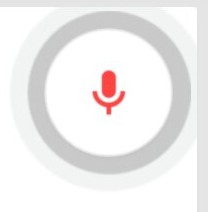
Now watch the Project Glass concept video at twenty-three seconds, go on I’ll wait...
Do you recognize it? The icon is identical in shape to the new icon in Jelly Bean. It is possible that Google is just trying to offer a consistent design, but it is unlikely as this article points out, none of the updated icons in Jelly Bean are very consistent.
Right now there is no indication that Google Glass will connect to cellular networks. During I/O, when Google had skydivers jump out of a zeppelin with Glass on, video relayed through their smartphones. Brin says Glass won’t be a good product if it is too heavy. I wonder then if Glass will connect to a network because the data transmitter would add extra weight, and require extra battery, which would add even more weight to the device.

So after the Project Glass team figured out that their device won’t be able to connect to a network, they made speech-to-text available directly on the device, which is why the icons are so similar. They also developed Google Now, in part because that is what the device needs, and they also made maps available to download, too. Editor: Google+ Hangouts, too.
You’re probably wondering why this is so important, well, this shows that Google is putting a lot of energy into Glass. Google is now doing something that has always been reserved for Apple. This is Google’s first time really innovating in the hardware space, and with every first time, you want to do it right. The updates in Jelly Bean show Glass is going to be a truly great product, and that Apple may fall behind in innovation in the post-Steve Jobs era.
Google released Jelly Bean late yesterday. Use it if you can and tell me what you think it foreshadows about Glass.
