Evernote 5 Beta 1 packs in 100 new features, revamped user interface
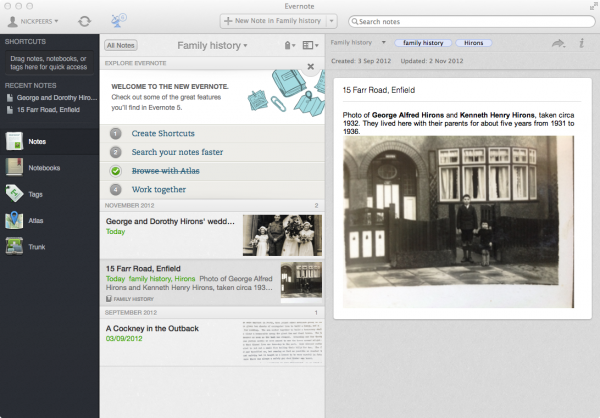
Evernote has released the first public beta of version 5.0 of the Mac version of its cross-platform, note-sharing and taking tool. Evernote for Mac 5.0 Beta 1 comes with over 100 new features and boasts a redesigned user interface aimed at streamlining and simplifying the process of creating, organizing and sharing notes.
The update is currently only available to those who install the program directly from our download link and then follow the instructions given for updating to the latest beta version. Because of the way the Mac App Store version works, Evernote was forced to remove the direct download link as the process of installing a new non-App Store version of Evernote led to server issues due to masses of users re-sychronizing all their data with a separate build of the program. Evernote hopes to make the beta available to App Store users prior to its final release.
Among the new features is a new sidebar that provides users with a means of pinning favorite notes, notebooks and tags as shortcuts for easy access. The sidebar also contains a Recently Used section for accessing the last five notes, plus a series of shortcuts to notes, notebooks, tags, the update “trunk” and new atlas view.
Version 5 also debuts a single “All Notes” list view, which lists all personal and shared notes together. It’s accompanied by another new view called Cards, which displays each note as an easily identifiable card. Users can also opt for “Expanded Card view”, which eliminates the preview window in favor of displaying more cards on-screen at once.
Another new view appearing for the first time in version 5 is Atlas view, which provides a means of browsing notes and notebooks by location. Users can browse a world map, zooming into see which notes have been posted where.
When it comes to assigning locations to notes, the process has been simplified as part of the revamped note editor, which is designed to expand as required when editing new content as well as providing a full-screen single note view for ease of access. Among its new tools are automatic tagging of a note’s location, support for indented text and options for simplifying formatting or pasting notes as plain text into other applications.
Evernote for Mac 5.0 Beta also introduces an improved set of search tools, with a TypeAhead search box attempting to anticipate the user’s searches. Results also include notes from all personal as well as Joined notebooks, while searches can be saved into the Shortcuts portion of the Sidebar for easy access.
Users will also find a set of new search options appearing when clicking inside the search box, including options for restricting searches to the notebook you were last viewing plus a list of the last five searches performed.
Evernote 5.0 also attempts to simplify the process of looking at shared notebooks, which now appear with personal notebooks in a single, sortable view and which display clear information about whether or not the notebook is shared and who is the owner of that notebook.
A Share button simplifies the task of sharing the notebook with others, while Joined Notebooks can be added to stacks. Users can easily create new notes within existing notebooks from files, simply dragging them onto the notebook in question to set up a new note.
Version 5.0 also adds notification support to Mountain Lion’s Notification Center, a host of other unspecified improvements and the promise of better stability, including a faster, more reliable sync operation. There’s also an Explore Evernote tool that showcases the new features when the app is first launched.
Evernote for Mac 5.0 Beta 1 is available now as a free download for Macs running OS X 10.6.8 (Snow Leopard) or later. A free or premium Evernote account is also required to use the service.
