Keep tabs of your charges with Battery Performance for Windows Phone 8
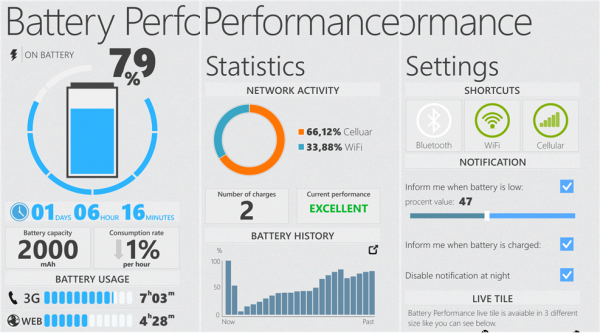
When it comes to battery life, you can call me a glass half-empty kind of person. I like to know precisely how long my smartphone can run on a single charge and, at any given time, the number of hours that I can use it before finally laying it atop of the wireless charger. For this reason, and I am sure that I am not alone in saying this, I wholeheartedly dislike basic battery icons, as they provide no exact piece of information.
Some Android iterations offer various indicators (on the status bar and on the lockscreen, aside from an in-depth consumption break-down), but Windows Phone 8 only provides basic information, tucked away in the settings menu. As a Nokia Lumia 920 user I am forced to resort to third-party apps, just to see the battery percentage, with one of the best offerings currently available being Battery Performance.
Compared to other similar apps that I have previously used, Battery Performance also allows folks to view the remaining battery life when making calls via 3G networks and browsing the web on Wi-Fi, on top of the traditional estimate. Also, there are two indicators, for battery capacity and consumption rate per hour, which should come in handy for determining the battery health and pinpointing battery-hogging apps, respectively.
The call time and browsing battery life indicators can be viewed both inside the app as well as on the large Battery Performance live tile. And, similar to other offerings, it can display a battery percentage on the lockscreen, which can be enabled from the adjacent menu under Windows Phone 8 Settings.
I do have to point out that after setting the Battery Performance live tile to medium size, it displays a battery percentage and last refresh date, the latter of which is not as useful as a remaining battery life counter that other similar apps provide.
Alongside the latest update, which arrived yesterday, the app now provides tips meant to help improve the battery life -- like changing the background from white to black (although in the case of LCD displays, like my Lumia 920 has, the difference is minor at best compared to AMOLED panels).
The app keeps a log which displays a battery charging status and percentage for roughly every half hour since it was installed. This means that you can see the remaining capacity when you went to work, for instance. Similarly, a life cycle tab provides a battery life break-down per day, with results that you can share on social networks.
A statistics tab provides access to a battery history bar chart, performance indicator, number of charges since the app was installed and network activity information -- shows the mobile traffic percentage for cellular networks and Wi-Fi.
You can also compare the battery life performance of your smartphone to other users' Windows Phones and quickly disable or enable Bluetooth, Wi-Fi and cellular data, as well as set a couple of notifications (for low battery and when charging is complete). Overall, it is a very competent battery app for Windows Phone 8.
Battery Performance is available to download from Windows Phone Store.
