Malwarebytes Anti-Malware makes its Android debut
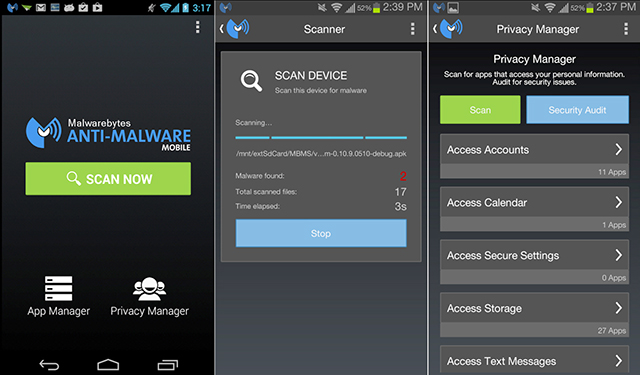
Malwarebytes products have been protecting PCs since 2008, but the company has now decided to broaden its horizons with the release of an Android app.
Malwarebytes Anti-Malware Mobile still has plenty in common with its PC cousin, of course. The app is effective, free, and very easy to use: just launch it, click Scan and watch as your apps are checked for malicious code (we found this generally takes less than two minutes).
You also get a Privacy option which scans your apps, checking on their privileges, and grouping these by category. It told us that we had six apps which could "access text messages", 8 which were able to "monitor calls", and 6 that could cost us money, for example. Tapping a category displays its associated apps, choosing one of these provides all its details, and you can close a running app -- or uninstall it completely -- with a tap.
The app provides a Security Audit which checks your device settings, highlighting any potential security and privacy issues. Have you accidentally left "USB Debugging" on, say? You’ll be warned here, and a tap will take you straight to the relevant settings page, ready to correct the problem.
There are also a few interesting options hidden under "Settings", like the ability to set up scheduled scans (they can run daily, or weekly), or decide how often the app will download updates (every one, three or six hours).
It’s easy to use, then, but Malwarebytes Anti-Malware Mobile still has plenty of depth to it, and it’s already looking like a must-have for your Android device.
