Restore Point Creator provides an easier way of managing Windows System Restore
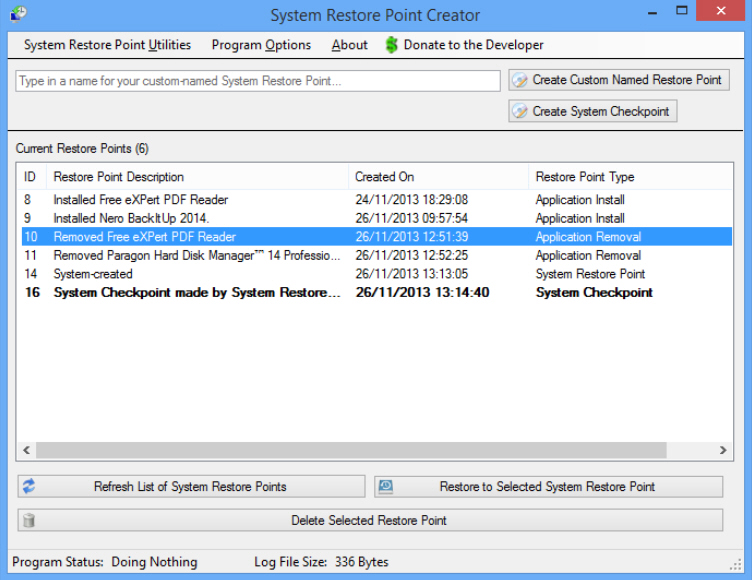
Windows System Restore is a very useful PC safety net which regularly backs up your key system settings and files, then helps you restore them later if disaster strikes. So it’s a shame that its interface is so poor, difficult to find and requiring the maximum number of clicks to do anything at all.
Restore Point Creator is a free and portable tool which aims to change all that, and you only need launch it to see major improvements. Everything you need is available in the same dialog: the list of restore points, a "create new" option, a "restore to selected" button, and more.
As an example, even once you’ve reached the System Protection tab in Windows 8, it takes three more clicks to display the current list of restore points, another to close that window. Restore Point Creator just lists them all right away.
You get some extra options, too. A Schedule tool uses Windows Task Scheduler to create new, or delete old restore points at your preferred dates and times. The program logs restore point deletions for review later, and it allows you to selectively delete an individual restore point (not just "all" or "all but one" of them, as with the regular Windows options).
There are drive space management tools, as well; you’re able to view the space currently taken by restore points, and reduce or increase it as you choose.
You can do most of this within Windows, of course, but Restore Point Creator just makes it simpler. Especially if you copy its executable to your \Program Files (x86) or \Program Files folder, and select Program Options > "Enable 'My Computer' Right-Click Option". Now right-clicking My Computer or This PC displays a new "system checkpoint" menu entry which directly creates a system restore point, no additional clicks required: much easier.
