What to expect from upcoming Microsoft Surface Pro 3 firmware update
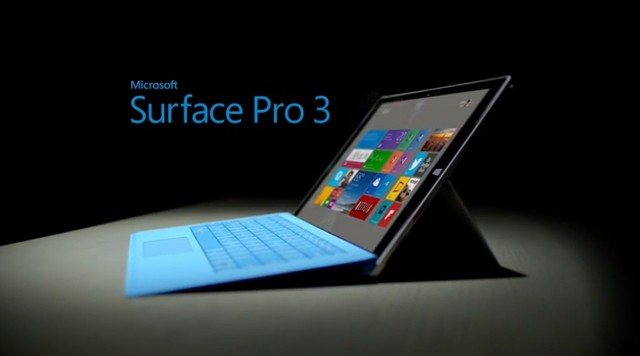
Since launching Surface Pro 3 in June, Microsoft has released frequent firmware updates -- mostly twice a month -- to fix bugs, update drivers, increase performance, improve stability, and enable support for new features. The entire changelog is rather long, and it will get even longer once the new firmware update, that should likely come this month, is released.
The new Surface Pro 3 firmware update addresses the Bluetooth, home button, stylus and Wi-Fi drivers, as well as UEFI. Through new home button and Surface Pen drivers, Surface Pro 3 should no longer accidentally wake up from sleep while it is being carried or stored.
The Bluetooth and Wi-Fi driver update is more consistent, in comparison. Microsoft is allowing customers to configure Surface Pro 3 to prefer 5 GHz connections, when the SSID is configured with both 2.4 GHz and 5 GHz bands. This should theoretically improve connection speeds, and the signal, as the 2.4 GHz band is heavily congested.
The aforementioned driver update is also touted to improve throughput after Surface Pro 3 wakes up from sleep and connects to Wi-Fi 802.11ac networks, fix a bug with Cisco 1242 access point connections, make reconnecting to a hidden SSID on 5 GHz, after waking up from sleep, work more consistently, and allow the Infra scan list to populate while Surface Pro 3 is connected to a wireless display adapter.
And, finally, the firmware update solves a couple of issues related to UEFI. Surface Pro 3 should have no more issues keeping time properly when the battery is below the three percent level. When McAfee Defense Encryption 7.1.1 is installed, Surface Pro 3 should no longer boot to a black screen. Also, FWPOST time is decreased to 3.7 seconds when the fast boot feature is enabled.
Microsoft is detailing the latest Surface Pro 3 firmware update early following requests coming from (potential and existing) business customers, which have asked the software giant to share all the juicy bits in due time to fully prepare for deploying firmware updates, and allow them to more easily adopt and manage the device.
