Create, convert, encrypt, annotate, and watermark PDFs with PDF-Pro
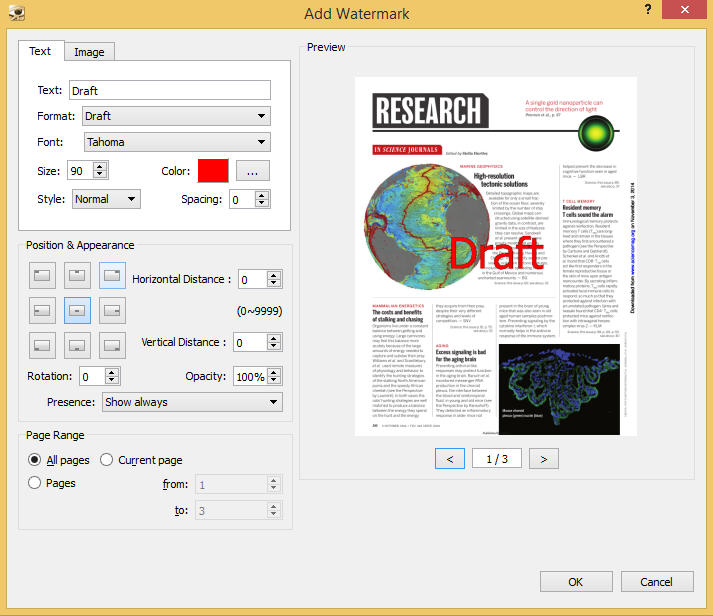
If you need to work with PDFs then you’ve probably built up a whole library of tools to help out: a viewer, a creator, maybe a conversion tool, something else to split or merge files, and the list goes on.
EPapyrus PDF-Pro tries to replace all of these -- and a whole lot more -- with a single free (for personal use, $49 otherwise) package.
You get a virtual printer driver, of course, giving you the ability to create PDFs from any printable document. There’s a tool for batch converting Office documents, text files and common images to PDF, while a Page Organizer splits one PDF into multiple pages, or merges several PDFs into one.
Security tools allow you to batch encrypt documents and restrict their copying, printing or editing.
The core PDF-Pro application acts a capable PDF viewer, and allows you to redact text, annotate and highlight it, add new text of your own, draw circles and lines, attach files and more.
Most of these features don’t have quite the power of the best-of-breed freeware competition. When converting files to PDF, for example, you can choose your preferred output quality from a list (Default, Screen, E-book, Printer, Prepress), but the interface doesn’t show the dpi values these represent, and you can’t specify a custom dpi of your own.
Still, if your needs are simple -- or you’re just looking to gain a few PDF annotation tools you don’t have right now -- then PDF-Pro has a lot to offer. Go take a look.
