Lenovo Yoga 3 11 -- thin, light, beautiful, and wonderful [Review]

Lenovo's Yoga line of laptops has been a favorite of mine. In addition to Microsoft's Surface line, Yoga has proven to be a great way to experience Windows on a 2-in-1 with very little compromise. While I was a fan of the 13 inch Yoga variants, I found them a bit too large for my liking. Believe it or not, I prefer 11.6 inch laptops as I am always on the move; I'll turn anything into a work space as long as there is Wi-Fi (shout-out to Starbucks).
When I got the opportunity to review the all-new Lenovo Yoga 3 11, I was elated. Not only does the size and Yoga flexibility meet my needs, but Lenovo quality is something I am fond of too. Historically, I have found the manufacturer's hardware to be well-built and reliable. Will the Lenovo Yoga 3 11 match my high expectations?
Specifications (as reviewed)
| Processor |
Intel Core M 5Y10c (0.80GHz 1600MHz 4MB)
|
| Operating System |
Windows 8.1 64
|
| Graphics |
Integrated Intel HD Graphics 5300
|
| Memory |
8GB DDR3L 1600 MHz
|
| Display |
11.6 inch Multitouch FHD (1920 x 1080)
|
| Dimensions (W x D x H) |
11.42 inch x 7.75 inch x 0.62 inch
|
| Weight |
2.65 lbs
|
| Webcam |
720p
|
| Storage |
256GB SSD
|
| Audio |
Stereo speakers with Waves Audio certification
|
| Battery |
6.5 hours
|
| Wireless Radios |
Bluetooth 4.0, 802.11 A/C WiFi
|
| Connectors |
1 x USB 3.0, 1 x USB 2.0, 1 x USB 2.0 with DC-in function, 4-in-1 card reader (SD , MMC, SDXC, SDHC), Micro-HDMI, Audio Combo Jack
|
Impressions
The most striking thing upon taking it out of the box is the color. While you can buy the Yoga 3 11 in a traditional black, this test unit is white. While that color is often associated with Apple, it looks luxurious on a Windows laptop. In fact, white looks both professional and beautiful.
Color aside, the laptop is extremely thin and has a very premium feel. With the laptop closed, it feels rock solid -- there is no creaking or movement. Holding it in my hands, I am very confident of its build quality. The edges are coated in a rubber-like material which should add to protection.
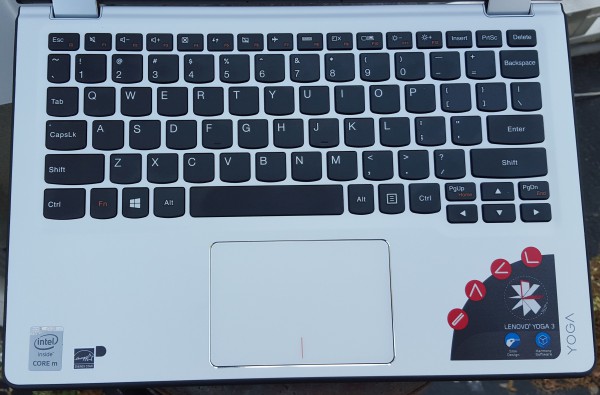
Opening it up for the first time, I was presented with the modern Lenovo keyboard, featuring keys with rounded bottoms. This design choice is quite pleasing to me, as it seems to reduce typos in practice. Because of the small size, there is no number pad on the right, which is to be expected.
The touch pad is one giant clickable button, and there is a small red line on the bottom on the surface to differentiate between left and right click. This works very well, although I prefer 2-finger right click.
Unfortunately, while that 2-finger right click option was enabled out of the box too, it was not reliable. Every once in a while, my 2-finger click would register as a left click. For me, anything other than perfection is not an option, so I turned it off. Clicking something by mistake can be disastrous.

Let's talk about the screen -- it is beautiful. While a 1080p display is rather commonplace nowadays, it looks particularly wonderful on a smaller 11.6 inch screen. In fact, I will say that text is as crisp as I've ever seen on a laptop screen. Reading on this computer is an absolute treat.
The Yoga 3 11 is powered by Intel's Core M-5Y10c processor, which is not only capable for basic work, but more importantly, it is fanless. While not ideal for hardcore tasks such as video editing, traditional tasks and programs run great.
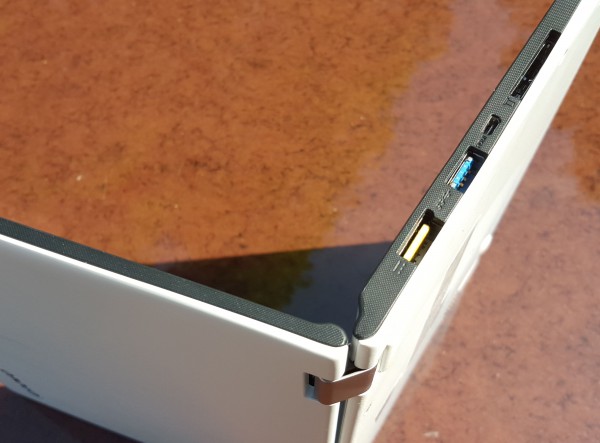
Battery life is quite good from the 4-cell variant. Lenovo promises 6.5 hours, and that is achievable as long as you do not tax the system too hard.
When you do have to charge it, you will notice the most bizarre plug. It is a modified USB, with a wider top, so it is not rectangular. This is to prevent the charger from being plugged into traditional USB ports (which would likely be destructive). The reason for this? Devices can charge off of this port, making the laptop double as a battery bank. The port does not work for anything other than charging, however.

This particular model I am testing has 8GB of RAM which is more than enough for many. True, more RAM is always better, but I am dubious that most consumers need so much. As per Lenovo's website, 8GB is max, with 4GB available too. The price difference as of today is only $20, making the increased memory option a no-brainer. Quite frankly, Lenovo should scrap the 4GB option.
Where you will see a big difference in price is storage. My review unit has a 256GB SSD, while 180GB is available too. Quite frankly, while the increase in storage is appreciated, if you live in the cloud, it may not be worth the money. Out of the box, only 50GB is in use, by Windows and Lenovo extras, so this may be the place to save money.

Speaking of Lenovo extras, there is some crap installed, such as McAfee antivirus, TripAdvsisor, and The Telegraph. When I say crap, I do no mean the quality of the software, but that it is crappy because the user did not ask for it to be installed. All of the unwanted software is easy to uninstall, however, and won't take hours as I have experienced on other machines.

Graphics are Intel (HD 5300), and not NVIDIA, so do not expect amazing gaming performance. Actually, expect nothing other than older and casual games. With that said, Intel graphics are ideal if you want to run Linux, as non-free drivers are not required to get the most performance. 1080p videos on YouTube ran flawlessly in full screen with nary a stutter.
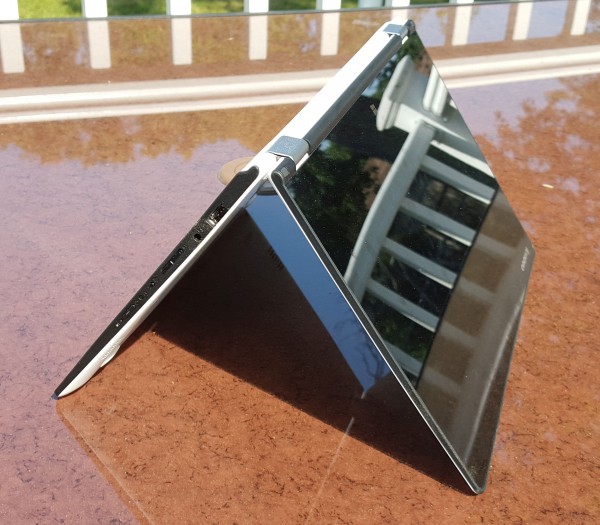
Of course, what makes this laptop earn its name of "Yoga", is that it transforms into different "poses". It can be a tablet or laptop, but it can also be put into a presentation mode by propping it up as seen above (tent mode). You can also get a similar result by putting the same pose keyboard-side down (stand mode). This can be useful when watching a movie, as it lends to better immersion by hiding the keyboard from view.
Speaking of watching movies, I mentioned that the 1080p screen is spectacular, but so too are the speakers. Not only do they get fairly loud, but they remain clear. I found listening to music to be a great experience on the Yoga 3 11.
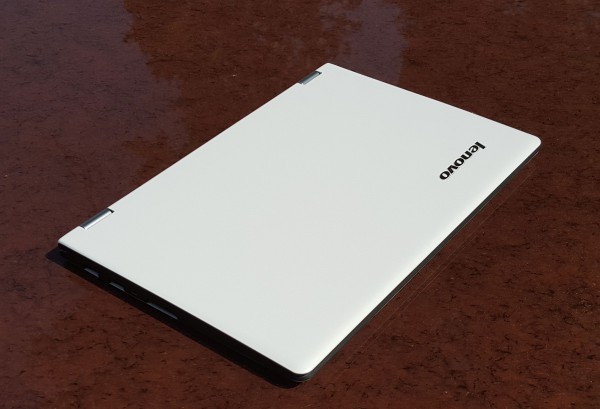
Conclusion
The Lenovo Yoga 3 11 is a phenomenal laptop that is both silent and fanless. It is small and thin, making it a wonderful travel companion. I can easily slide it in and out of my backpack, while the light weight prevents back pain too.
True, the Core M processor is not a powerhouse, but it is quite peppy. When paired with 8GB of RAM, it is a very capable machine for all but the most tasking programs, such as video encoding and Photoshop. For everything else, it offers great performance.
This may not matter to all consumers, it is an extremely attractive computer. Seriously, this laptop is like a work of art. When I pull it out at Starbucks, I have actually gotten compliments from others, praising how cute it is.
While the model I am reviewing is white, has 256GB SSD and costs $849, you can score the black 8GB model with 180GB SSD for a paltry $699 which is an absolute steal. You can get that deal here by using coupon code SPCLYGA311UUS.
Regardless of the model you choose, the Yoga 3 11 is highly recommended.
