Best Windows apps this week
One-hundred and fifty-four in a series. Welcome to this week's overview of the best apps and games released for Windows 8.x and Windows 10 in the past seven days.
Microsoft released the first major update for Windows 10 yesterday. You can check out Wayne Williams' article to find out what is new.
From an apps perspective, you will notice that most system apps have been updated, and that there are several new default apps available including Skype and Sway.
Application of the week is the hardware information app AIDA64. While not released this week, it has not been reviewed before here.
As always, if I missed an app or game that has been released this week that you believe is particularly good, let me know in the comments below or notify me via email instead.
Discounts This Week
Red Stripe Deals are back. Microsoft added them to the new Windows 10 Store. You find them listed under Collections when you open the store.
- Phage Wars, a strategy game for $0.99
- Sticky Notes Pro, a note taking application for $1.99
- KCals Calorie Counter, a calorie counter for $1.99
- GS Kids! Preschool Numbers Pro, learning app for preschool kids for $0.99
- Darksong Chronicles DX, a fantastic old-school RPG for $0.99
Best app of the week
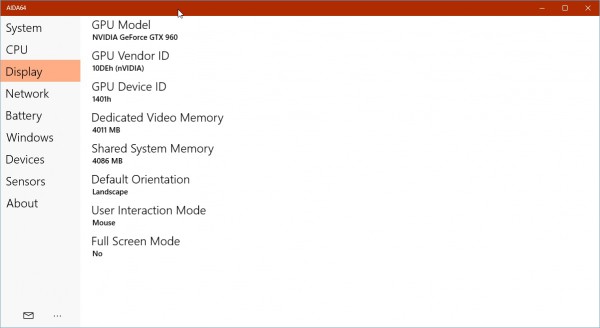
The popular hardware and software information tool has been available for Windows for a while but I stumbled upon it just this week.
It displays a variety of information about the system's hardware and software in an easy to use interface.
There you find listed among other things extensive information about the CPU, battery, graphics card or devices connected to the system.
While it does not offer all the features that the AIDA desktop programs offer, it is useful to get a quick overview of a machine's hardware.
Other apps

Momonga is a unique pinball game with a story mode. Its core mechanics are identical to all other pinball games but that is where similarities end.
You don't play a single table but levels that you need to complete tasks in to proceed to the next stage of the level of its exit.
Graphics are well done and the game is challenging as it offers boss fights, exploration and more on top of the usual pinball game.
Please note that this is only a trial version. The first two levels are free to play, the rest of the game needs to be unlocked via an in-app purchase.
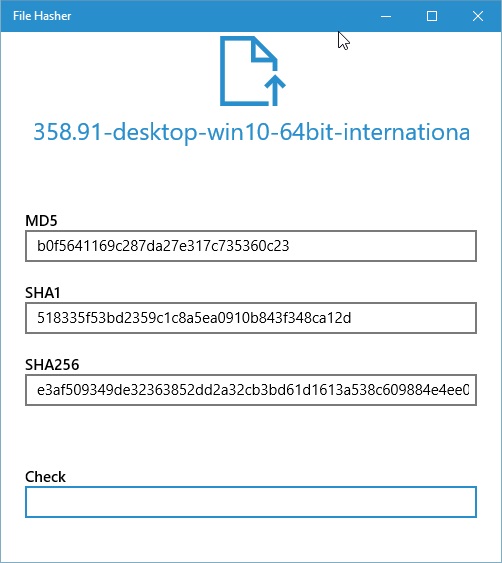
A simple application that generates hash values for files you select. It generates MD5, SHA1 and SHA256 hashes automatically for the selected file, and ships with an option to check a previously generated hash against the values.
This can be useful to make sure a file is not corrupt or has been tampered with.
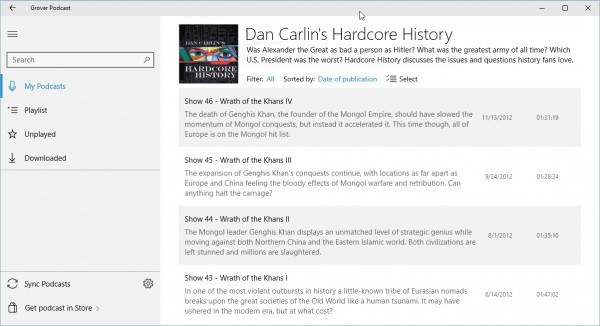
The free podcast management and playback app has a lot to offer. You may subscribe to podcasts using the built-in store or by adding feeds manually to the app.
All podcast episodes can be streamed directly to the system or downloaded for offline use.
The app keeps track of what you have played, supports playlists, and features a search to find podcasts or episodes quickly.
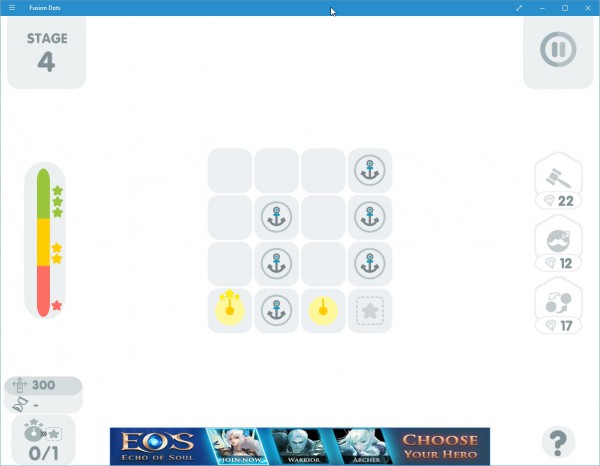
Fusion Dots turns the popular 2048 puzzle game into something new by adding levels and different objectives.
Instead of trying to merge numbers to get to 2048, you are clearing spaces on the board by merging items on them.
The second difference to 2048 is that you merge icons and not numbers which makes it a bit more challenging as you don't necessarily know the merging sequence right away.
If you like 2048, you will probably like this one as well.
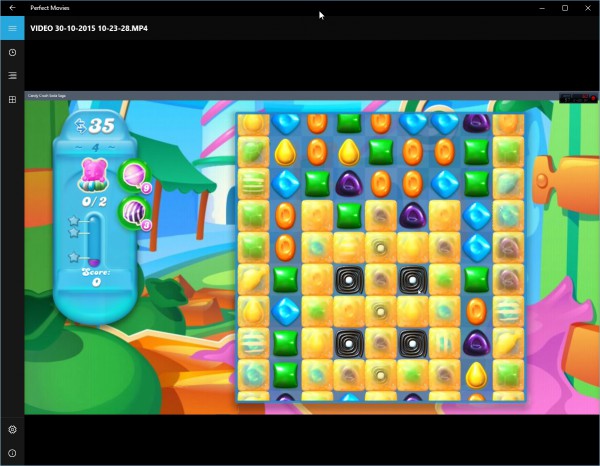
Perfect Movies comes from the creators of Perfect Tube, a popular YouTube application for Windows.
It is a media player for the operating system that supports keyboard shortcuts, casting to smart TVs and resuming playback from the last position.
The Store page makes no mention of supported formats but a quick test revealed that it supports popular formats such as mp4, mkv or avi.
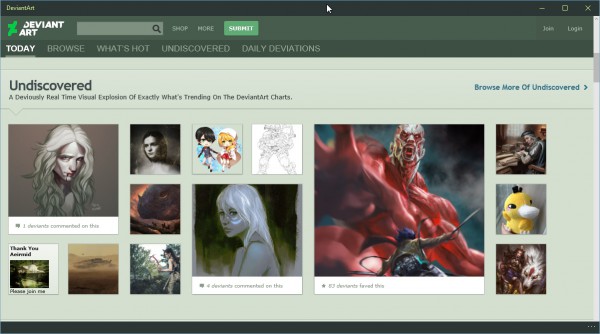
The official DeviantArt application for Windows is a web wrapper. What this means is that it is identical to the website.
While that is discouraging as you can easily open the website in a browser of choice for nearly the same experience, some users may prefer to use the app to take advantage of app-only features such as fast accessing it from the start menu.
While that is theoretically also possible for any website, the process of doing so is not as easy to carry out.
Notable Updates
StaffPad, the music notation application has been fully redesigned for Windows 10. The massive list of features added in the version include a new voice activated composer assistant, new musical symbols, per-page scrolling on playback, or partial bar selection.
The media player K-Lite is now available for all Windows 10 users. The popular file management application Files&Folders is also available for Windows 10 now.
