Disable those 'Get Windows 10' pop-ups with GWX Stopper
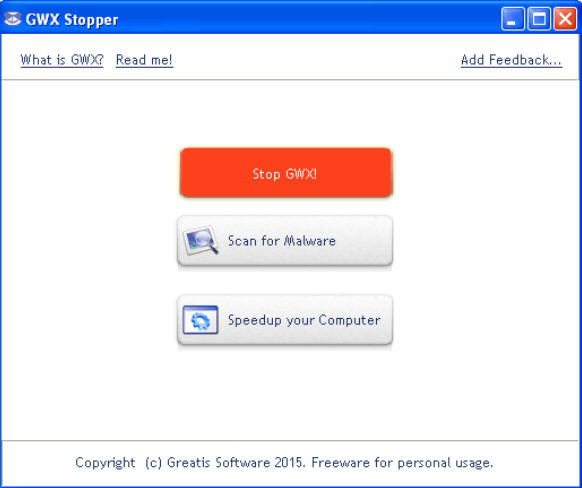
While it’s great that Microsoft is offering free upgrades to Windows 10, it’s maybe less impressive that they’re using regular pop-up ads to tell us about this. Over, and over, and over again.
If you’re happy with Windows 7 or 8 then there are various ways to get rid of these alerts, but GWX Stopper is probably the simplest of all.
The program requires installation, which is annoying for something so basic. But there’s no adware, no marketing beyond a few buttons and links which open the developer’s website, so it’s entirely safe to use.
Operations couldn’t be any easier. Run the program as an administrator, click the big red "Stop GWX!" button, wait, and within a few seconds you’ll be told it’s disabled.
That’s it. No, really. There’s not even a "Start GWX" button to undo the changes, should you want to do so -- it’s one-way only.
What makes GWX Stopper unusual is the developer doesn’t try to hide its simplicity, in fact he tells you precisely what it’s doing in the Readme.txt:
This command will disable the GWX scheduling tasks and renames the folder: c:\Windows\System32\GWX to "GWX-".
He spells out how to reverse these changes, too:
1. To restore GWX you should rename the folder: "c:\Windows\System32\GWX-” to “c:\Windows\System32\GWX".
2. Open Windows Task Scheduler.
3. Go to the folder: Microsoft\Windows\Setup\GWX.
4. Enable GWX and GWXTriggers scheduled tasks.
5. Restart your computer.
Although that seems (okay, is) extremely basic, it makes a refreshing change to see someone detail exactly what they’re doing. Unlike other tools we’ve seen, which, for example, claim to disable the upgrade to Windows 10, but hide the underlying mechanics, which can be as dangerous as disabling the Windows Update service.
If you’re an experienced Windows user then you could use this information to disable GWX yourself, of course. It’ll probably be quicker than downloading, installing, using and uninstalling the program, too.
But if you’ve a less technical friend who needs some help then GWX Stopper is a simple and relatively safe way to get rid of those Windows 10 alerts.
GWX Stopper is a free-for-personal-use application for Windows 7 and later.
