Windows 10 Anniversary Update reinstalls bundled apps you've previously removed
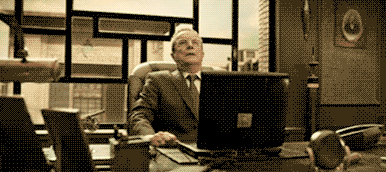
Windows 10 has a history of interfering with user choice when it comes to software. The operating system was found to be uninstalling some user programs without permission shortly after the November Update arrived, a problem that persisted for some time.
Now it seems as if the Anniversary Update is doing the reverse, and bringing back bundled apps that users have previously uninstalled. Is it a mistake on Microsoft’s behalf, or is the company, once again, running roughshod over user choice?
As noted by Ghacks, users have found that bundled apps they’ve taken the time to remove have mysteriously returned following the big update.
Sure, it’s easy enough to remove unwanted apps -- just right-click one in the Start menu and select Uninstall -- but you really shouldn’t ever have to do this more than once, and Windows 10 comes with plenty of apps that users aren’t likely to ever run -- 3D Builder being the obvious example.
Is this going to be a problem with each big update Microsoft pushes out? Will we need to remove the same apps time and time again? It’s hard to say, but don’t bet against it.
If Microsoft creates new apps, or makes big changes to existing ones, then we would expect those to be installed along with all the other changes. But if you’ve already said no to an app, then it shouldn’t be reinstalled without permission, regardless of whether it’s been improved or not.
Let users decide for themselves which apps they want, and if they change their minds after removing a bundled app, they can always download it again from the Windows Store.
Maybe this latest issue isn’t a big deal but it would be nice if, just for once, Microsoft would take no to mean no.
