Windows 10 Anniversary Update crashing when Amazon Kindles are connected
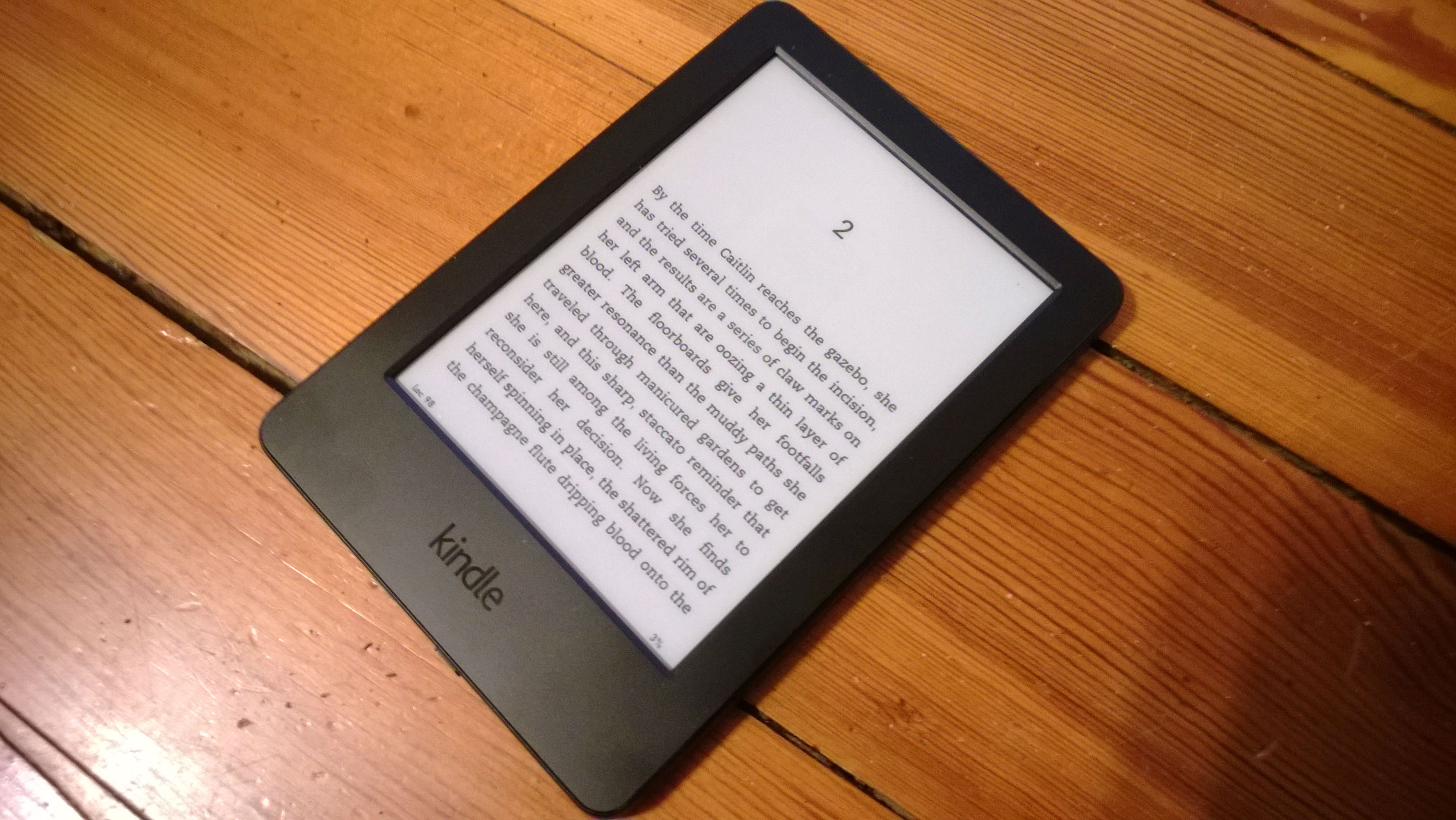
Windows 10 Anniversary Update has been causing problems for users in all sorts of ways. There have been reports of it freezing systems, and killing webcams.
Now owners of Amazon Kindles are reporting their PCs crashing when plugging in their devices via USB to charge them or transfer books.
Users of Amazon’s Paperwhite and Voyage Kindles have been complaining that connecting their devices to PCs running the new Anniversary Update generates a blue screen of death, necessitating a reboot.
When the PC restarts, things are fine -- but disconnecting and reconnecting the Kindle causes the system to crash once more. Trying other USB cables doesn’t make a difference.
The problem is something that affects users running the Anniversary Update, and also those on Windows Insider preview builds.
Tucsat, on Microsoft's Forums, describes the problem, saying: "Today I plugged in a Kindle Paperwhite and it immediately crashed my laptop to a blue screen with a QR code regarding the sys_part_mgr or something similar. I figured it might be a driver issue even though my laptop is fairly new so I plugged it into my desktop and got the exact same thing. A blue screen of death".
Over on Amazon's Kindle Forums, rickh57 says: "I get instant blue screen crashes when plugging my Paperwhite (7th Generation) into either of my Windows 10 boxes that have the Anniversary Update installed. I spent an hour chatting with MS techs yesterday and they confirmed a problem with drivers at their end. From Googling about this, users with other ereaders, such as Kobo, are seeing the same blue screen crash".
This isn’t a problem that affects all Kindle owners, however. I have a Paperwhite and it connects to Windows 10 Anniversary Update without issue, and I’ve recharged the device and copied books over to it numerous times.
Have you experienced this issue when connecting a Kindle to a PC running Windows 10 Anniversary Update?
