Avoid adware with Unchecky
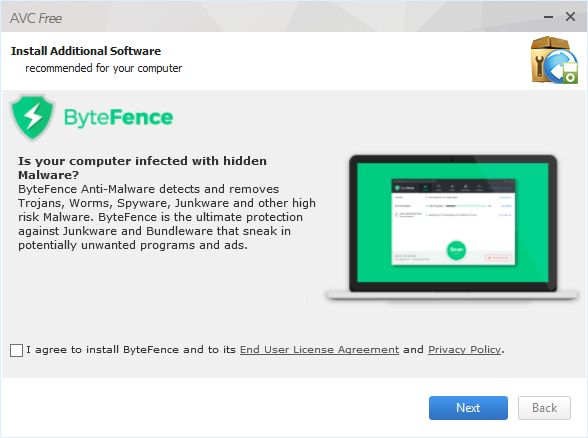
Unchecky is a free tool which monitors installations and automatically unchecks unrelated "offers", helping ensure you only install the software you expect.
We've written about the program before, but a recent update has seen it leave beta and add support for a host of new installers and applications.
Does it work? Anvsoft has just released Any Video Converter Free 6.0, an excellent program which also has its share of "extras", so we decided to match the two.
Without Unchecky it was business as usual. Launch the AVC Free setup program, click "Install Now!" and the converter was installed in seconds. Great.
Except, well, ByteFence Anti-Malware had been installed, too. The only way to avoid that happening was to click the very small "Customize Install" link and clear the relevant checkbox.
We removed both packages, installed Unchecky, rebooted and tried the AVC installer again.
We clicked "Install Now!" as before, but this time the "offer" displaying the ByteFence Anti-Malware page appeared, and was unchecked by default. If you’d like to install the package, you still can, but it no longer happens automatically, out of sight -- you have to actively check that box.
This isn't going to work in every situation and with all installers, and it's not a substitute for paying close attention to setup programs. But Unchecky does offer a welcome extra layer of protection against this kind of software sneakiness, and it gets two thumbs up from us.
Unchecky is a free application for Windows XP and later.
