Gmail for iOS unveils Material Design-inspired look, allows users to unsend email
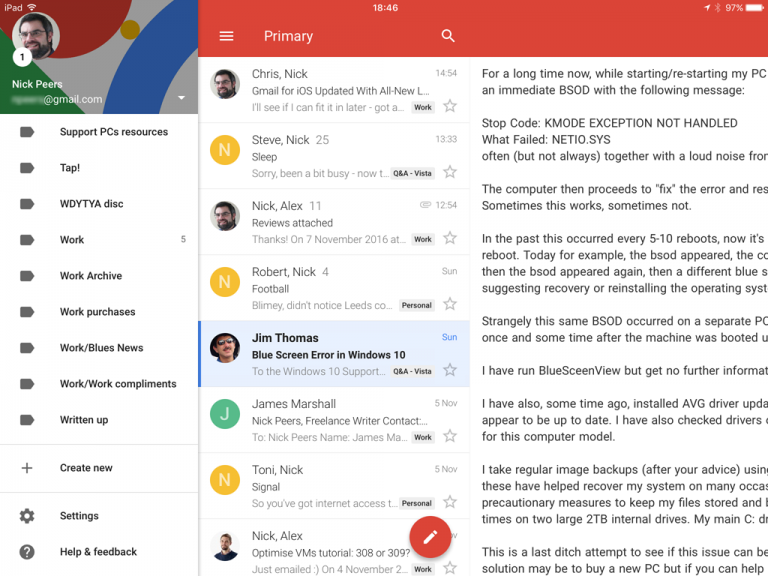
Google has unveiled a major new version of its iPhone and iPad email app with the release of Gmail 5.0.3. The major highlight of this new build is a complete redesign to more closely match its web and Android interfaces.
Gmail 5.0.3 also comes with a handful of new features, including instant search, an option to unsend mail and swipe-to-archive functionality.
The talking point in Gmail 5.0.3 is its redesign, which delivers a major new look that more closely mirrors that of mail.google.com as well as the Android app. The understated gray trim has been replaced by a red bar, and there’s an all-new slide-in menu for browsing user folders that comes with a new transition effect and lots more color.
Other changes focus on improving the overall user experience, providing time-saving (and potentially face-saving) tools that should speed up performance.
The Search tool has been revamped to deliver results more quickly than before -- as the user types, potential matches pop up along with previous search terms. It’s not quite as instantaneous as some have claimed, but certainly more responsive.
Google recently unveiled a feature that enables users to undeliver email that’s been sent through its web app, and this has now been extended to the iOS app too. After tapping Send, a toolbar will be visible at the bottom of the screen with an 'Undo' button. Tapping this within five seconds will retrieve the message and allow users to make changes or delete the draft.
One final new feature is the long-awaited 'swipe to archive' feature -- just swipe message headers left or right to archive them, or tap and hold to access message select options.
Gmail 5.0.3 for iPhone and iPad is available now as a free download. It requires iOS 8.0 or later.
