Best Windows 10 apps this week
Two-hundred-and-fifteen in a series. Welcome to this week's overview of the best apps, games and extensions released for Windows 10 on Windows Store in the past seven days.
Another week, another Insider Build. Build 15014 introduces an ebook store, and ebook reading capabilities in Microsoft Edge among other things.
As always, if I missed an app or game that has been released this week that you believe is particularly good, let me know in the comments below or notify me via email instead.
The following list is a selection of the best deals. Make sure you check out the Store for all deals.
Some apps are discounted for more than one week. Only new apps and games are listed below. Check out the previous post in the series for past offers that may still be valid.
- Doodle Mafia for $0.99 instead of $2.49
- Minecraft Windows 10 Edition for $9.99 instead of $26.99
- Parcel Tracking for $3.99 instead of $4.99
- Photo Editor 10 for "free" instead of $1.99
You may also play the Halo Wars 2 Blitz Beta for free until January 30.
New Windows apps and games
Hand Off ($1.39, no free trial)
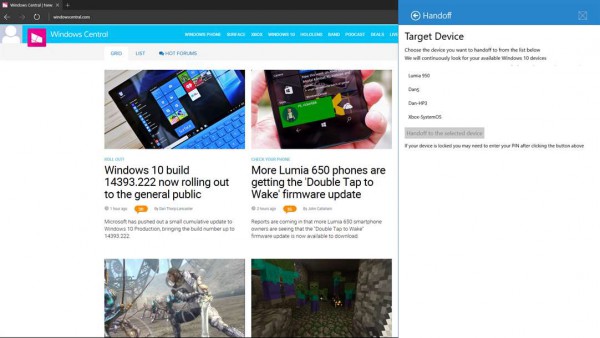
Hand Off is an interesting application that provides you with the means to continue tasks on other Windows 10 devices by "handing them off" to those devices.
To use it, simply use the share option of the operating system and pick Hand Off. This ensures that you can access the task on any other device running Windows 10a.
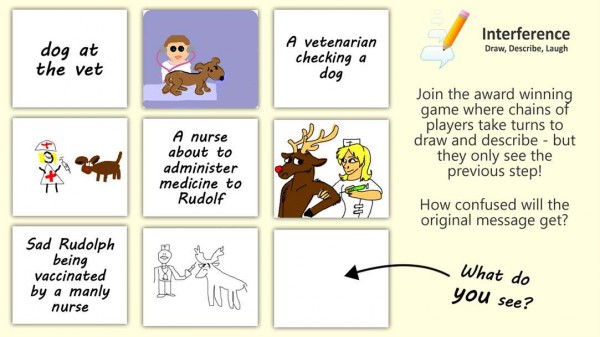
Interference is a multiplayer game similar to the classic childhood game of Telephone.
The core difference is that players draw and describe the message to the next player in line. This goes on and on until the last player describes and draws.
You need to sign up for the community before you can start participating in games.
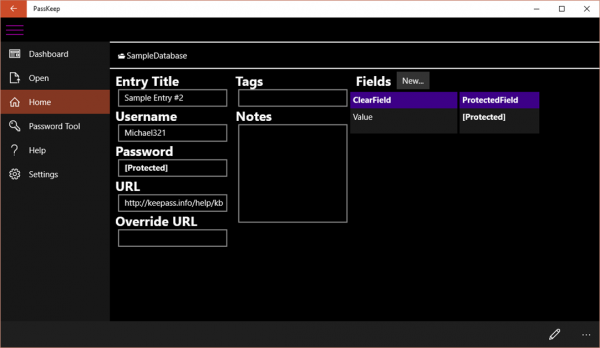
PassKeep is a password manager application for Windows 10 that is compatible with KeePass 2.x database files.
You can load an existing KeePass database file, or create a new one if you want to start afresh.
It is a local password manager just like KeePass. While it does not support all KeePass features, it supports some of the most important ones including password generation, support for multiple databases, notes, and custom fields that you may add to entries.
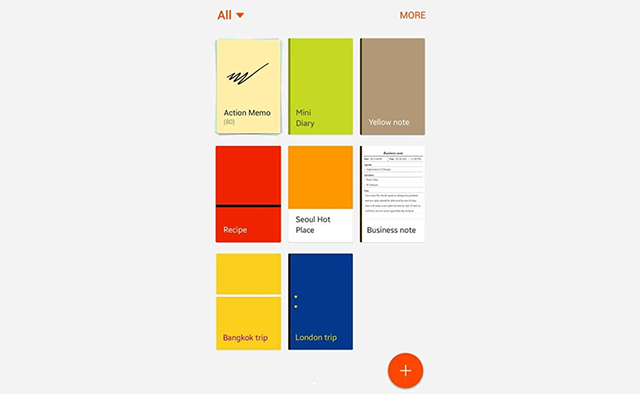
S Note brings Samsung's note taking application and service to Windows 10.
It allows you to create, edit and manage notes on any device running Windows 10, and works well with the Surface Pen, but also mouse and keyboard, or touch.
The app supports voice recordings, and you may create categories for your notes for easier archiving and better manageability.
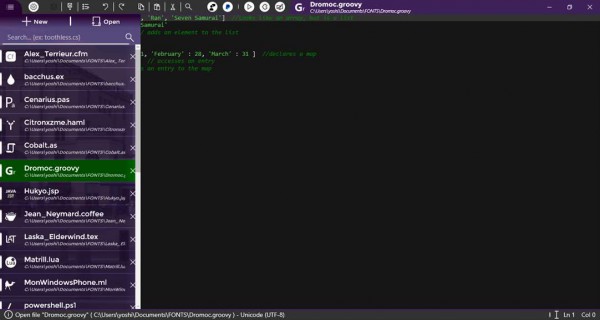
Serris Code Editor is no Eclipse or Android Studio, but it still allows you to view and edit 41 programming and scripting languages currently including Java, CSS, C++ and Python.
you can use it to load and save files, and make use of a couple of nice to have features such as searching on StackOverflow.
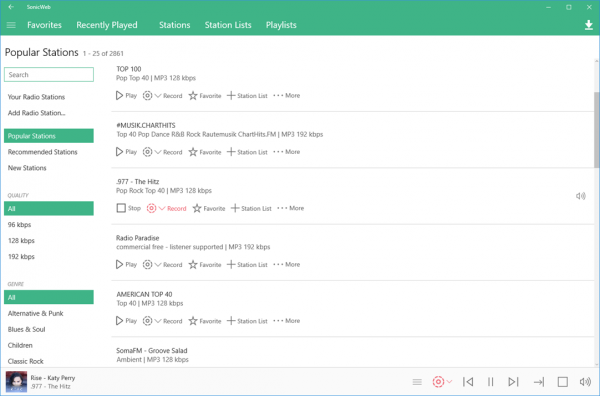
SonicWeb is a well designed Internet Radio player and recorder.
The application uses a clean interface that lists filters and search options on the left, and stations in the center.
You may sort stations by genre or quality for instance. A click on play next to a station starts the playback stream right away.
The free version does not support the recording of streams; this is reserved for the Pro version. It lets you record multiple radio streams at once, split tracks automatically, and save tracks to the local system so that you can play them in any audio player you like.
The Fall of the Dungeon Guardians ($19.99, no free trial)

Remember classic dungeon crawlers such as Dungeon Master or the more recent The Legend of Grimrock?
The Fall of the Dungeon Guardians may be right up your alley then.
Assemble a party of four adventurers to explore a vast dungeon. The game comes with four classes, warrior, healer, mage and rogue, three skill trees for each class for specialization, unique spells and abilities, and of course weapons, armor and other items that help you survive.
The game plays in real-time, but you can pause it at any time. It uses grid based movement, and a first person view.
It will take about 25-50 hours of gameplay to play through it, depending on the game difficulty settings and player skills.
Notable Updates
Action Note can now be set as the default note taking application. Also, support for Dutch and Hungarian added.
