Samsung 960 Pro 1TB PCIe NVMe M.2 SSD [Review]

All SSDs are relatively "fast" nowadays, but as time marches on, SATA variants are getting very long in the tooth. Don't get me wrong, if you are still running a mechanical hard drive, moving to an SATA SSD should be a very rewarding upgrade. If your computer is capable of using a PCIe NVMe M.2 variant, however, that is what you should target -- these newer drives are much faster than SATA.
Samsung makes wonderful solid state drives -- some would argue the manufacturer's offerings are best on the market. You know what? I wouldn't disagree. Samsung SSDs are very fast, but more importantly, they are extremely reliable. I have been testing one of the company's latest drives -- the 960 Pro 1TB. This PCIe NVMe M.2 SSD is supposed to be insanely fast, but just how fast is it? I decided to do a quick benchmark review.
My intentions were to test the drive as both an OS drive and a storage drive, but I ran into some trouble. My AMD FM2+ desktop has a PCIe 3.0 x16 slot, so I normally use a PCIe adapter to boot from NVMe drives, such as the 512GB 950 Pro M.2. With the 960 Pro, however, my computer's BIOS would not detect the drive.
When I booted into Windows 10 from a SATA boot drive, the operating system detected 960 Pro. This means that the drive was fine, so there was incompatibility with either my motherboard or the PCIe adapter card. I tried a different adapter card and had the same results. Oh well. At least I could benchmark the full speed of the drive under Windows 10 as a secondary storage device.
To benchmark the drive, I used CrystalDiskMark and Samsung's own Magician program. You can see the very impressive results below.
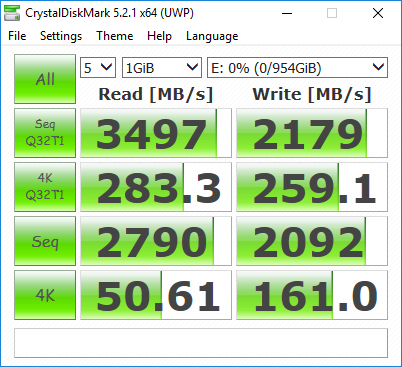
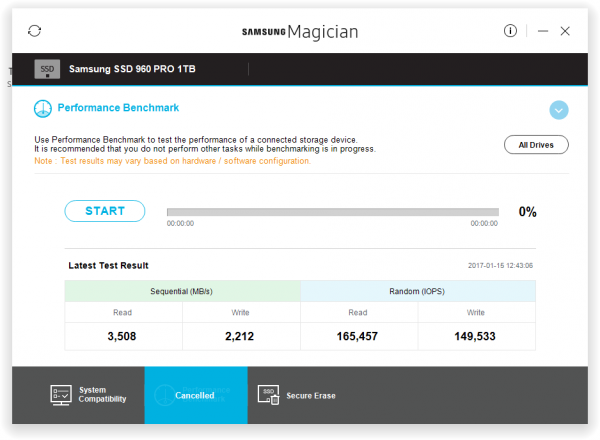
No, your eyes are not deceiving you. The drive is achieving approximately 3,500 MB/s read and 2,200 MB/s write. By comparison, a SATA drive will max out around 550/550. In other words, the 960 Pro is a beast!
But what if you do not have a PCIe 3.0 slot that is capable of letting the card realize its full potential? Luckily I tested this too. Using an Intel NUC with PCIe 2.0 x4, I was able to install Windows 10 onto the 960 Pro and boot from it. Below is the performance of the 960 Pro 1TB using the slower slot. These numbers -- while lower -- are still far faster than a SATA SSD.
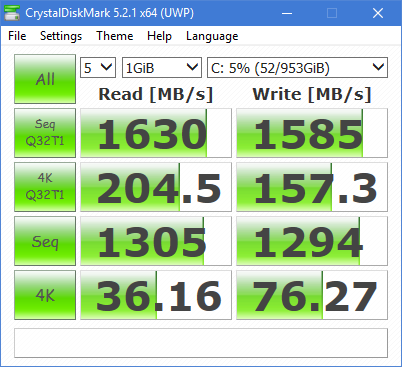
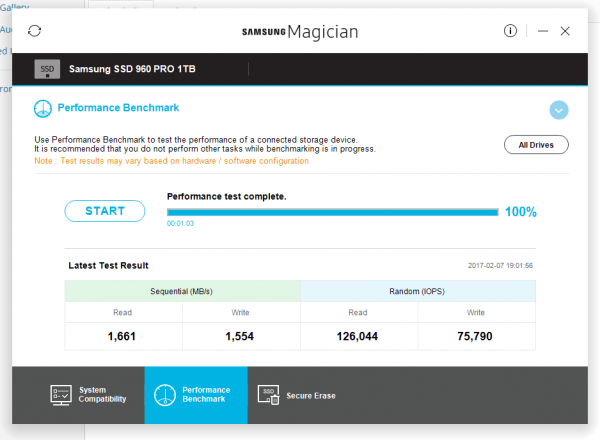
There you have it folks -- the Samsung 960 Pro 1TB is an absolute speed demon. When coupled with the company's legendary reliability, it is certainly a winner. While the 1TB variant is rather pricey at more than $600, if you don't need such a high capacity drive, you can save some cash by choosing the smaller 512GB model instead. Those with really deep pockets can opt for the godly 2TB drive.
If you need an SSD -- and can afford it -- I highly recommend the 960 Pro.
