Cobbler stores secret notes in an encrypted file
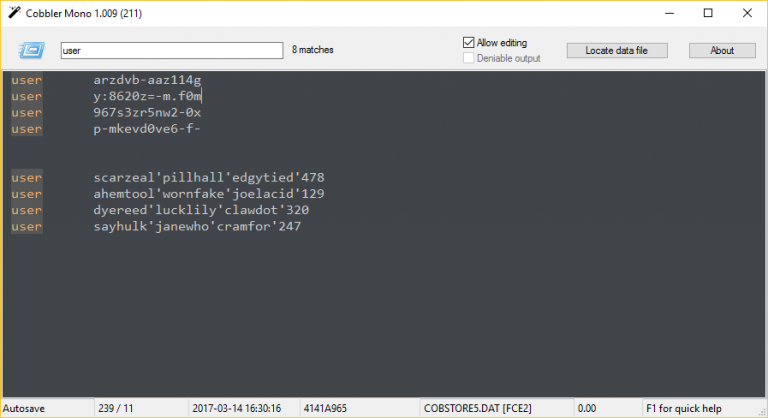
Cobbler is a tiny portable utility which stores plain text notes -- passwords, bank details, whatever you need to keep private -- in a secure and encrypted file.
Launch the program and you’re prompted for a master password. Enter something lengthy and secure, or press Ctrl+G to generate a strong passphrase for you, and a basic editor appears.
"Basic" is the key word here. There’s no formatting, it’s just a plain text box where you can type your logons, account numbers and anything else sensitive.
The program does have some handy extras. Pressing Ctrl+G and Ctrl+H automatically creates long and short high-entropy passphrases, like "nanolug'nodruth'giveprom'077" and "$m3n+4:jvcv+$6", maybe useful if you’re looking for a password generator.
Some unusual hotkeys include Ctrl+1 to copy the first field in a line, Ctr+2 to copy the second, and so on. That makes it easier to copy stored credentials to the clipboard for reuse elsewhere.
A simple Find tool locates and highlights the text you specify, and the standard F3 hotkey works as "Find Next".
Pressing F1 toggles a Help panel with a few more small features and hotkeys (Ctrl+K inserts a checkbox, Ctrl+F5 inserts the current date).
There’s no "Save" button. Cobbler automatically saves your file as you work or when the program closes, encrypting the file using AES-128-CBC for high-grade security. Just reopen the file later and enter your password to carry on where you left off.
By default Cobbler stores its data in the same encrypted vault each time, but pass it the path of another file via the command line -- or drag and drop the file onto the program -- and it’ll work with the new target instead.
Cobbler is very basic now, but it’s easy to operate, there’s already enough to be useful, and the developer says more functionality is coming soon.
Cobbler is a free-for-personal-use package which requires Windows 7 or later.
