AVG AntiVirus for Android review
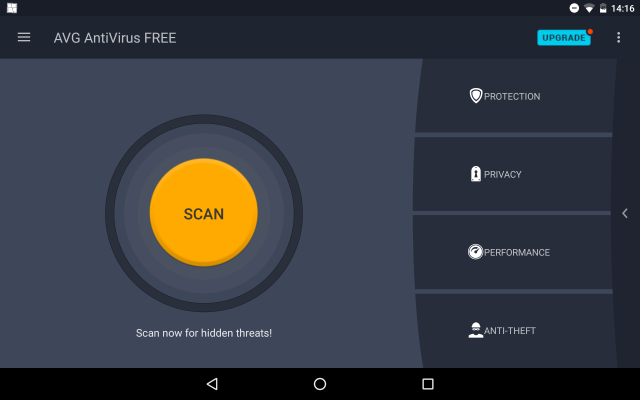
For many of us, there is no device more important than our smartphone. There is so much valuable data on it -- contacts, business emails, private messages, personal photos and videos, sensitive files and so on -- that you really do not want it to fall into the wrong hands. Some believe it would be impossible to replace, which is why they'd rather have their wallet stolen instead of lose their data.
However, when using a smartphone, security is often an afterthought, which is why so many users fall victim to malware. And that's a shame, because covering your bases is not all that difficult. You can set up a PIN, password or configure the fingerprint sensor and use a dedicated security app to keep your smartphone and the data on it safe. AVG's AntiVirus is a very popular option on Android, thanks to its robust feature set and ease of use.
AVG has designed the AntiVirus app as a comprehensive security tool, which not only lets you scan your files for malware but helps you hide content on your smartphone from prying eyes, lock your device if you lose it and see who's got it, optimize performance and battery life, and more.
The scanner goes through your apps, files and settings to find malware threats. It works pretty much like you would expect and it's very fast too. On my device a scan takes a couple of seconds. The app can scan external storage too, and monitor your browsing sessions as well.
Speaking of browsing, there is a built-in "secure search" mode within the app. It doesn't retain any information, like cookies and data, and notifies you when there is suspicious code running on the websites that you visit. It works similarly to an incognito mode in other browsers, except that it should be more secure.
AVG AntiVirus also lets you scan the Wi-Fi network you're connected to to see if there are any issues with it that you should know about. This should come in handy when you connect to public hotspots, which can be problematic from a security perspective. If you use open Wi-Fi networks often, you can set up a shortcut on the homescreen for easy access to the scanner.
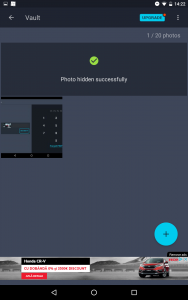 In the privacy section, you will find some very interesting functionality. The app lets you protect sensitive apps with a PIN, so that only you can use a messaging app, for instance, or open a certain game. It also lets you hide photos, which takes the images that you want from the gallery and puts them in a vault where they're PIN-protected so that others can't see them (you can easily put them back, if you want). It also lets you wipe data, based on type. Also part of the privacy section, there are alerts to let you know if you need to delete call logs and protect apps, among other things.
In the privacy section, you will find some very interesting functionality. The app lets you protect sensitive apps with a PIN, so that only you can use a messaging app, for instance, or open a certain game. It also lets you hide photos, which takes the images that you want from the gallery and puts them in a vault where they're PIN-protected so that others can't see them (you can easily put them back, if you want). It also lets you wipe data, based on type. Also part of the privacy section, there are alerts to let you know if you need to delete call logs and protect apps, among other things.
Because there are users who want to optimize the performance of their Android device, AVG includes a dedicated section in the app with tools that let you kill tasks, monitor battery usage, set up when the power saving mode kicks in, see how much battery life you have left, remove unnecessary files (you'll have to install the AVG Cleaner app for that though), and keep an eye on the apps' data and storage usage.
Last but certainly not least are the anti-theft features. AVG AntiVirus lets you can locate your smartphone from this website, sound an alarm, lock it, set up a PIN, and wipe the device if you need to. A feature called Camera Trap will even take a photo of the person who is trying to unlock it, if they've entered the wrong PIN three times.
AVG AntiVirus is available for free on Google Play, but you will need a subscription to access some of its cool features, like the app lock and Camera Trap. There is a 30-day trial offered, which is ad-supported (the subscription drops the ads, on top of enabling those extra features). It's priced at $2.69 per month or $10.79 a year, which is a fair price for a security app. The app has a 4.5 star rating from over 5.6 million users.
